常用的一些 linux 指令
Posted 张驰Zhangchi
tags:
篇首语:本文由小常识网(cha138.com)小编为大家整理,主要介绍了常用的一些 linux 指令相关的知识,希望对你有一定的参考价值。
压缩与解压文件
## 压缩
tar -czvf $sourceName.tar.gz $sourceName
## 解压 example
## tar -xzvf $sourceName.tar.gz
linux查看目录或文件大小
## du -→ disk usage
du -h --max-depth=1 echuandan ## 查看文件大小
linux 批量重命名
rename 's/\\\\.jpg/.gif/' *.jpg
本地nginx 配置文件
vi /usr/local/etc/nginx/nginx.conf
停止 nginx
sudo nginx -s stop
启动 nginx
sudo nginx
创建时间的shell指令
date "+%Y-%m-%d"
查看端口被占用情况
## lsof -→ list open files
lsof -i tcp:port
查看 nginx 进程状态
## ps -→ process status , <https://www.runoob.com/linux/linux-comm-ps.html>
## au(x) 输出格式 :
ps aux | grep nginx
* 查看端口 lsof -i:8080
* 杀死进程 kill 345
* 关闭终端窗口 pkill -9 -t pts/0
* kill -9 强制终止
* ~代表你的/home/用户命目录 cd ~/Games 等于 cd /Users/terry/Games
* tldr tee 查看tee的使用方式
* grep -n 'module' Gulpfile.js 搜索文件中的”module"
* ls | tee -a who.txt 将屏幕输出内容写入到who.txt
更多 nginx 操作指令
CentOS 6.x 和 CentOS 7.x 中 Nginx 的操作命令(启动/重启/退出/...)
--------- CentOS 6.x 中 Nginx 的操作命令 ---------
# nginx // 不指定配置文件启动 Nginx,默认读取 /etc/nginx/nginx.conf 配置文件。
# nginx -c <配置文件> // 指定配置文件启动 Nginx 。
# nginx -t // 测试配置文件是否有语法错误,通过这种方式,也就知道了默认配置文件是哪个文件。
nginx: the configuration file /etc/nginx/nginx.conf syntax is ok
nginx: configuration file /etc/nginx/nginx.conf test is successful
# nginx -s reopen // 重启 Nginx
# nginx -s reload // 重新加载 Nginx 配置文件,然后以优雅的方式重启 Nginx 。
# nginx -s stop // 强制停止 Nginx 服务
# nginx -s quit // 优雅地停止 Nginx 服务(即处理完所有请求后再停止服务)
--------- CentOS 7.x 中 Nginx 的操作命令 ---------
# systemctl start nginx.service // 启动 Nginx 服务
# systemctl stop nginx.service // 停止 Nginx 服务
# systemctl restart nginx.service // 重启 Nginx 服务
# systemctl reload nginx.service // 重新加载 Nginx 配置文件,然后以优雅的方式重启 Nginx 。
# systemctl status nginx.service // 查看状态
# systemctl enable nginx.service // 设置开机自启动
# systemctl disable nginx.service // 停止开机自启动Linux 命令参考
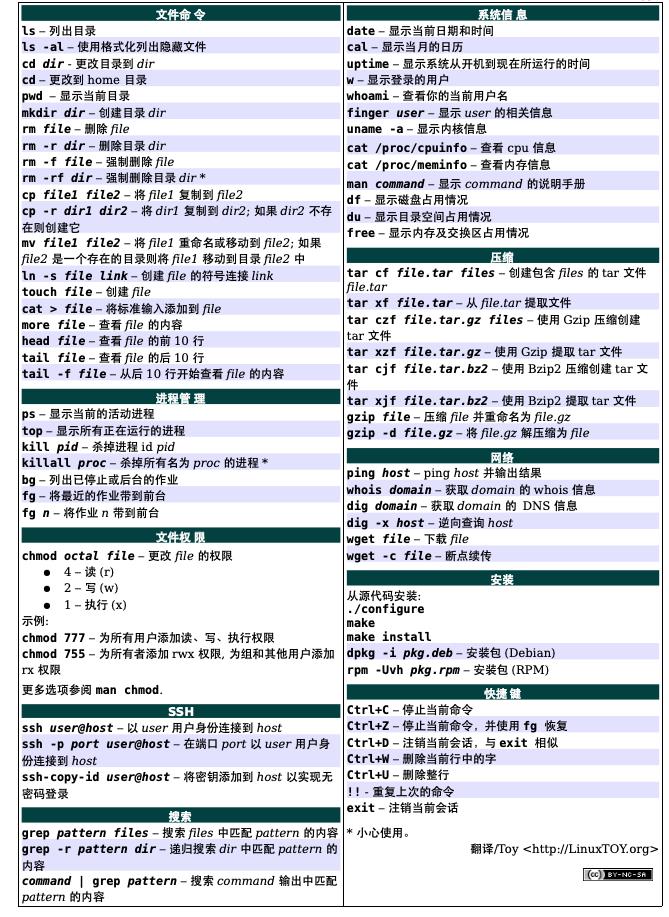
以上是关于常用的一些 linux 指令的主要内容,如果未能解决你的问题,请参考以下文章