Android开发问题怎么解决?
Posted
tags:
篇首语:本文由小常识网(cha138.com)小编为大家整理,主要介绍了Android开发问题怎么解决?相关的知识,希望对你有一定的参考价值。
R.java消失或解析异常
自定义title栏
SQLite isFirst和isBeforeFirst方法的区别
eclipse删除空行
getX()和getRawX()的区别
imagView居中显示问题
synchronized引发了 java.util.ConcurrentModificationException
获取随机颜色
去掉Activity的标题栏,全屏显示
如何修改应用名称及应用图标
关于调试方法
Couldn't read row 0, col -1 from CursorWindow. Make sure the Cursor is initialized correctly before accessing data from it.
android.content.res.Resources.loadXmlResourceParser
android.content.res.Resources$NotFoundException
交互性的button定义的方法
在超级终端中执行程序报错-Permission deny
从svn导入工程项目有惊叹号
从svn导入工程项目有惊叹号
首次进入带有EditText的Activity不自动弹出软键盘,再次点击才弹
Gallery中OnItemClickListener与OnItemSelectedListener的区别
Eclipse中签名导出apk崩溃,手动签名
android.view.InflateException: Binary XML file line #异常的解决
将assets文件夹中的压缩包拷贝到sdcard中(不限大小)
判断是否有root权限
最简单的Root 模拟器的方法
新版ADT开启eclipse提示 "Running Android Lint" has encountered a problem
新版ADT开启eclipse提示 cannot open libstdc++.so.6..
无法升级ADT
1.R.java消失或解析异常
查看res中资源文件,图片,xml等。比如图片文件名不能有大写不能有空格。
搞定错误之后Project->clean就可以了。
2.自定义title栏
首先要z在values->styles中定义一个style,然后在mainfest文件中设置android:theme.
最后在Activity中按照这个顺序写:
super.onCreate(savedInstanceState);
requestWindowFeature(Window.FEATURE_CUSTOM_TITLE);
setContentView(R.layout.activity_main);
getWindow().setFeatureInt(Window.FEATURE_CUSTOM_TITLE, R.layout.title_layout);
3.SQLite isFirst和isBeforeFirst方法的区别:
看下面一段代码
Cursor c = queryTheCursor(type);
if(c.moveToLast())
while (!c.isBeforeFirst())
String tmpContent = new String();
tmpContent = c.getString(c.getColumnIndex("content"));
contents.add(tmpContent);
c.moveToPrevious();
c.close();
代码的作用是逆序输出表中的内容,第三行如果用的是isFirst()的话就无法输出第一行,正确做发是用isBeforeFirst()。
4.eclipse删除空行
在eclipse中删除某一行就用ctrl+D快捷键。如果你想删除一个文件中的所有空行呢。
可以用下面方法:
1)打开源码编辑器
2)使用快捷键Ctrl+f
3)在Find输入框中输入:^\\s*\\n
4)Replace With输入框的值为空
5)在【Options】选中的"Regular expressions"
6)点击【Replace All】按钮。
7)OK!
5.getX()和getRawX()的区别
getX()是表示Widget相对于自身左上角的x坐标
而getRawX()是表示相对于屏幕左上角的x坐标值(注意:这个屏幕左上角是手机屏幕左上角,不管activity是否有titleBar或是否全屏幕),getY(),getRawY()一样的道理
6.imagView居中显示问题
xml设置如下:
<?xml version="1.0" encoding="utf-8"?>
<LinearLayout xmlns:android="http://schemas.android.com/apk/res/android"
android:layout_width="fill_parent"
android:layout_height="wrap_content"
android:layout_gravity="center"
android:orientation="vertical" >
<ImageView
android:layout_width="wrap_content"
android:layout_height="wrap_content"
android:id="@+id/myImageView"
android:layout_gravity="center"
android:scaleType="matrix"
android:src="@drawable/pic" >
</ImageView>
</LinearLayout>
7.synchronized引发了 java.util.ConcurrentModificationException
如果多个线程同时访问一个 ArrayList 实例,而其中至少一个线程从结构上修改了列表,那么它必须 保持外部同步。
解决方法:初始化的时候 将ArrayList改为CopyOnWriteArrayList;
原理:
JAVA中将引用从一个对象移到另外一个对象不需要消耗CPU时间,可以看做是一个原子操作。
JAVA中如果一个对象仍旧存在引用,则不会被CG回收。
CopyOnWriteArrayList就是根据以上两个特点,在列表有更新时直接将原有的列表复制一份,并再新的列表上进行更新操作,完成后再将引用移到新的列表上。旧列表如果仍在使用中(比如遍历)则继续有效。如此一来就不会出现修改了正在使用的对象的情况(读和写分别发生在两个对象上),同时读操作也不必等待写操作的完成,免去了锁的使用加快了读取速度。
8.获取随机颜色
并不用每次都生成三个随机数,下面两条语句就可以了:
Random myRandom=new Random();
int ranColor = 0xff000000 | mRandom.nextInt(0x00ffffff);
9.去掉Activity的标题栏,全屏显示
在manifest文件中修改对应的Avtivity属性。
android:theme="@android:style/Theme.NoTitleBar.Fullscreen"
10.如何修改应用名称及应用图标
修改程序的图标,修改drawable文件夹的i→→c_launcher.png图标,把新的图标改名覆盖就可以了。
如果你要自己的名称,可以修改AndroidManifest.xml的这个节点,application android:icon="@drawable/ic_launcher",不需要加文件扩展名。
即使这么做了,真机调试的时候可能还是会有一些问题,比如图标没办法改变,这个时候就需要在Eclipse中新建一个不同名的项目,然后转移代码(有点小麻烦~_~!)。
11.关于调试方法
调试的时候程序如果出错,一般是查看logcat,看error发生的地方,会提示在程序的第几行,然后去找就可以了。
但有些错误没办法定位,那就把日志输出成txt,然后去google,baidu吧。
12.Couldn't read row 0, col -1 from CursorWindow. Make sure the Cursor is initialized correctly before accessing data from it.
错误1:请求的字段在数据库的表中不存在,一般是大小写没写对;
错误2:编程的中途改变表的字段,实际字段并没有改变,解决方法是卸载当前版本,再安装调试。
13.android.content.res.Resources.loadXmlResourceParser
在传递string类做参数的地方传了int形变量。
14.android.content.res.Resources$NotFoundException
出现此类异常时,可以根据 Resource ID到资源类R中找相关的资源。比如0x7f030000,对应的是city_item布局文件,就可以将问题缩小到更小的范围。对于这类运行时找不到资源,但资源又确实存在的问题,可能的编译打包时出现问题,没有将该资源加入。可修改一下该资源,让编译器重新编译。
还有试一下Project ->Clean一下这个项目 也可以的。
15.交互性的button定义的方法:
首先是准备好按钮不同状态的图片
然后 在res/drawable中定义selector的xml文件
<?xml version="1.0" encoding="utf-8"?>
<selector xmlns:android="http://schemas.android.com/apk/res/android">
<!-- 定义按钮点击时的图片 -->
<item android:drawable="@drawable/addbtn_focus" android:state_pressed="true"/>
<!-- 定义按钮默认的图片 -->
<item android:drawable="@drawable/addbtn_lost"/>
</selector>
最后Button的background属性中设置
<Button
android:id="@+id/btnAdd"
android:layout_width="wrap_content"
android:layout_height="wrap_content"
android:background="@drawable/addbtn_selector"/>
16.在超级终端中执行程序报错-Permission deny
参照http://android.stackexchange.com/questions/16814/terminal-permission-denied-need-more-info-on-error-message
主要原因是不能在sdcard中执行,直接进入data/目录下面创建文件,然后执行就可以了。
17.从svn导入工程项目有惊叹号
错误提示Archive for required library: 'libs/armeabi/libvudroid.so' in project 'DocumentViewer' cannot be read or is not a valid ZIP file
主要是路径出了问题
解决方法:在project的build-path将外部包(库)的引用删掉就可以了。
18.首次进入带有EditText的Activity不自动弹出软键盘,再次点击才弹出。
只有设置manifest的方法有用,在activity的设置中添加:
[html] view plain copy
android:windowSoftInputMode="adjustPan|stateHidden"
19.Gallery中OnItemClickListener与OnItemSelectedListener的区别
OnItemClickListener:只有单击Gallery中的View才会触发事件,准确的说是当点击之后抬起手的时候触发,滑动不会触发。
OnItemSelectedListener:当Gallery中的View被选中的时候就会触发,Galler初次显示就会触发一次,选中第一个iew,滑动和单击都会触发。
20.从16进制中提取颜色的rgb分量。
主要就是通过位运算来实现。
[java] view plain copy
public class Main
public static void main(String[] args)
// TODO Auto-generated method stub
int INK_COLOR = 0xFF11ef23;
float r = getColorR(INK_COLOR );
float g = getColorG(INK_COLOR );
float b = getColorB(INK_COLOR );
System.out.print(r+" "+g+" "+b);
public static float getColorR(int c)
int R = (c & 0x00FF0000 )>>16;
return (float) (R/255.0);
public static float getColorG(int c)
int G =(c & 0x0000FF00 )>>8;
return (float) (G/255.0);
public static float getColorB(int c)
int B = c & 0x000000FF;
return (float) (B/255.0);
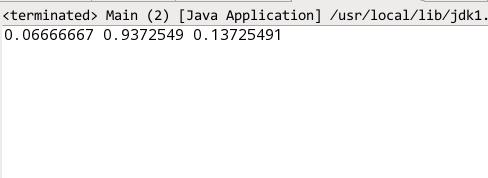
21. Eclipse中签名导出apk崩溃,手动签名。
工程没问题,调试也没问题,但打包的时候eclipse会崩溃,解决方法是手动打包。
首先去工程目录下的bin文件夹下找到apk文件,解压后删除META-INF文件夹,重新打包成压缩包,改后缀名为.apk
首先是签名(假设你已经在根目录下生产了密钥keystore):
进入java安装目录/bin文件夹下:
[plain] view plain copy
./jarsigner -verbose -sigalg SHA1withRSA -digestalg SHA1 -keystore android.keystore ~/Output.apk android
然后是优化,进入sdk的tools文件夹下,运行。
[plain] view plain copy
./zipalign -v 4 ~/Output.apk Output_realase.apk
当前目录下Output_realase.apk就是打包签名好的apk了。
22.android.view.InflateException: Binary XML file line #异常的解决
创建自定义view的时候,碰到 android.view.InflateException: Binary XML file line #异常,反复研究
后发现是缺少一个构造器造成。
[java] view plain copy
public MyView(Context context,AttributeSet paramAttributeSet)
super(context,paramAttributeSet);
补齐这个构造器,异常就消失了.
23.将assets文件夹中的压缩包拷贝到sdcard中(不限大小)
[java] view plain copy
public static void copyAssetToSdcard(Context c, String assetFile, String destination) throws IOException
InputStream in = c.getAssets().open(assetFile);
File outFile = new File(destination);
OutputStream out;
Log.v("Try", "Try coping.");
try
if (!(new File(destination)).exists())
Log.v("Try", "Not exists..");
out = new FileOutputStream(outFile);
copyFile(in, out);
in.close();
in = null;
out.flush();
out.close();
out = null;
catch (Exception e)
Log.v("Error", "Error in if。");
public static void copyFile(InputStream in, OutputStream out) throws IOException
Log.v("Coping", "copyFiling.");
byte[] buffer = new byte[1024];
int read;
while ((read = in.read(buffer)) != -1)
Log.v("read:", "" + read);
out.write(buffer, 0, read);
24.判断是否有root权限
[java] view plain copy
public static synchronized boolean getRootAhth()
Process process = null;
DataOutputStream os = null;
try
process = Runtime.getRuntime().exec("su");
os = new DataOutputStream(process.getOutputStream());
os.writeBytes("exit\\n");
os.flush();
int exitValue = process.waitFor();
if (exitValue == 0)
return true;
else
return false;
catch (Exception e)
Log.d("*** DEBUG ***", "Unexpected error - Here is what I know: "
+ e.getMessage());
return false;
finally
try
if (os != null)
os.close();
process.destroy();
catch (Exception e)
e.printStackTrace();
25.最简单的Root 模拟器的方法
启动一个模拟器,开始-运行-输入cmd,打开dos,依次输入
adb shell
mount -o remount,rw -t yaffs2 /dev/block/mtdblock3 /system
cd /system/bin
cat sh > su
chmod 4755 su
su
即可获得root权限
26.新版ADT开启eclipse提示 "Running Android Lint" has encountered a problem
进Eclipse,Window > Preferences > Android > Lint Error Checking, u去掉 "When saving files check for errors"的勾。
27. 新版ADT开启eclipse提示 cannot open libstdc++.so.6..
要安装32位的库。
sudo apt-get install lib32stdc++6
sudo apt-get install lib32z1
28.无法升级ADT
I want to install ADT plugin in Eclipse with Zip file but when i click on next button in first page of install, the progress late long time. I wait around 3hours that i wait for install but now half ADT install :(
In install window, above of progress bar, writes: cannot perform operation.Computing alternate solutions, may take a while: 7/15 .
Why to install ADT needs a long time? Is this no problem or install has a problem?
sorry for my poor english and Thanks for help
由于官方对android开发的ide主推Android Studio,对eclipse也就少了很多,ADT-bundle也停止了更新,所以出现了上面的问题。
解决方法是从Eclipse官网下载最新版本的Eclipse,最新版的ADT插件。
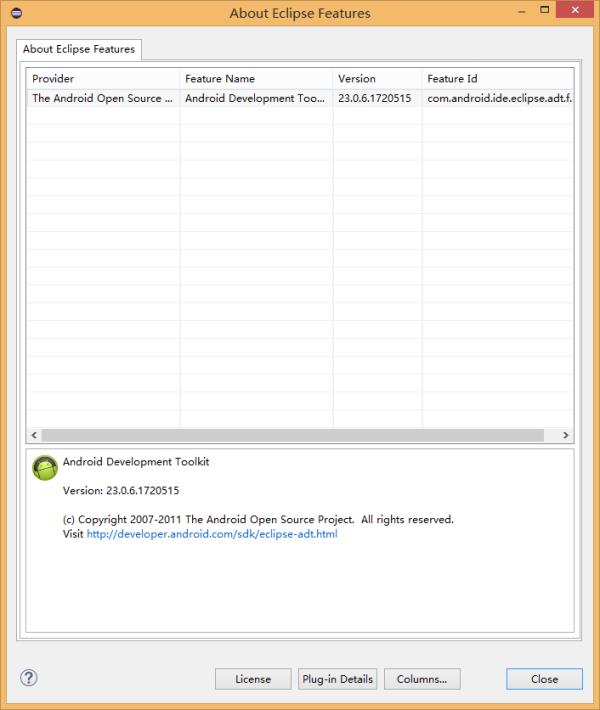
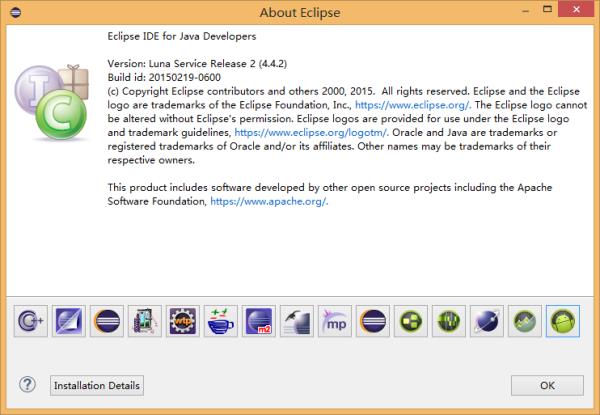
随笔 - 534, 文章 - 0, 评论 - 147, 引用 - 0
Android开发环境搭建及常见问题解决方法
转自: http://www.cnblogs.com/rwxwsblog/p/4769785.html
在移动互联网的时代,Android的份额早已超过了苹果。Android的出现无疑加速了移动互联网的普及,手机操作系统已经是ios和Android的天下了,什么winphone之类的可以说没它们什么事了。记得三年前做过一个简单的基于Android2.2的一个小应用。当时只是为了好玩,因而也没有相应的文档记录;后来由于工作原因也就没有继续讲Android开发进行下去。趁有时间再来折腾折腾Android的开发吧。想要开发Android的应用,首先需要安装Android的开发环境,下面记录了Android开发环境搭建的步骤。
一、环境及所需软件:
操作系统:win7 32位
下载Android Studio:http://developer.android.com/sdk/installing/index.html?pkg=studio(需要翻越GFW,你懂的)
下载jdk:http://www.oracle.com/technetwork/java/javase/downloads/jdk8-downloads-2133151.html(1.7及以上版本)
二、安装步骤
1、安装java
在Android的官网看到最新版本的Android Studio需要jdk1.7及以上版本的支持。因此第一步是下载jkd。在http://www.oracle.com/technetwork/java/javase/downloads/jdk8-downloads-2133151.html上找到相应版本的jdk下载即可
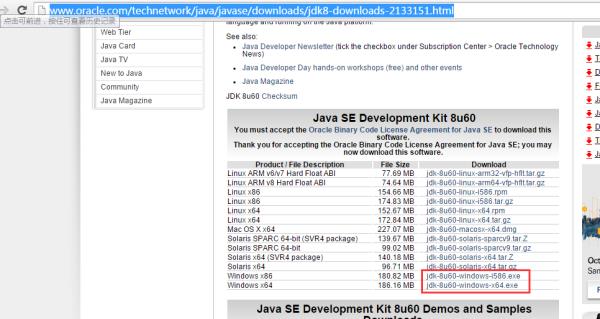
由于我的是32位的操作系统,因而下载的是jdk-8u60-windows-i586.exe。如果操作系统是64位的话,需要下载jdk-8u60-windows-x64.exe。下载完以后一步步默认安装即可。由于我之前配置过jre,所以需要改下javahome。
计算机--》右键,属性--》高级系统属性--》高级--》环境变量--》系统变量中添加java_home
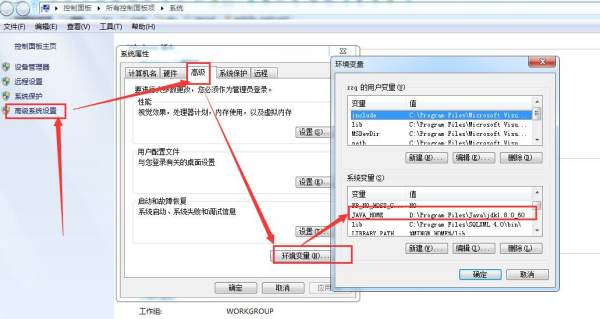
到这一步java就算安装好了。
2、安装Android Studio和创建项目
双击android-studio-bundle-141.2178183-windows.exe一步步安装即可。没什么特别的,由于我采用的是在线安装的方式。因而首次启动的时候需要下载一些Android需要的组件,因而这里面需要翻越GFW,根据自己的情况设置即可(业内流行一句话叫做不会FQ的程序猿不是好程序猿)。安装完成后首次启动时界面如下。

选择第一项,Start a new Android Studio project。后面也是一步步按照要求填写即可。
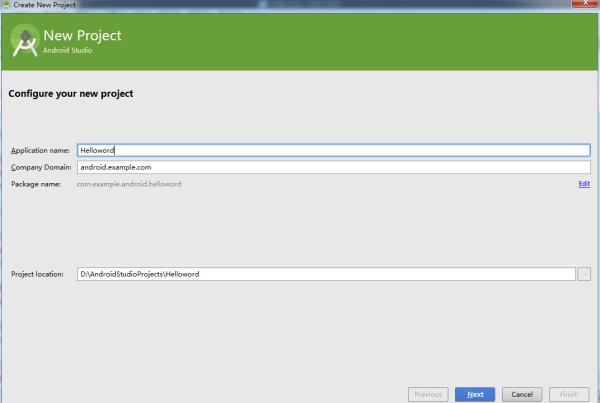
此处选择手机和平板选项
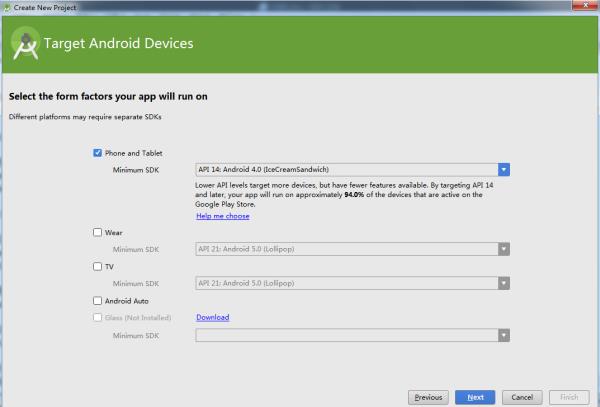
最后选择Blank Activity即可
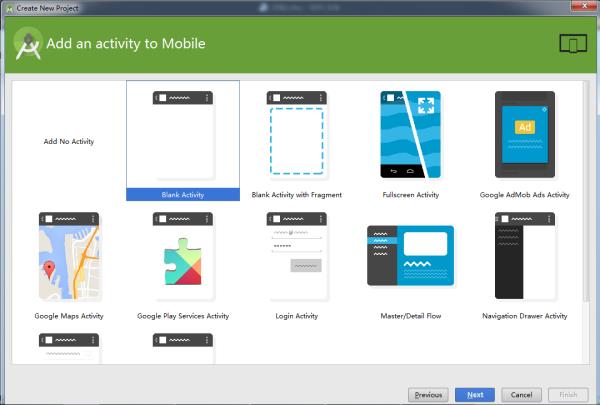
此时,一个Android项目也就创建完成了。
3、运行Android
由于我的机器配置比较低,而且运行Android的模拟器非常耗资源。而且第一次加载的时候需要初始化很多配置,因而第一次运行的时候速度和蜗牛没什么区别。有条件的哥哥姐姐能换mac还是早日换个mac吧。
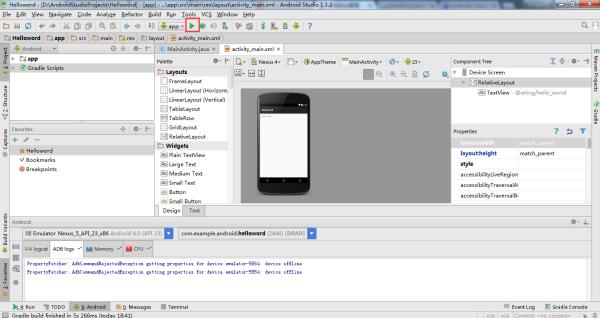
在弹出的选择框中选择相应的设备即可。
至此,一切都还算顺利,然后运行模拟器的时候却出现了问题。
三、常见问题
1、未安装Intel HAXM
D:\\Android\\sdk\\tools\\emulator.exe -avd Nexus_5_API_23_x86 -netspeed full -netdelay none
emulator: ERROR: x86 emulation currently requires hardware acceleration!
Please ensure Intel HAXM is properly installed and usable.
CPU acceleration status: HAX kernel module is not installed!
异常的原因是Please ensure Intel HAXM is properly installed and usable.说明要安装Intel HAXM,于是搜罗了一番,发现Android sdk已经自带了Intel HAXM。于是找到sdk\\extras\\intel\\Hardware_Accelerated_Execution_Manager目录下的intelhaxm-android.exe安装。
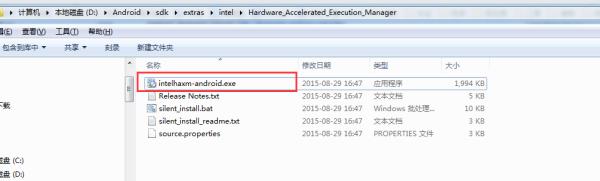
但是安装的时候却又出现了以下的问题。
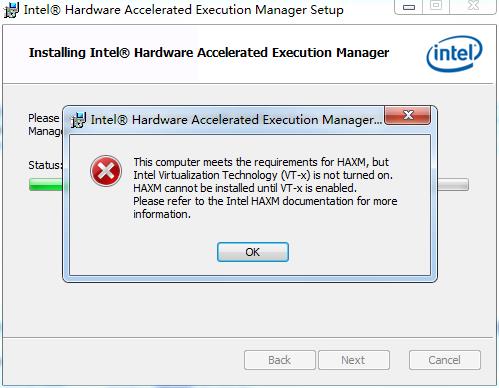
于是网上搜罗了一番,再看看错误。说是Virtualization 没有开启,网上也有出现类似的情况,例如:http://www.cnblogs.com/csulennon/p/4178404.html这篇博客说的就是这个问题。于是重启电脑,设置Virtualization 为enable。
重启后可正常安装。安装后继续运行Android模拟器,却出现了另外一个异常。
2、模拟器RAM过大


D:\\Android\\sdk\\tools\\emulator.exe -avd Nexus_5_API_23_x86 -netspeed full -netdelay none
emulator: WARNING: Requested RAM size of 1536MB is too large for your environment, and is reduced to 1152MB.
emulator: device fd:596
HAXM is not working and emulator runs in emulation mode
emulator: The memory needed by this AVD exceeds the max specified in your HAXM configuration.
emulator: AVD RAM size = 1152 MB
emulator: HAXM max RAM size = 1024 MB
emulator: You might want to adjust your AVD RAM size and/or HAXM configuration to run in fast virt mode.
Cannot set up guest memory 'pc.ram': Invalid argument
Error accepting connection, aborting


或者
D:\\Android\\sdk\\tools\\emulator.exe -avd Nexus_5_API_23_x86 -netspeed full -netdelay none
emulator: device fd:584
HAXM is working and emulator runs in fast virt mode
Cannot set up guest memory 'pc.ram': Invalid argument
Error accepting connection, aborting
最后将模拟器的RAM改为512
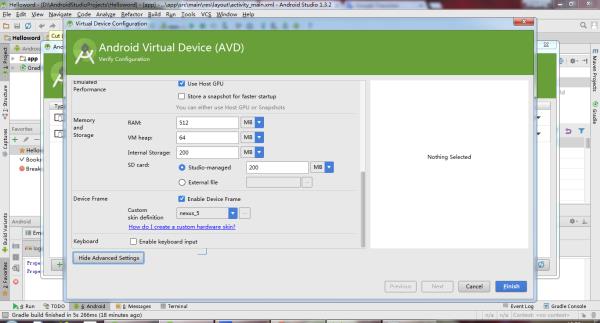
再次运行AVD,此时AVD能够正常运行起来了。至此,Android开发环境算是搭建起来了,可是速度和蜗牛一样。i3、4G的机器内存几乎被吃光,有条件还是换个mac吧。
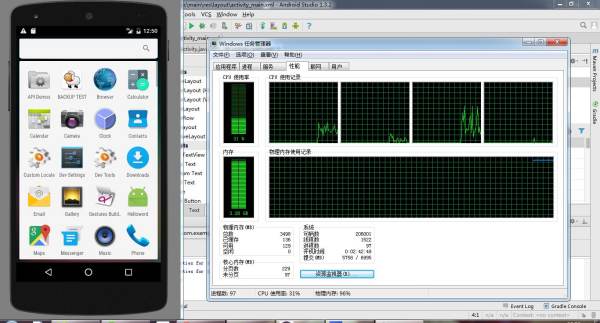
Android studio出现这样的问题,怎么解决?求助
参考技术A 你看你的资源文件是否存在有大写命名的文件。android资源文件不允许大写。android自动生成的资源文件如果出错了不是配置问题就是命名问题,android
在命名的时候
只能用
a-z的小写
和0-9的数字
,而且
第一个必须是
字母
你的是否是23版本的?如果是:
在stackoverflow上的解释是:23.0之前有基于apac.http
package的引用,而升级后这个引用没了,导致新建项目报错
Found
a
workaround
that
allows
me
to
keep
working
on
22
You
need
to
delete
the
build
tools
23
from
the
sdk
manager
and
then
in
the
sdk
folder
(yes
the
actual
folder)
open
up
sdk/extras/android/m2repository/com/android/support/appcompat-v7
blow
away
the
entire
23.0.0
folder
then
in
the
same
appcompat
folder
open
maven-metadata.xml
and
delete
the
one
line
<version>23.0.0</version>
clean
and
rebuild
code.google给出了解决办法:
参照以上方法,我们需要这么干:
第一步:把你的build.gradle设置为(之前报错时候这里是v7.23.0.0)
v7:22.2.1
第二步:进入Android\sdk\extras\android\m2repository\com\android\support\appcompat-v7
,删除23.0.0文件夹,删除maven-metadata.xml中的<version>23.0.0</version>
第三步:进入项目clean,接着rebuild
注意!!!!!!只clean依然报错
已测试,完成以上三步再建立其他项目正常
以上是关于Android开发问题怎么解决?的主要内容,如果未能解决你的问题,请参考以下文章