HKUST-Aerial-Robotics/VINS-Mono 测试过程中遇到的问题
Posted Kris_u
tags:
篇首语:本文由小常识网(cha138.com)小编为大家整理,主要介绍了HKUST-Aerial-Robotics/VINS-Mono 测试过程中遇到的问题相关的知识,希望对你有一定的参考价值。
ubuntu18.04
1、sudo apt-get update 失败: GPG error: http://packages.ros.org/ros/ubuntu bionic InRelease:
详细错误信息:
The following signatures were invalid: EXPKEYSIG F42ED6FBAB17C654 Open Robotics <info@osrfoundation.org>
W: Failed to fetch http://packages.ros.org/ros/ubuntu/dists/bionic/InRelease The following signatures were invalid: EXPKEYSIG F42ED6FBAB17C654 Open Robotics
解决办法参考:
apt update fails / cannot install pkgs: key not working? - ROS Answers: Open Source Q&A Forum
Solution
Refer to New GPG keys deployed for packages.ros.org for the full write-up, but as a summary these are the commands for Ubuntu (and Debian):
Remove the old key
-
on Ubuntu 16.04 and newer (with ROS Kinetic, Melodic, etc):
sudo apt-key del 421C365BD9FF1F717815A3895523BAEEB01FA116 -
on Ubuntu 15.10 and older (ie: 14.04, from here):
sudo apt-key del B01FA116
Import the new key
This command should work on all versions of Ubuntu:
# add the new key
sudo -E apt-key adv --keyserver 'hkp://keyserver.ubuntu.com:80' --recv-key C1CF6E31E6BADE8868B172B4F42ED6FBAB17C654Final step
At this point make sure to run sudo apt clean && sudo apt update. You should receive no errors and subsequent sudo apt install commands should also now work.
2、catkin_make :【异常处理】 Could NOT find jsk_recognition_msgs
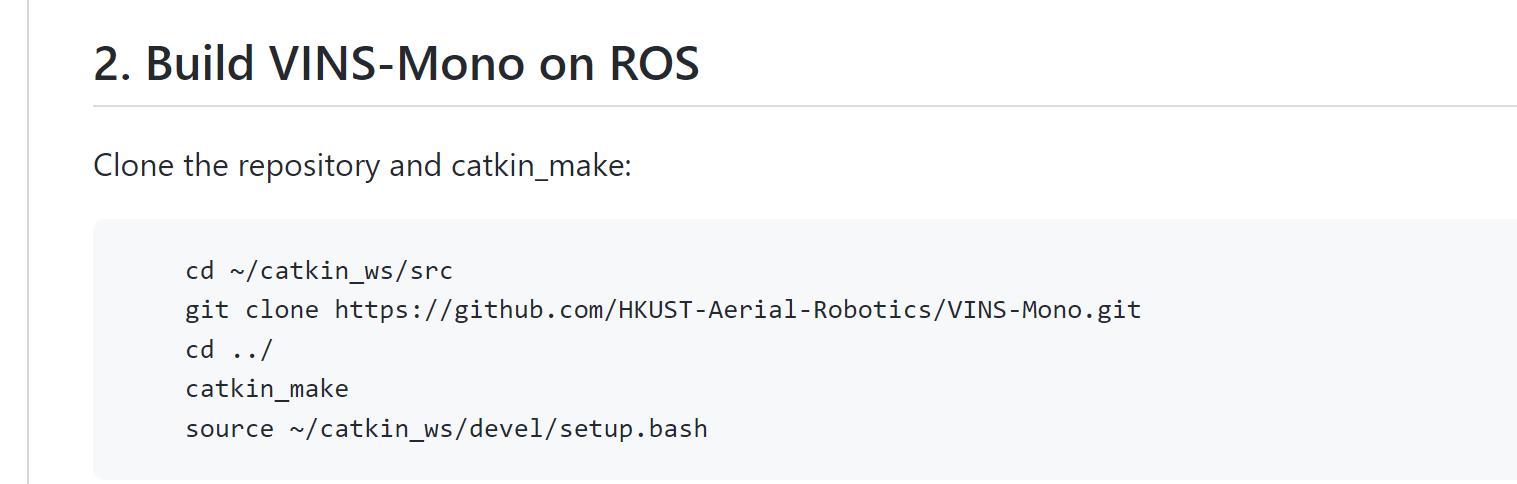
"jsk_recognition_msgs" with any of the following names:
jsk_recognition_msgsConfig.cmake
jsk_recognition_msgs-config.cmake
jsk_recognition是用于JSK实验室的感知包的堆栈,说到底就是jsk_recognition这个package没有装
sudo apt-get install ros-melodic-jsk-recognition-msgs
sudo apt-get install ros-melodic-jsk-rviz-pluginsCMake Error at /opt/ros/melodic/share/catkin/cmake/catkinConfig.cmake:83 (find_package):
Could not find a package configuration file provided by "autoware_msgs"
with any of the following names:
autoware_msgsConfig.cmake
autoware_msgs-config.cmake
sudo apt-get install ros-melodic-autoware-msgs3、opencv 官方安装教程:OpenCV: Installation in Linux
4、
roslaunch vins_estimator euroc.launch ERROR: cannot launch node of type [feature_tracker/feature_tracker]: Cannot locate node of type [feature_tracker] in package [feature_tracker]. Make sure file exists in package path and permission is set to executable (chmod +x)
ERROR: cannot launch node of type [vins_estimator/vins_estimator]: Cannot locate node of type [vins_estimator] in package [vins_estimator]. Make sure file exists in package path and permission is set to executable (chmod +x)
ERROR: cannot launch node of type [pose_graph/pose_graph]: Cannot locate node of type [pose_graph] in package [pose_graph]. Make sure file exists in package path and permission is set to executable (chmod +x)
5、编译的过程中还出现了依赖软件版本不符出现了一些问题,后面的使用docker进行编译解决了,docker编译的时间稍长,因为其中涉及了一些软件的下载和重装。
以上是关于HKUST-Aerial-Robotics/VINS-Mono 测试过程中遇到的问题的主要内容,如果未能解决你的问题,请参考以下文章