cndn华为license激活方法
Posted
tags:
篇首语:本文由小常识网(cha138.com)小编为大家整理,主要介绍了cndn华为license激活方法相关的知识,希望对你有一定的参考价值。
参考技术A S9300系列交换机作为华为主要运营商级、企业级核心、汇聚交换机,广泛应用在各行各业的不同环境下。但是作为重要功能的MPLS VPN、NQA和IPv6功能却需要单独申请许可,方能使用。 在不加载License的情况下,交换机基本功能可以正常使用。但是不支持MPLS VPN、NQA和IPv6功能。本文以9306为案例。
一、如何申请license?
申请License需要提供ESN给华为销售人员或代理商。
于S9306的license文件中的ESN(Equipment Serial Number,设备序列号)是存储在设备的背板backplane上。。
登陆设备 查看ESN号,用以申请相应的许可。许可文件将是以DAT为扩展名的一个文本文件。
<S9306-01>disp esn
ESN of backplane: 020PBVD0A9101013
二、上传license文件
1、可以在9306交换机上开启FTP功能,将9306作为FTP服务端来上传文件。
[AQY-S9306-02]ftp server enable
Info: Succeeded in starting the FTP server.
在电脑终端上用FTP客户端上传许可文件。
2、也可以将9306作为你的FTP客户端从你的电脑上下载许可文件。 顺带提一句,备份和升级固件、配置均可以用这个方法。
比如我用3CDaemon来作为常FTP服务端。配置许可所在目录,建立帐号和密码。电脑地址为:192.168.1.8
20131021113519
上传文件:
<AQY-S9306-01>ftp 192.168.1.8
Trying 192.168.1.8 ...
Press CTRL+K to abort
Connected to 192.168.1.8.
220 3Com 3CDaemon FTP Server Version 2.0
User(192.168.1.8:(none)):tzq
331 User name ok, need password
Enter password:
230 User logged in
[ftp]ls
200 PORT command successful.
150 File status OK ; about to open data connection
.
..
Demo_QuidwayS9300_V100R003_All_20130926-1.dat
226 Closing data connection
FTP: 101 byte(s) received in 0.060 second(s) 1.68Kbyte(s)/sec.
[ftp]get Demo_QuidwayS9300_V100R003_All_20130926-1.dat
200 PORT command successful.
150 File status OK ; about to open data connection
226 Closing data connection; File transfer successful.
FTP: 1675 byte(s) received in 0.087 second(s) 19.25Kbyte(s)/sec.
验证一下,文件是否上传成功:
<S9306-01>dir
Directory of cfcard:/
Idx Attr Size(Byte) Date Time FileName
0 -rw- 26,184,259 Nov 27 2010 09:33:30 s9300.cc
1 drw- - Oct 06 2013 21:32:26 logfile
2 -rw- 198 Jan 22 2013 00:40:16 $_patchstate_a
3 -rw- 4 Oct 21 2013 04:47:44 snmpnotilog.txt
4 -rw- 524,405 Feb 10 2012 16:16:38 private-data.txt
5 -rw- 1,702,024 Nov 27 2010 09:52:06 s9300v100r002sph010.pat
6 -rw- 140,708 Jan 22 2013 00:40:16 patchhistory
7 -rw- 4,953 Oct 09 2013 18:16:14 vrpcfg.zip
8 -rw- 2,839,729 Jan 21 2013 16:39:12 s9300v100r002sph022.pat
9 -rw- 14 Oct 21 2013 09:41:20 system_sj_a
10 -rw- 14 Oct 21 2013 09:41:20 system_sj_b
11 -rw- 1,675 Oct 21 2013 11:08:14 demo_quidways9300_v100r003_all_20130926-1.dat
500,192 KB total (459,240 KB free)
三、注册激活license文件
在没有激活license文件之前,查看一下license许可证情况,显示没有激活license。
<AQY-S9306-02>disp license
Info: License activated does not exist on master board.
我们开始激活吧!
<S9306-01>license active demo_quidways9300_v100r003_all_20130926-1.dat
Info: The License is being activated. Please wait for a moment.
Info: No License was activated on slave board.
这个错误提示是什么 意思呢?原来咱们的9306支持主备两个主控板。其实一个活动的主控板为当前主控板,咱们上传的license文件就在这个主控板上,另一块为备用主控板,它上面是不会有license文件呢,如果设备 主控板发生切换,而原来的备机上没有license文件,就会有问题。因此需要同步这个license文件到备用主控板。
<S9306-01>copy demo_quidways9300_v100r003_all_20130926-1.dat slave#cfcard:/
Warning: File cfcard:/demo_quidways9300_v100r003_all_20130926-1.dat will be copied to slave#cfcard:/demo_quidways9300_v100r003_all_20130926-1.dat. Continue? [Y/N]:y
Info: Copying file cfcard:/demo_quidways9300_v100r003_all_20130926-1.dat to slave#cfcard:/demo_quidways9300_v100r003_all_20130926-1.dat
同步完主备用主控板license文件后,咱们就可以进行激活操作了。再来激活:
<S9306-02>license active demo_quidways9300_v100r003_all_20130926-1.dat
Info: The License is being activated. Please wait for a moment.
PRD_VER not matched, but locate single segment with PRD_NAME & PRD_ESN
Info: Succeeded in activating the License file on the master board.
PRD_VER not matched, but locate single segment with PRD_NAME & PRD_ESN
Info: Succeeded in activating the License file on the slave board.
提示成功!那咱们来验证一下吧
<S9306-01>display license
Active License on master board: cfcard:/demo_quidways9300_v100r003_all_20130926-1.dat
Huawei Technologies Co., Ltd.
All rights reserved.
Product name : Quidway S9300
Product version : V100R002
License Serial No : LIC20130926111F10
Creator : Huawei Technologies Co., Ltd.
Created Time : 2013-09-26 16:04:12
Feature name : ACCESS
Authorize type : DEMO
Expired date : 2013-12-25
Trial days : 60
Expired date of software maintain : 0000-00-00
Expired date of hardware maintain : 0000-00-00
Expired date of free software update : 0000-00-00
Configure items :
Item name : LLE0IPV601 value : 1
Item name : LLE0MPLS01 value : 1
Item name : LLE0NQAF01 value : 1
Active License on slave board: slave#cfcard:/demo_quidways9300_v100r003_all_20130926-1.dat
Huawei Technologies Co., Ltd.
All rights reserved.
Product name : Quidway S9300
Product version : V100R002
License Serial No : LIC20130926111F10
Creator : Huawei Technologies Co., Ltd.
Created Time : 2013-09-26 16:04:12
Feature name : ACCESS
Authorize type : DEMO
Expired date : 2013-12-25
Trial days : 60
Expired date of software maintain : 0000-00-00
Expired date of hardware maintain : 0000-00-00
Expired date of free software update : 0000-00-00
Configure items :
Item name : LLE0IPV601 value : 1
Item name : LLE0MPLS01 value : 1
Item name : LLE0NQAF01 value : 1
搞定收工。哦不,现在你就可以去使有你需要的增加型功能了。其他华为设备的激活许可功能方法基本一致,本文可作参考。
本文转自小侠唐在飞 51CTO博客,原文链接:http://blog.51cto.com/xiaoxia/1312903,如需转载请自行联系原作者
原文链接:https://yq.aliyun.com/articles/471661
打开CSDN APP,看更多技术内容
华为路由器 License文件参数说明
路由器License文件存在“.xml”和“.dat”两种扩展名。xml格式License为V800R011 及之后版本。
华为路由器 为新到货设备申请并激活License文件 操作指导
对于未预激活License的设备,华为技术支持工程师需要根据合同订单到华为ESDP网站 下载License,然后上传设备并激活。
How to Install a License for a Stack System of S Series Switches
转载自:https://support.huawei.com/enterprise/en/doc/EDOC1100195305 Applying for a License for a Stack System Installing a License for a Stack System Installing Licenses After Standalone Switches Are Added to a Stack System What Can I Do If No License Is I
继续访问
(视频) 华为路由器License系列-05.如何激活业务License
华为路由器License系列-05.如何激活业务License
(视频) 华为路由器License系列-02.如何申请License文件
华为路由器License系列-02.如何申请License文件
分享一篇Linux ipv6模块加载失败解决方法
导读 同事一个SUSELinuxEnterprise Server 11 SP3环境配置ipv6地址失败,提示不支持IPv6,请求帮助,第一反应是应该ipv6相关内核模块没有加载。 主要检查内容: ipv6地址是否存在 ifconfig |grep inet6 没有默认inet6地址 ipv6模块是否存在 # modinfo -n ipv6 /lib/modules/3.0.101-0.47.90-default/kernel/net/ipv6/ipv6.ko ..
继续访问
u2020 华为_华为站点打LICENSE步骤
很多时候站点缺license了,会导致站点性能缺失,影响用户感知。我们都需要打license,今天我就来介绍一下如何在U2020上打license。1、核查该站点是否缺license.进入华为网管“MML命令”模块,勾选查询站点,输入命令 DSP LICINFO:;分配值0为站点未加载License文件CHKDATA2LIC:;2、license添加步骤1、进入华为u2020网管模块:...
继续访问
华为WLAN Planner&Tester V100R001C00SPC100 License申请模板 01.docx )
WLAN Planner&Tester V100R001C00SPC100 License申请模板 01.docx )
华为 企业网安全网关产品License申请指导书
HUAWEI 企业网安全网关产品License申请指导书
华为交换机更新系统并创建CSS
dis version dis patch-information =上传镜像= tftp 192.168.1.100 get xxxx.cc =设置主控板启动镜像文件== startup system-software S7700-V200R010C00.cc =拷贝镜像文件至备用主控板== copy flash:/s7700-v200r010c00spc600.cc slave#flash:/...
继续访问
热门推荐 适配IPv6遇到的坑,终极解决方案
6.1AppStore发布之后的应用要兼容ipv6。 然而我上个星期发布的版本并没有因为没兼容而被拒,这次提交却遇到ipv6兼容问题。。。 话不多说,上代码: +(NSString *) getIPWithHostName:(const NSString *)hostName struct addrinfo * result; struct addrin
继续访问
华为S9306交换机版本升级及补丁安装步骤
文章目录背景介绍升级前的准备开启S9306 FTP服务WIN7/10远程登陆FTP交换机查看配置是否成功备份S9306交换机配置及版本文件正式升级新版本操作步骤第一步 上传升级过渡版本第二步 设置交换机升级版本为启动运行版本第三步 重启交换机等待更新升级最新版本(非必选项,可根据实际情况进行更新操作)补丁更新操作(非必选项,可根据实际情况进行更新操作)友情提醒(重要!!!)升级完成后记得关闭ftp帐号及服务重启交换机后发现业务板未注册成功的原因小知识1. 交换机空间不足怎么办?2. 如何查看交换机版本?3.
继续访问
【干货】160页PPT 双离合自动变速系统(上篇).pdf
【干货】160页PPT 双离合自动变速系统(上篇).pdf
六一儿童节活动介绍宣传幼儿教育课件PPT模板.pptx
六一儿童节活动介绍宣传幼儿教育课件PPT模板.pptx
最新发布 财务记账管理系统(简单实用).xlsx
财务记账管理系统(简单实用).xlsx财务记账管理系统(简单实用).xlsx财务记账管理系统(简单实用).xlsx财务记账管理系统(简单实用).xlsx财务记账管理系统(简单实用).xlsx
数据库课程设计
c语言文件
PyCharm激活(License server)
打开激活窗口
选择 Activate new license with: License server (用license server 激活)
在 License sever address 处填入 http://xidea.online or http://idea.liyang.io
点击 Activate 进行认证。
认证完成就可以使用了。
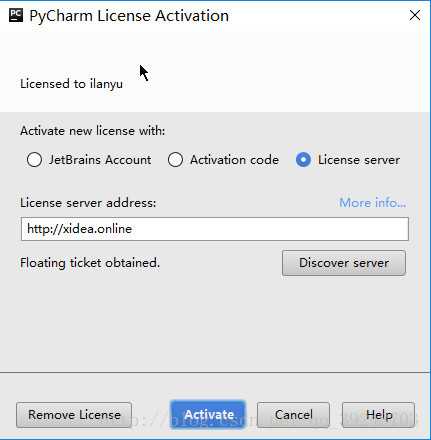
如上面注册码没有解决就使用点击这个链接获取注册码: http://idea.lanyus.com/
转自:https://blog.csdn.net/qq_39248703/article/details/73941211
以上是关于cndn华为license激活方法的主要内容,如果未能解决你的问题,请参考以下文章
PyCharm License Activation激活码失效问题的解决方法
pycharm激活(JetBrains IDEA 系列产品通用xx方法(license server))