Android Studio设置背景色
Posted QingXiaxu
tags:
篇首语:本文由小常识网(cha138.com)小编为大家整理,主要介绍了Android Studio设置背景色相关的知识,希望对你有一定的参考价值。
主要是设置背景色为豆沙绿(传说中的护眼色)
颜色值:
色调:85
饱和度:123
亮度:205
R:199
G:237
B:204
颜色代码是:#C7EDCC
设置方法:
1、依次打开File->Settings…->Editor->Colors & Fonts->General->Text->Defualt text->Background。
2、然后将Background后面的颜色值设置为上面的颜色值,点击“choose”->“OK”完成设置。
如图:
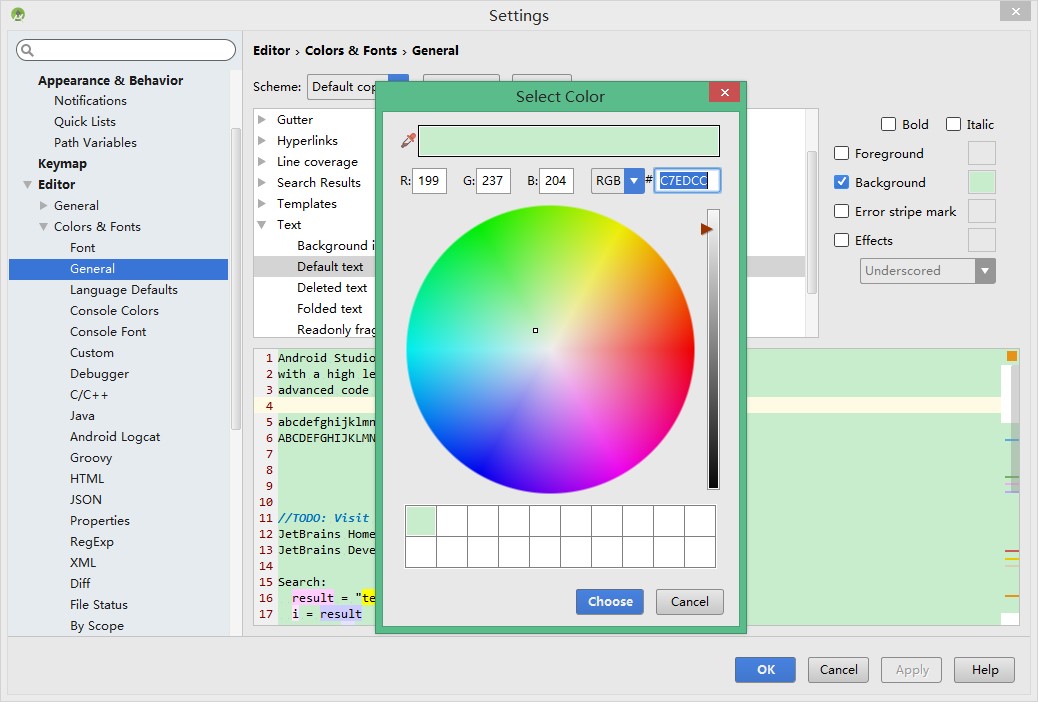
以上是关于Android Studio设置背景色的主要内容,如果未能解决你的问题,请参考以下文章