Sourcetree For user git on host github.com/gitee.com 完美解决
Posted 让程序飞
tags:
篇首语:本文由小常识网(cha138.com)小编为大家整理,主要介绍了Sourcetree For user git on host github.com/gitee.com 完美解决相关的知识,希望对你有一定的参考价值。
一. 问题描述
使用Sourcetree 从码云或GitHub拉取代码时一直提示输入密码,如下图所示
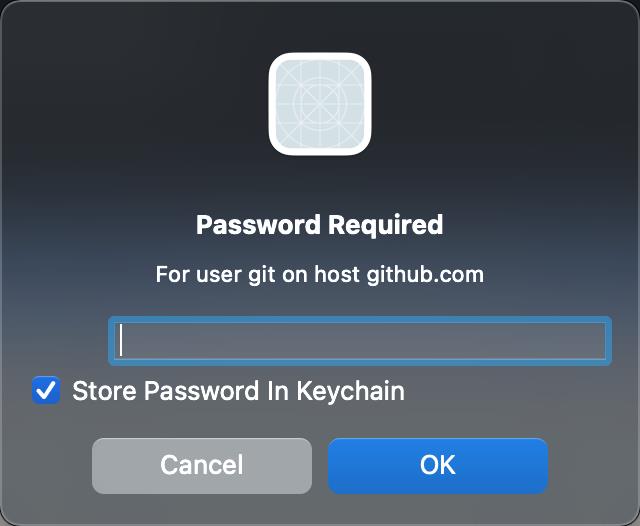
二. 问题解决
1. 获取SSH公钥
cat .ssh/id_rsa.pub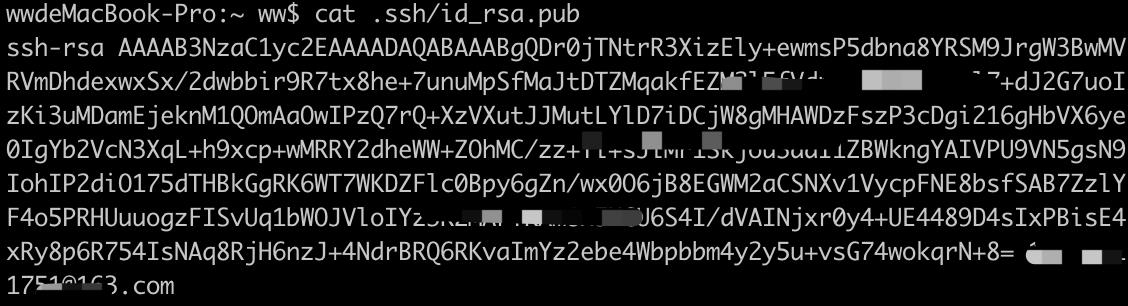
2. 添加SSH公钥
将SSH公钥添加至码云 ,GitHub同理

3. 执行同步代码(关键)
ssh -T git@gitee.com如果是github就调用如下,其他同理
ssh -T git@github.com
出现successfully表示成功!!!
4. 拉取代码
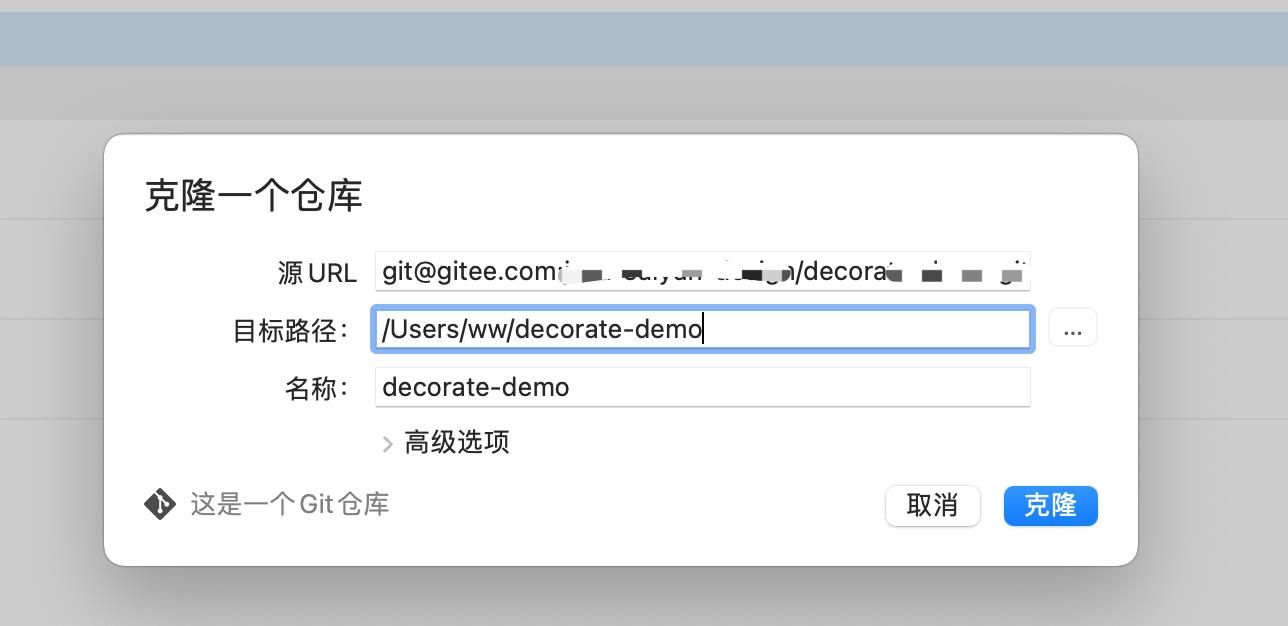
以上是关于Sourcetree For user git on host github.com/gitee.com 完美解决的主要内容,如果未能解决你的问题,请参考以下文章