Linux系统IO函数lseek函数
Posted 傅耳耳
tags:
篇首语:本文由小常识网(cha138.com)小编为大家整理,主要介绍了Linux系统IO函数lseek函数相关的知识,希望对你有一定的参考价值。
Linux系统IO函数—lseek函数
1.1 lseek函数与标准C库的fseek函数
lseek函数对应标准C库中的fseek函数
查看标准C库中的fseek函数使用说明:
(shell输入)
man 3 fseek
fseek函数:
#include <stdio.h>
int fseek(FILE *stream, long offset, int whence);
查看Linux系统的lseek函数使用说明:
man 2 lseek
lseek函数:
#include <sys/types.h>
#include <unistd.h>
off_t lseek(int fd, off_t offset, int whence);
<unistd.h>为UNIX系统的标准库
fseek和lseek差别:
- 第一个参数:
FILE *stream和int fd - 第二个参数:
long类型和off_t类型
off_t 为一个宏定义,可以逐步找到源码查看其底层:
off_t在<sys/types.h>文件:
typedef __off_t off_t;
__off_t在<bits/types.h>文件:
# define __STD_TYPE typedef
__STD_TYPE __OFF_T_TYPE __off_t;/* Type of file sizes and offsets.*/
__OFF_T_TYPE在<typesizes.h>文件:
#define __SLONGWORD_TYPE long int
# define __SYSCALL_SLONG_TYPE __SLONGWORD_TYPE
#define __OFF_T_TYPE __SYSCALL_SLONG_TYPE
off_t 底层就是 long int 类型
1.2 lseek函数详解
#include <sys/types.h>
#include <unistd.h>
off_t lseek(int fd, off_t offset, int whence);
lseek函数用来更改文件指针位置
- 参数:
- fd:文件描述符,通过open得到,通过fd操作某个文件
- offset:偏移量
- whence:
- SEEK_SET:(从文件头开始偏移)设置文件指针的偏移量
- SEEK_CUR:(从当前位置开始偏移)设置偏移量:当前位置 + 第二个offset的值
- SEEK_END:设置偏移量:文件的大小(文件结尾) + 第二个参数offset的值
- 返回值:返回文件指针的位置
1.3 lseek函数主要作用
1. 移动文件指针到文件头
lseek(fd, 0, SEEK_SET);
2. 获取当前文件指针的位置
lseek(fd, 0, SEEK_CUR);
3. 获取文件长度
lseek(fd, 0, SEEK_END);
4. 拓展文件的长度,当前文件10b, 110b, 增加100个字节
lseek(fd, 100, SEEK_END);
注意:要写入一个数据才有效
1.4 lseek函数实现文件拓展
编写lseek.c文件:
#include <sys/types.h>
#include <sys/stat.h>
#include <fcntl.h>
#include <unistd.h>
#include <stdio.h>
int main()
// 扩展文件长度,执行写操作
int fd = open("hello.txt", O_RDWR);
if(fd == -1)
perror("open");
return -1;
// 拓展文件的长度 增加100个字节
int ret = lseek(fd, 100, SEEK_END);
if(ret == -1)
perror("lseek");
return -1;
// 关闭文件
close(fd);
return 0;
shell编译并运行:
fuerer@fuerer-virtual-machine:~/Linux/lesson11$ gcc lseek.c -o lseek
fuerer@fuerer-virtual-machine:~/Linux/lesson11$ ./lseek
fuerer@fuerer-virtual-machine:~/Linux/lesson11$ ll
总用量 28
drwxrwxr-x 2 fuerer fuerer 4096 3月 24 11:21 ./
drwxrwxr-x 12 fuerer fuerer 4096 3月 24 11:02 ../
-rw-rw-r-- 1 fuerer fuerer 12 3月 24 11:16 hello.txt
-rwxrwxr-x 1 fuerer fuerer 8432 3月 24 11:21 lseek*
-rw-rw-r-- 1 fuerer fuerer 1580 3月 24 11:21 lseek.c
hello.txt文件长度并没有拓展100个字节
【原因】lseek仅仅移动指针,若想实现文件扩展,需要写入一个空数据
在执行lseek后加上写入空数据操作write(fd, " ", 1);
完整文件如下:
#include <sys/types.h>
#include <sys/stat.h>
#include <fcntl.h>
#include <unistd.h>
#include <stdio.h>
int main()
// 扩展文件长度,执行写操作
int fd = open("hello.txt", O_RDWR);
if(fd == -1)
perror("open");
return -1;
// 拓展文件的长度 增加100个字节
int ret = lseek(fd, 100, SEEK_END);
if(ret == -1)
perror("lseek");
return -1;
// lseek仅仅为移动指针
// 若想真正实现拓展,要写入一个空数据
write(fd, " ", 1);
// 关闭文件
close(fd);
return 0;
再次编译运行:
fuerer@fuerer-virtual-machine:~/Linux/lesson11$ gcc lseek.c -o lseek
fuerer@fuerer-virtual-machine:~/Linux/lesson11$ ./lseek
fuerer@fuerer-virtual-machine:~/Linux/lesson11$ ll
总用量 28
drwxrwxr-x 2 fuerer fuerer 4096 3月 24 11:26 ./
drwxrwxr-x 12 fuerer fuerer 4096 3月 24 11:02 ../
-rw-rw-r-- 1 fuerer fuerer 113 3月 24 11:27 hello.txt
-rwxrwxr-x 1 fuerer fuerer 8472 3月 24 11:26 lseek*
-rw-rw-r-- 1 fuerer fuerer 1697 3月 24 11:26 lseek.c
hello.txt大小由 12字节 ——> 113字节
(扩展100个字节后,又写入了" "一个字节)
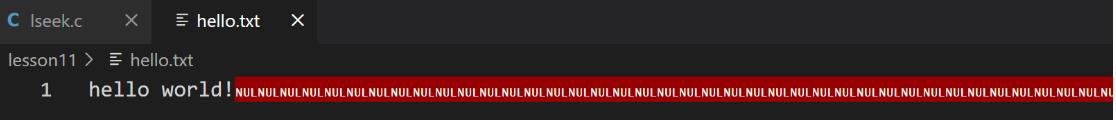
文件拓展功能有何用途?
下载软件使用lseek为软件提前申请好可用空间

以上是关于Linux系统IO函数lseek函数的主要内容,如果未能解决你的问题,请参考以下文章