selenium+python,如何判断一个页面已经加载完成?
Posted
tags:
篇首语:本文由小常识网(cha138.com)小编为大家整理,主要介绍了selenium+python,如何判断一个页面已经加载完成?相关的知识,希望对你有一定的参考价值。
比如,我点击某个链接后,跳转到一个页面,需要页面加载完成后,才能对该页面的内容进行操作,很想知道,selenium+python中是否可以判断该页面已经加载完成了,或者python如何调用js来判断?
参考技术A 用浏览器打开你那个连接(完整加载),通过 查看源 找到你要的数据(记住标记,比如某个元素),selenium+python获取到页面代码再去判断查找你的标记就知道是否加载完了。本回答被提问者采纳 参考技术B 推荐用selenium+python来解决。可以F12分析一下页面,看你想找的这个form有没有id,然后用webdriver实现id定位。
Selenium2+python自动化42-判断元素(expected_conditions)转载
前言
经常有小伙伴问,如何判断一个元素是否存在,如何判断alert弹窗出来了,如何判断动态的元素等等一系列的判断,在selenium的expected_conditions模块收集了一系列的场景判断方法,这些方法是逢面试必考的!!!
expected_conditions一般也简称EC,本篇先介绍下有哪些功能,后续更新中会单个去介绍。
一、功能介绍和翻译
title_is: 判断当前页面的title是否完全等于(==)预期字符串,返回布尔值
title_contains : 判断当前页面的title是否包含预期字符串,返回布尔值
presence_of_element_located : 判断某个元素是否被加到了dom树里,并不代表该元素一定可见
visibility_of_element_located : 判断某个元素是否可见. 可见代表元素非隐藏,并且元素的宽和高都不等于0
visibility_of : 跟上面的方法做一样的事情,只是上面的方法要传入locator,这个方法直接传定位到的element就好了
presence_of_all_elements_located : 判断是否至少有1个元素存在于dom树中。举个例子,如果页面上有n个元素的class都是\'column-md-3\',那么只要有1个元素存在,这个方法就返回True
text_to_be_present_in_element : 判断某个元素中的text是否 包含 了预期的字符串
text_to_be_present_in_element_value : 判断某个元素中的value属性是否 包含 了预期的字符串
frame_to_be_available_and_switch_to_it : 判断该frame是否可以switch进去,如果可以的话,返回True并且switch进去,否则返回False
invisibility_of_element_located : 判断某个元素中是否不存在于dom树或不可见
element_to_be_clickable : 判断某个元素中是否可见并且是enable的,这样的话才叫clickable
staleness_of : 等某个元素从dom树中移除,注意,这个方法也是返回True或False
element_to_be_selected : 判断某个元素是否被选中了,一般用在下拉列表
element_selection_state_to_be : 判断某个元素的选中状态是否符合预期
element_located_selection_state_to_be : 跟上面的方法作用一样,只是上面的方法传入定位到的element,而这个方法传入locator
alert_is_present : 判断页面上是否存在alert
二、查看源码和注释
1.打开python里这个目录l可以找到:Lib\\site-packages\\selenium\\webdriver\\support\\expected_conditions.py
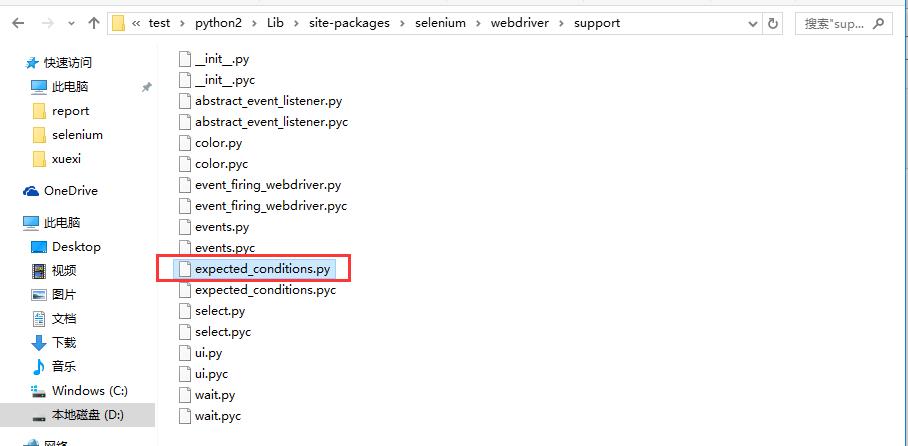
from selenium.common.exceptions import NoSuchElementException
from selenium.common.exceptions import NoSuchFrameException
from selenium.common.exceptions import StaleElementReferenceException
from selenium.common.exceptions import WebDriverException
from selenium.common.exceptions import NoAlertPresentException
"""
* Canned "Expected Conditions" which are generally useful within webdriver
* tests.
"""
class title_is(object):
"""An expectation for checking the title of a page.
title is the expected title, which must be an exact match
returns True if the title matches, false otherwise."""
def __init__(self, title):
self.title = title
def __call__(self, driver):
return self.title == driver.title
class title_contains(object):
""" An expectation for checking that the title contains a case-sensitive
substring. title is the fragment of title expected
returns True when the title matches, False otherwise
"""
def __init__(self, title):
self.title = title
def __call__(self, driver):
return self.title in driver.title
class presence_of_element_located(object):
""" An expectation for checking that an element is present on the DOM
of a page. This does not necessarily mean that the element is visible.
locator - used to find the element
returns the WebElement once it is located
"""
def __init__(self, locator):
self.locator = locator
def __call__(self, driver):
return _find_element(driver, self.locator)
class visibility_of_element_located(object):
""" An expectation for checking that an element is present on the DOM of a
page and visible. Visibility means that the element is not only displayed
but also has a height and width that is greater than 0.
locator - used to find the element
returns the WebElement once it is located and visible
"""
def __init__(self, locator):
self.locator = locator
def __call__(self, driver):
try:
return _element_if_visible(_find_element(driver, self.locator))
except StaleElementReferenceException:
return False
class visibility_of(object):
""" An expectation for checking that an element, known to be present on the
DOM of a page, is visible. Visibility means that the element is not only
displayed but also has a height and width that is greater than 0.
element is the WebElement
returns the (same) WebElement once it is visible
"""
def __init__(self, element):
self.element = element
def __call__(self, ignored):
return _element_if_visible(self.element)
def _element_if_visible(element, visibility=True):
return element if element.is_displayed() == visibility else False
class presence_of_all_elements_located(object):
""" An expectation for checking that there is at least one element present
on a web page.
locator is used to find the element
returns the list of WebElements once they are located
"""
def __init__(self, locator):
self.locator = locator
def __call__(self, driver):
return _find_elements(driver, self.locator)
class visibility_of_any_elements_located(object):
""" An expectation for checking that there is at least one element visible
on a web page.
locator is used to find the element
returns the list of WebElements once they are located
"""
def __init__(self, locator):
self.locator = locator
def __call__(self, driver):
return [element for element in _find_elements(driver, self.locator) if _element_if_visible(element)]
class text_to_be_present_in_element(object):
""" An expectation for checking if the given text is present in the
specified element.
locator, text
"""
def __init__(self, locator, text_):
self.locator = locator
self.text = text_
def __call__(self, driver):
try:
element_text = _find_element(driver, self.locator).text
return self.text in element_text
except StaleElementReferenceException:
return False
class text_to_be_present_in_element_value(object):
"""
An expectation for checking if the given text is present in the element\'s
locator, text
"""
def __init__(self, locator, text_):
self.locator = locator
self.text = text_
def __call__(self, driver):
try:
element_text = _find_element(driver,
self.locator).get_attribute("value")
if element_text:
return self.text in element_text
else:
return False
except StaleElementReferenceException:
return False
class frame_to_be_available_and_switch_to_it(object):
""" An expectation for checking whether the given frame is available to
switch to. If the frame is available it switches the given driver to the
specified frame.
"""
def __init__(self, locator):
self.frame_locator = locator
def __call__(self, driver):
try:
if isinstance(self.frame_locator, tuple):
driver.switch_to.frame(_find_element(driver,
self.frame_locator))
else:
driver.switch_to.frame(self.frame_locator)
return True
except NoSuchFrameException:
return False
class invisibility_of_element_located(object):
""" An Expectation for checking that an element is either invisible or not
present on the DOM.
locator used to find the element
"""
def __init__(self, locator):
self.locator = locator
def __call__(self, driver):
try:
return _element_if_visible(_find_element(driver, self.locator), False)
except (NoSuchElementException, StaleElementReferenceException):
# In the case of NoSuchElement, returns true because the element is
# not present in DOM. The try block checks if the element is present
# but is invisible.
# In the case of StaleElementReference, returns true because stale
# element reference implies that element is no longer visible.
return True
class element_to_be_clickable(object):
""" An Expectation for checking an element is visible and enabled such that
you can click it."""
def __init__(self, locator):
self.locator = locator
def __call__(self, driver):
element = visibility_of_element_located(self.locator)(driver)
if element and element.is_enabled():
return element
else:
return False
class staleness_of(object):
""" Wait until an element is no longer attached to the DOM.
element is the element to wait for.
returns False if the element is still attached to the DOM, true otherwise.
"""
def __init__(self, element):
self.element = element
def __call__(self, ignored):
try:
# Calling any method forces a staleness check
self.element.is_enabled()
return False
except StaleElementReferenceException:
return True
class element_to_be_selected(object):
""" An expectation for checking the selection is selected.
element is WebElement object
"""
def __init__(self, element):
self.element = element
def __call__(self, ignored):
return self.element.is_selected()
class element_located_to_be_selected(object):
"""An expectation for the element to be located is selected.
locator is a tuple of (by, path)"""
def __init__(self, locator):
self.locator = locator
def __call__(self, driver):
return _find_element(driver, self.locator).is_selected()
class element_selection_state_to_be(object):
""" An expectation for checking if the given element is selected.
element is WebElement object
is_selected is a Boolean."
"""
def __init__(self, element, is_selected):
self.element = element
self.is_selected = is_selected
def __call__(self, ignored):
return self.element.is_selected() == self.is_selected
class element_located_selection_state_to_be(object):
""" An expectation to locate an element and check if the selection state
specified is in that state.
locator is a tuple of (by, path)
is_selected is a boolean
"""
def __init__(self, locator, is_selected):
self.locator = locator
self.is_selected = is_selected
def __call__(self, driver):
try:
element = _find_element(driver, self.locator)
return element.is_selected() == self.is_selected
except StaleElementReferenceException:
return False
class alert_is_present(object):
""" Expect an alert to be present."""
def __init__(self):
pass
def __call__(self, driver):
try:
alert = driver.switch_to.alert
alert.text
return alert
except NoAlertPresentException:
return False
def _find_element(driver, by):
"""Looks up an element. Logs and re-raises ``WebDriverException``
if thrown."""
try:
return driver.find_element(*by)
except NoSuchElementException as e:
raise e
except WebDriverException as e:
raise e
def _find_elements(driver, by):
try:
return driver.find_elements(*by)
except WebDriverException as e:
raise e
本篇的判断方法和场景很多,先贴出来,后面慢慢更新,详细讲解每个的功能的场景和用法。
这些方法是写好自动化脚本,提升性能的必经之路,想做好自动化,就得熟练掌握。
以上是关于selenium+python,如何判断一个页面已经加载完成?的主要内容,如果未能解决你的问题,请参考以下文章
Selenium2+python自动化42-判断元素(expected_conditions)
Selenium2+python自动化42-判断元素(expected_conditions)
Selenium2+python自动化42-判断元素(expected_conditions)转载