Netty入门——组件(Channel)一
Posted 小志的博客
tags:
篇首语:本文由小常识网(cha138.com)小编为大家整理,主要介绍了Netty入门——组件(Channel)一相关的知识,希望对你有一定的参考价值。
目录
一、channel的主要作用
| channel 中的方法 | 作用 |
|---|---|
| close() | 用来关闭 channel |
| closeFuture() | 处理 channel 的关闭,sync 方法作用是同步等待 channel 关闭,addListener 方法是异步等待 channel 关闭 |
| pipeline() | 添加处理器 |
| write() | 将数据写入 |
| writeAndFlush() | 将数据写入并刷出 |
二、EventLoop处理io任务代码示例
2.1、服务端代码示例
-
引入pom依赖
<dependency> <groupId>io.netty</groupId> <artifactId>netty-all</artifactId> <version>4.1.39.Final</version> </dependency> -
服务端
import io.netty.bootstrap.ServerBootstrap; import io.netty.buffer.ByteBuf; import io.netty.channel.ChannelHandlerContext; import io.netty.channel.ChannelInboundHandlerAdapter; import io.netty.channel.ChannelInitializer; import io.netty.channel.DefaultEventLoopGroup; import io.netty.channel.nio.NioEventLoopGroup; import io.netty.channel.socket.nio.NioserverSocketChannel; import io.netty.channel.socket.nio.NioSocketChannel; import lombok.extern.slf4j.Slf4j; import java.nio.charset.Charset; /** * @description: EventLoop处理io任务 服务端 * @author: xz */ @Slf4j public class EventLoopServer public static void main(String[] args) //创建一个独立的EventLoopGroup DefaultEventLoopGroup normalWorkers = new DefaultEventLoopGroup(2); //1、服务端启动器:负责组装netty组件 new ServerBootstrap() //2、将EventLoop分为boss和worker(即将EventLoop分工细化) // boss即第1个参数,只负责accept事件; worker即第2个参数,只负责socketChannel上的读写 .group(new NioEventLoopGroup(1), new NioEventLoopGroup(2)) //3、选择服务器的 ServerSocketChannel 实现 .channel(NioServerSocketChannel.class) //4、添加服务端处理器 .childHandler( // 5. channel 代表和客户端进行数据读写的通道 Initializer 初始化,负责添加别的 handler new ChannelInitializer<NioSocketChannel>() @Override protected void initChannel(NioSocketChannel ch) throws Exception //6、添加具体 handler ch.pipeline().addLast(normalWorkers,"handler1", new ChannelInboundHandlerAdapter() @Override public void channelRead(ChannelHandlerContext ctx, Object msg) throws Exception //msg转ByteBuf ByteBuf buf = (ByteBuf) msg; //ByteBuf转字符串 log.debug(buf.toString(Charset.defaultCharset())); //让消息传递给下一个handler ctx.fireChannelRead(msg); ); ) //7、绑定监听端口 .bind(8080);
2.2、客户端代码示例
-
客户端
import io.netty.bootstrap.Bootstrap; import io.netty.buffer.ByteBufAllocator; import io.netty.channel.Channel; import io.netty.channel.ChannelInitializer; import io.netty.channel.nio.NioEventLoopGroup; import io.netty.channel.socket.nio.NioSocketChannel; import io.netty.handler.codec.string.StringEncoder; import lombok.extern.slf4j.Slf4j; import java.net.InetSocketAddress; /** * @description: EventLoop处理io任务 客户端 * @author: xz */ @Slf4j public class EventLoopClient public static void main(String[] args) throws InterruptedException // 1. 客户端启动器 Channel channel = new Bootstrap() // 2. 添加 EventLoop(事件循环) .group(new NioEventLoopGroup(1)) // 3. 选择客户端的 SocketChannel 实现 .channel(NioSocketChannel.class) // 4. 添加客户端处理器 .handler(new ChannelInitializer<NioSocketChannel>() // 在连接建立后被调用 @Override protected void initChannel(NioSocketChannel nioSocketChannel) throws Exception //9. 消息会经过通道 handler 处理,这里是将 String => ByteBuf 发出 nioSocketChannel.pipeline().addLast(new StringEncoder()); ) //5. 连接到服务器 .connect(new InetSocketAddress("localhost", 8080)) //6. 等待 connect 建立连接完毕 .sync() //7. 连接对象 .channel(); System.out.println("打印channel对象==="+channel); //8. 发送数据 channel.writeAndFlush(ByteBufAllocator.DEFAULT.buffer().writeBytes("aaaaaa".getBytes()));
2.3、服务端和客户端查看控制台输出结果
- 先启动服务端,再启动客户端,查看客户端控制台输出,结果如下:

- 再查看服务端控制台输出,结果如下:

三、ChannelFuture连接问题代码示例
3.1、服务端代码示例
- 同步2.1步骤中的代码
3.2、客户端代码示例
-
将2.2步骤中客户端代码拆开,代码如下
import io.netty.bootstrap.Bootstrap; import io.netty.channel.Channel; import io.netty.channel.ChannelFuture; import io.netty.channel.ChannelFutureListener; import io.netty.channel.ChannelInitializer; import io.netty.channel.nio.NioEventLoopGroup; import io.netty.channel.socket.nio.NioSocketChannel; import io.netty.handler.codec.string.StringEncoder; import io.netty.handler.logging.LogLevel; import io.netty.handler.logging.LoggingHandler; import lombok.extern.slf4j.Slf4j; import java.net.InetSocketAddress; /** * @description: EventLoop处理io任务中ChannelFuture连接问题 * @author: xz */ @Slf4j public class ChannelFutureClient public static void main(String[] args) throws InterruptedException client1(); /** * 将客户端代码拆开 * ChannelFuture连接问题 : connect 方法是异步的,意味着不等连接建立,方法执行就返回了。因此 channelFuture 对象中不能【立刻】获得到正确的 Channel 对象 * */ public static void client1() throws InterruptedException ChannelFuture channelFuture = new Bootstrap() .group(new NioEventLoopGroup(1)) .channel(NioSocketChannel.class) .handler(new ChannelInitializer<NioSocketChannel>() @Override protected void initChannel(NioSocketChannel nioSocketChannel) throws Exception nioSocketChannel.pipeline().addLast(new LoggingHandler(LogLevel.INFO)); nioSocketChannel.pipeline().addLast(new StringEncoder()); ) //1、连接到服务器 //异步非阻塞,main方法发起了调用,真正执行connect是nio线程 //返回的是 ChannelFuture 对象,它的作用是利用 channel() 方法来获取 Channel 对象 .connect(new InetSocketAddress("localhost", 8080)); //无阻塞向下执行获取channel Channel channel = channelFuture.channel(); log.info("连接未建立,channel对象=====",channel); channel.writeAndFlush("aaaaaaaaaaaaaaaaaa");
3.3、服务端和客户端查看控制台输出结果
-
先启动服务端,再启动客户端,查看客户端控制台输出,结果如下:

-
再查看服务端控制台输出,结果如下:

3.4、ChannelFuture出现连接问题的原因
- 由上述代码示例可知,connect 方法是异步的,意味着不等连接建立,方法执行就返回了。因此 channelFuture 对象中不能【立刻】获得到正确的 Channel 对象。
四、ChannelFuture连接问题的处理方式一(使用sync方法同步处理结果)
4.1、服务端代码示例
- 同步2.1步骤中的代码
4.2、客户端代码示例
-
将3.2步骤中客户端代码进行修改,代码如下
import io.netty.bootstrap.Bootstrap; import io.netty.channel.Channel; import io.netty.channel.ChannelFuture; import io.netty.channel.ChannelFutureListener; import io.netty.channel.ChannelInitializer; import io.netty.channel.nio.NioEventLoopGroup; import io.netty.channel.socket.nio.NioSocketChannel; import io.netty.handler.codec.string.StringEncoder; import io.netty.handler.logging.LogLevel; import io.netty.handler.logging.LoggingHandler; import lombok.extern.slf4j.Slf4j; import java.net.InetSocketAddress; /** * @description: EventLoop处理io任务中ChannelFuture连接问题及处理结果 * @author: xz */ @Slf4j public class ChannelFutureClient public static void main(String[] args) throws InterruptedException client2(); public static void client2() throws InterruptedException ChannelFuture channelFuture = new Bootstrap() .group(new NioEventLoopGroup(1)) .channel(NioSocketChannel.class) .handler(new ChannelInitializer<NioSocketChannel>() @Override protected void initChannel(NioSocketChannel nioSocketChannel) throws Exception nioSocketChannel.pipeline().addLast(new LoggingHandler(LogLevel.INFO)); nioSocketChannel.pipeline().addLast(new StringEncoder()); ) //1、连接到服务器 //异步非阻塞,main方法发起了调用,真正执行connect是nio线程 .connect(new InetSocketAddress("localhost", 8080)); //无阻塞向下执行获取channel Channel channel = channelFuture.channel(); log.info("连接未建立,打印channel对象=====",channel);//2 //使用sync方法同步处理结果,阻塞当前线程,直到nio线程连接建立完毕 channelFuture.sync(); // 3 log.info("建立连接后,打印channel对象=====",channel); // 4 channel.writeAndFlush("bbbbbbbbb");
4.3、服务端和客户端查看控制台输出结果
-
先启动服务端,再启动客户端,查看客户端控制台输出,结果如下:

-
再查看服务端控制台输出,结果如下:

4.4、客户端代码示例标注位置解释
- 执行到 2 位置时,连接未建立,打印[id: 0x4de78375]
- 执行到 3 位置时,sync 方法是同步等待连接建立完成
- 执行到 4 位置时,连接肯定建立了,打印[id: 0x4de78375, L:/127.0.0.1:53147 - R:localhost/127.0.0.1:8080]
五、ChannelFuture连接问题的处理方式二(使用addListener方法异步处理结果)
5.1、服务端代码示例
- 同步2.1步骤中的代码
5.2、客户端代码示例
-
将3.2步骤中客户端代码进行修改,代码如下
import io.netty.bootstrap.Bootstrap; import io.netty.channel.Channel; import io.netty.channel.ChannelFuture; import io.netty.channel.ChannelFutureListener; import io.netty.channel.ChannelInitializer; import io.netty.channel.nio.NioEventLoopGroup; import io.netty.channel.socket.nio.NioSocketChannel; import io.netty.handler.codec.string.StringEncoder; import io.netty.handler.logging.LogLevel; import io.netty.handler.logging.LoggingHandler; import lombok.extern.slf4j.Slf4j; import java.net.InetSocketAddress; /** * @description: EventLoop处理io任务中ChannelFuture连接问题及处理结果 * @author: xz */ @Slf4j public class ChannelFutureClient public static void main(String[] args) throws InterruptedException client3(); public static void client3() throws InterruptedException ChannelFuture channelFuture = new Bootstrap() .group(new NioEventLoopGroup(1)) .channel(NioSocketChannel.class) .handler(new ChannelInitializer<NioSocketChannel>() @Override protected void initChannel(NioSocketChannel nioSocketChannel) throws Exception nioSocketChannel.pipeline().addLast(new LoggingHandler(LogLevel.INFO)); nioSocketChannel.pipeline().addLast(new StringEncoder()); ) //1、连接到服务器 //异步非阻塞,main方法发起了调用,真正执行connect是nio线程 .connect(new InetSocketAddress("localhost", 8080)); //无阻塞向下执行获取channel Channel channel = channelFuture.channel(); log.info("连接未建立,打印channel对象=====",channel); // 2 channelFuture.addListener((ChannelFutureListener) future-> log.info("建立连接后,打印channel对象=====",future.channel());//3 channel.writeAndFlush("ccccccccccc"); );
5.3、服务端和客户端查看控制台输出结果
-
先启动服务端,再启动客户端,查看客户端控制台输出,结果如下:
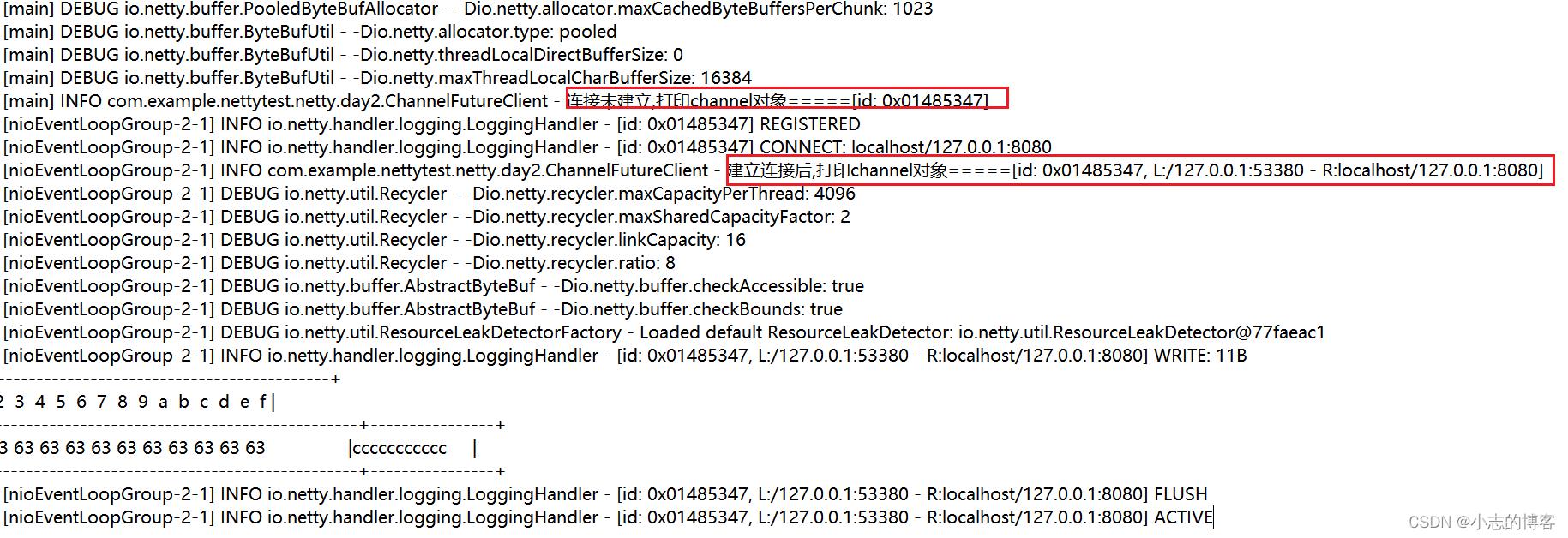
-
再查看服务端控制台输出,结果如下:
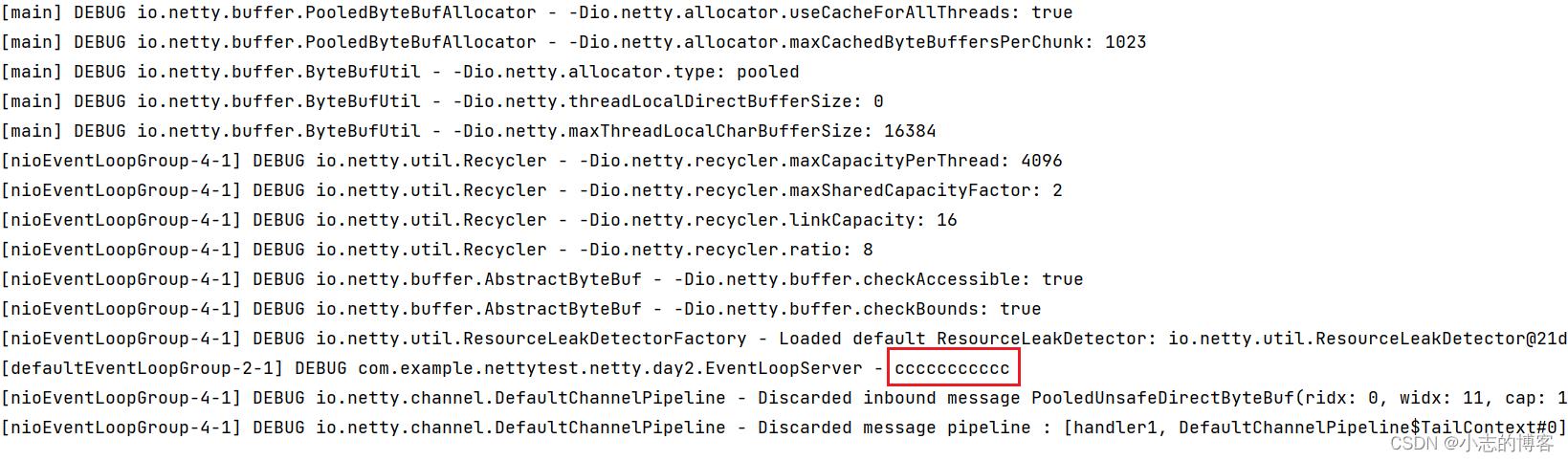
5.4、客户端代码示例标注位置解释
- 执行到 2 位置时,连接未建立,打印[id: 0x01485347]
- ChannelFutureListener 会在连接建立时被调用(其中 operationComplete 方法),因此执行到 3 位置时,连接肯定建立了,打印[id: 0x01485347, L:/127.0.0.1:53380 - R:localhost/127.0.0.1:8080]
以上是关于Netty入门——组件(Channel)一的主要内容,如果未能解决你的问题,请参考以下文章