git如何配置多个ssh-key
Posted David-Kuper
tags:
篇首语:本文由小常识网(cha138.com)小编为大家整理,主要介绍了git如何配置多个ssh-key相关的知识,希望对你有一定的参考价值。
我们在日常工作中会遇到公司有个git,还有些自己的一些项目放在github上。这样就导致我们要配置不同的ssh-key对应不同的环境。下面我们来看看具体的操作:
一、生成一个公司用的SSH-Key
$ ssh-keygen -t rsa -C “youremail@yourcompany.com” -f ~/.ssh/id_rsa
在~/.ssh/目录会生成id-rsa和id-rsa.pub私钥和公钥。 我们将id-rsa.pub中的内容粘帖到公司gitlab服务器的SSH-key的配置中。
二、生成一个github用的SSH-Key
$ ssh-keygen -t rsa -C “youremail@your.com” -f ~/.ssh/github_id_rsa
在~/.ssh/目录会生成github-rsa和github-rsa.pub私钥和公钥。 我们将github_id_rsa.pub中的内容粘帖到github服务器的SSH-key的配置中。
三、添加私钥
$ ssh-add ~/.ssh/id_rsa
$ ssh-add ~/.ssh/github_id_rsa
如果执行ssh-add时提示”Could not open a connection to your authentication agent”,可以现执行命令:
$ ssh-agent bash
然后再运行ssh-add命令。
可以通过 ssh-add -l 来确私钥列表
$ ssh-add -l可以通过 ssh-add -D 来清空私钥列表
$ ssh-add -D
四、修改配置文件
在 ~/.ssh 目录下新建一个config文件
touch config
添加内容:
# company
Host
HostName
PreferredAuthentications publickey
IdentityFile ~/.ssh/id_rsa
# github
Host github.com
HostName github.com
PreferredAuthentications publickey
IdentityFile ~/.ssh/github_id_rsa
五、目录结构
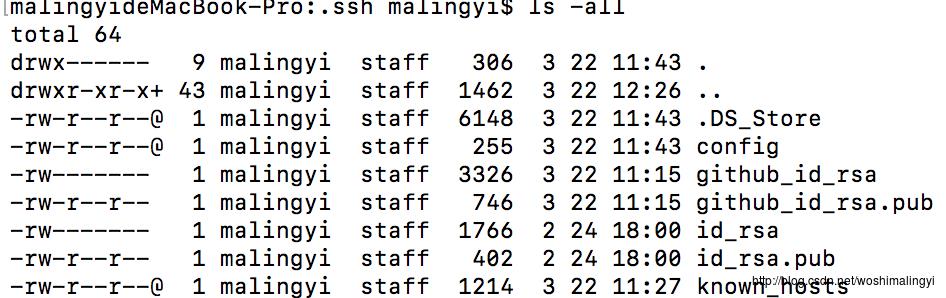
六、测试
$ ssh -T git@github.com
输出
Hi David-Kuper! You’ve successfully authenticated, but GitHub does not provide shell access.
就表示成功的连上github了.也可以试试链接公司的git.
原文出处:git 配置多个SSH-Key
以上是关于git如何配置多个ssh-key的主要内容,如果未能解决你的问题,请参考以下文章