使用vscode创建vue项目实践操作
Posted 汤米粥
tags:
篇首语:本文由小常识网(cha138.com)小编为大家整理,主要介绍了使用vscode创建vue项目实践操作相关的知识,希望对你有一定的参考价值。
前置操作: 打开vscode->终端->新建终端->进入你准备创建项目的目录,终端然后输入下面的指令:
PS C:\\Users\\Administrator> cd C:\\workspace\\webpack
PS C:\\workspace\\webpack> vue init webpack vue_test1
Command vue init requires a global addon to be installed.
Please run npm i -g @vue/cli-init and try again.
PS C:\\workspace\\webpack> npm i -g @vue/cli-init
npm WARN config global `--global`, `--local` are deprecated. Use `--location=global` instead.
npm WARN deprecated har-validator@5.1.5: this library is no longer supported
npm WARN deprecated uuid@3.4.0: Please upgrade to version 7 or higher. Older versions may use Math.random() in certain circumstances, which is known to be problematic. See https://v8.dev/blog/math-random for details.
npm WARN deprecated request@2.88.2: request has been deprecated, see https://github.com/request/request/issues/3142
npm WARN deprecated coffee-script@1.12.7: CoffeeScript on NPM has moved to "coffeescript" (no hyphen)
npm WARN deprecated vue-cli@2.9.6: This package has been deprecated in favour of @vue/cli
9 packages are looking for funding
run `npm fund` for details
5 vulnerabilities (2 moderate, 3 high)
To address all issues (including breaking changes), run:
npm audit fix --force
Run `npm audit` for details.
PS C:\\workspace\\webpack> vue init webpack vue_test1
? Project name vue_test1
? Project description A Vue.js project
? Author zhougang <zhougang@maka.im>
? Vue build standalone
? Install vue-router? Yes
? Use ESLint to lint your code? Yes
? Pick an ESLint preset Standard
? Set up unit tests Yes
? Pick a test runner jest
? Setup e2e tests with Nightwatch? Yes
? Should we run `npm install` for you after the project has been created? (recommended) npm
vue-cli · Generated "vue_test1".
# Installing project dependencies ...
# ========================
npm WARN config global `--global`, `--local` are deprecated. Use `--location=global` instead.
npm WARN deprecated stable@0.1.8: Modern JS already guarantees Array#sort() is a stable sort, so this library is deprecated. See the compatibility table on MDN: https://developer.mozilla.org/en-US/docs/Web/javascript/Reference/Global_Objects/Array/sort#browser_compatibility
npm WARN deprecated source-map-url@0.4.1: See https://github.com/lydell/source-map-url#deprecated
npm WARN deprecated flatten@1.0.3: flatten is deprecated in favor of utility frameworks such as lodash.
npm WARN deprecated eslint-loader@1.9.0: This loader has been deprecated. Please use eslint-webpack-plugin
npm WARN deprecated urix@0.1.0: Please see https://github.com/lydell/urix#deprecated
npm WARN deprecated har-validator@5.1.5: this library is no longer supported
npm WARN deprecated json3@3.3.2: Please use the native JSON object instead of JSON 3
npm WARN deprecated browserslist@1.7.7: Browserslist 2 could fail on reading Browserslist >3.0 config used in other tools.
npm WARN deprecated browserslist@1.7.7: Browserslist 2 could fail on reading Browserslist >3.0 config used in other tools.
npm WARN deprecated browserslist@1.7.7: Browserslist 2 could fail on reading Browserslist >3.0 config used in other tools.
npm WARN deprecated request-promise-native@1.0.9: request-promise-native has been deprecated because it extends the now deprecated request package, see https://github.com/request/request/issues/3142
npm WARN deprecated source-map-resolve@0.5.3: See https://github.com/lydell/source-map-resolve#deprecated
npm WARN deprecated chokidar@2.1.8: Chokidar 2 does not receive security updates since 2019. Upgrade to chokidar 3 with 15x fewer dependencies
npm WARN deprecated chokidar@2.1.8: Chokidar 2 does not receive security updates since 2019. Upgrade to chokidar 3 with 15x fewer dependencies
npm WARN deprecated resolve-url@0.2.1: https://github.com/lydell/resolve-url#deprecated
npm WARN deprecated circular-json@0.3.3: CircularJSON is in maintenance only, flatted is its successor.
npm WARN deprecated browserslist@2.11.3: Browserslist 2 could fail on reading Browserslist >3.0 config used in other tools.
npm WARN deprecated html-webpack-plugin@2.30.1: out of support
npm WARN deprecated socks@1.1.10: If using 2.x branch, please upgrade to at least 2.1.6 to avoid a serious bug with socket data flow and an import issue introduced in 2.1.0
npm WARN deprecated left-pad@1.3.0: use String.prototype.padStart()
npm WARN deprecated extract-text-webpack-plugin@3.0.2: Deprecated. Please use https://github.com/webpack-contrib/mini-css-extract-plugin
npm WARN deprecated querystring@0.2.0: The querystring API is considered Legacy. new code should use the URLSearchParams API instead.
npm WARN deprecated sane@2.5.2: some dependency vulnerabilities fixed, support for node < 10 dropped, and newer ECMAScript syntax/features added
npm WARN deprecated babel-eslint@8.2.6: babel-eslint is now @babel/eslint-parser. This package will no longer receive updates.
npm WARN deprecated uuid@3.4.0: Please upgrade to version 7 or higher. Older versions may use Math.random() in certain circumstances, which is known to be problematic. See https://v8.dev/blog/math-random for details.
npm WARN deprecated request@2.88.2: request has been deprecated, see https://github.com/request/request/issues/3142
npm WARN deprecated mkdirp@0.5.1: Legacy versions of mkdirp are no longer supported. Please update to mkdirp 1.x. (Note that the API surface has changed to use Promises in 1.x.)
npm WARN deprecated uglify-es@3.3.9: support for ECMAScript is superseded by `uglify-js` as of v3.13.0
npm WARN deprecated bfj-node4@5.3.1: Switch to the `bfj` package for fixes and new features!
npm WARN deprecated svgo@0.7.2: This SVGO version is no longer supported. Upgrade to v2.x.x.
npm WARN deprecated svgo@1.3.2: This SVGO version is no longer supported. Upgrade to v2.x.x.
npm WARN deprecated core-js@2.6.12: core-js@<3.23.3 is no longer maintained and not recommended for usage due to the number of issues. Because of the V8 engine whims, feature detection in old core-js versions could cause a slowdown up to 100x even if nothing is polyfilled. Some versions have web compatibility issues. Please, upgrade your dependencies to the actual version of core-js.
added 1856 packages, and audited 1857 packages in 2m
73 packages are looking for funding
run `npm fund` for details
123 vulnerabilities (10 low, 65 moderate, 34 high, 14 critical)
To address issues that do not require attention, run:
npm audit fix
To address all issues (including breaking changes), run:
npm audit fix --force
Run `npm audit` for details.
Running eslint --fix to comply with chosen preset rules...
# ========================
npm WARN config global `--global`, `--local` are deprecated. Use `--location=global` instead.
> vue_test1@1.0.0 lint
> eslint --ext .js,.vue src test/unit test/e2e/specs --fix
# Project initialization finished!
# ========================
To get started:
cd vue_test1
npm run dev
Documentation can be found at https://vuejs-templates.github.io/webpack
PS C:\\workspace\\webpack>
创建好的项目目录如下:
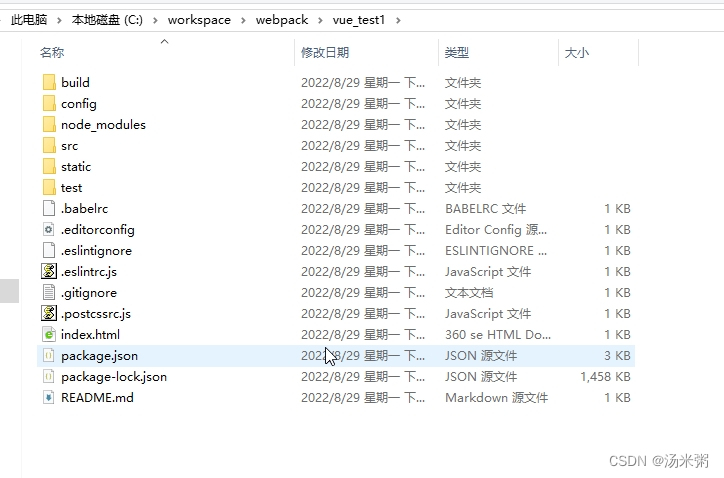


以上是关于使用vscode创建vue项目实践操作的主要内容,如果未能解决你的问题,请参考以下文章