3KV260开发Vitis AI library APIs
Posted 苍山有雪,剑有霜
tags:
篇首语:本文由小常识网(cha138.com)小编为大家整理,主要介绍了3KV260开发Vitis AI library APIs相关的知识,希望对你有一定的参考价值。
vitis ai 提供了C/Python两种接口,两种接口函数名称类似,之后的内容主要由C++/C讲解。
四种API
Vitis AI Library提供了以下四种API:
-
Vitis AI Library API_0 based on VART
-
Vitis AI Library API_1 based on AI Library
-
Vitis AI Library API_2 based on DpuTask
-
Vitis AI Library API_3 based on Graph_runner
下面四种API的demo。
VART
如果使用VART(Vitisi AI Runtime Library)进行代码的编写,流程如下:
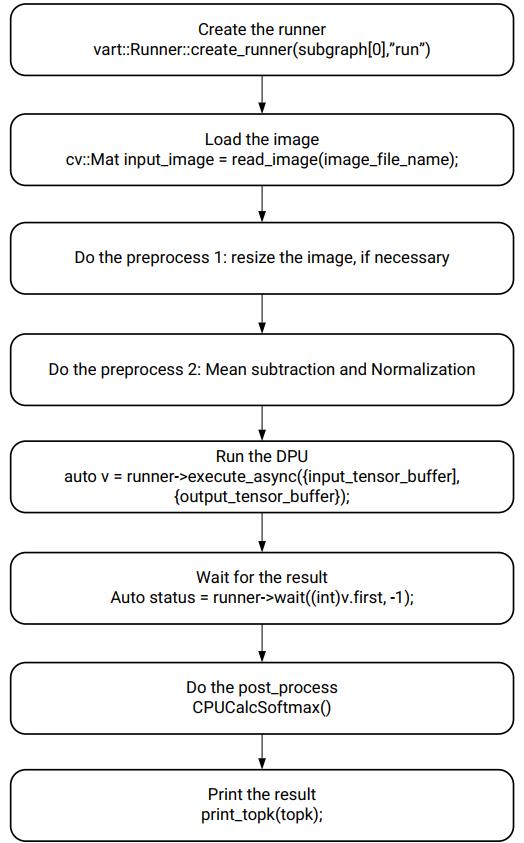
以resnet50进行图片分类为例,主体代码如下:
//origin:/Vitis-Ai/demo/VART/resnet50/src/main.cc
/**
* @brief Run DPU Task for ResNet50
*
* @param taskResnet50 - pointer to ResNet50 Task
*
* @return none
*/
void runResnet50(vart::Runner* runner)
/* Mean value for ResNet50 specified in Caffe prototxt */
vector<string> kinds, images;
/* Load all image names.*/
ListImages(baseImagePath, images);
if (images.size() == 0)
cerr << "\\nError: No images existing under " << baseImagePath << endl;
return;
/* Load all kinds words.*/
LoadWords(wordsPath + "words.txt", kinds);
if (kinds.size() == 0)
cerr << "\\nError: No words exist in file words.txt." << endl;
return;
float mean[3] = 104, 107, 123;
/* get in/out tensors and dims*/
auto outputTensors = runner->get_output_tensors();
auto inputTensors = runner->get_input_tensors();
auto out_dims = outputTensors[0]->get_shape();
auto in_dims = inputTensors[0]->get_shape();
auto input_scale = get_input_scale(inputTensors[0]);
auto output_scale = get_output_scale(outputTensors[0]);
/*get shape info*/
int outSize = shapes.outTensorList[0].size;
int inSize = shapes.inTensorList[0].size;
int inHeight = shapes.inTensorList[0].height;
int inWidth = shapes.inTensorList[0].width;
int batchSize = in_dims[0];
std::vector<std::unique_ptr<vart::TensorBuffer>> inputs, outputs;
vector<Mat> imageList;
int8_t* imageInputs = new int8_t[inSize * batchSize];
float* softmax = new float[outSize];
int8_t* FCResult = new int8_t[batchSize * outSize];
std::vector<vart::TensorBuffer*> inputsPtr, outputsPtr;
std::vector<std::shared_ptr<xir::Tensor>> batchTensors;
/*run with batch*/
for (unsigned int n = 0; n < images.size(); n += batchSize)
unsigned int runSize =
(images.size() < (n + batchSize)) ? (images.size() - n) : batchSize;
in_dims[0] = runSize;
out_dims[0] = batchSize;
for (unsigned int i = 0; i < runSize; i++)
Mat image = imread(baseImagePath + images[n + i]);
/*image pre-process*/
Mat image2; //= cv::Mat(inHeight, inWidth, CV_8SC3);
resize(image, image2, Size(inHeight, inWidth), 0, 0);
for (int h = 0; h < inHeight; h++)
for (int w = 0; w < inWidth; w++)
for (int c = 0; c < 3; c++)
imageInputs[i * inSize + h * inWidth * 3 + w * 3 + c] =
(int8_t)((image2.at<Vec3b>(h, w)[c] - mean[c]) * input_scale);
imageList.push_back(image);
/* in/out tensor refactory for batch inout/output */
batchTensors.push_back(std::shared_ptr<xir::Tensor>(
xir::Tensor::create(inputTensors[0]->get_name(), in_dims,
xir::DataTypexir::DataType::XINT, 8u)));
inputs.push_back(std::make_unique<CpuFlatTensorBuffer>(
imageInputs, batchTensors.back().get()));
batchTensors.push_back(std::shared_ptr<xir::Tensor>(
xir::Tensor::create(outputTensors[0]->get_name(), out_dims,
xir::DataTypexir::DataType::XINT, 8u)));
outputs.push_back(std::make_unique<CpuFlatTensorBuffer>(
FCResult, batchTensors.back().get()));
/*tensor buffer input/output */
inputsPtr.clear();
outputsPtr.clear();
inputsPtr.push_back(inputs[0].get());
outputsPtr.push_back(outputs[0].get());
/*run*/
auto job_id = runner->execute_async(inputsPtr, outputsPtr);
runner->wait(job_id.first, -1);
for (unsigned int i = 0; i < runSize; i++)
cout << "\\nImage : " << images[n + i] << endl;
/* Calculate softmax on CPU and display TOP-5 classification results */
CPUCalcSoftmax(&FCResult[i * outSize], outSize, softmax, output_scale);
TopK(softmax, outSize, 5, kinds);
/* Display the impage */
bool quiet = (getenv("QUIET_RUN") != nullptr);
if (!quiet)
cv::imshow("Classification of ResNet50", imageList[i]);
cv::waitKey(10000);
imageList.clear();
inputs.clear();
outputs.clear();
delete[] FCResult;
delete[] imageInputs;
delete[] softmax;
/**
* @brief Entry for runing ResNet50 neural network
*
* @note Runner APIs prefixed with "dpu" are used to easily program &
* deploy ResNet50 on DPU platform.
*
*/
int main(int argc, char* argv[])
// Check args
if (argc != 2)
cout << "Usage of resnet50 demo: ./resnet50 [model_file]" << endl;
return -1;
auto graph = xir::Graph::deserialize(argv[1]);
auto subgraph = get_dpu_subgraph(graph.get());
CHECK_EQ(subgraph.size(), 1u)
<< "resnet50 should have one and only one dpu subgraph.";
LOG(INFO) << "create running for subgraph: " << subgraph[0]->get_name();
/*create runner*/
auto runner = vart::Runner::create_runner(subgraph[0], "run");
// ai::XdpuRunner* runner = new ai::XdpuRunner("./");
/*get in/out tensor*/
auto inputTensors = runner->get_input_tensors();
auto outputTensors = runner->get_output_tensors();
/*get in/out tensor shape*/
int inputCnt = inputTensors.size();
int outputCnt = outputTensors.size();
TensorShape inshapes[inputCnt];
TensorShape outshapes[outputCnt];
shapes.inTensorList = inshapes;
shapes.outTensorList = outshapes;
getTensorShape(runner.get(), &shapes, inputCnt, outputCnt);
/*run with batch*/
runResnet50(runner.get());
return 0;
AI Library
当使用的模型在Vitis AI/Model ZOO中时,可以直接复用相应的模型demo,举个例子yolov3:
int main(int argc, char *argv[])
if (argc < 2)
cerr << "usage: " << argv[0] << " image_file_url " << endl;
abort();
Mat img = cv::imread(argv[2]);
if (img.empty())
cerr << "cannot load " << argv[2] << endl;
abort();
auto yolo = vitis::ai::YOLOv3::create(argv[1], true);
// auto yolo =
// vitis::ai::YOLOv3::create(xilinx::ai::YOLOV3_VOC_416x416_TF, true);
auto results = yolo->run(img);
for (auto &box : results.bboxes)
int label = box.label;
float xmin = box.x * img.cols + 1;
float ymin = box.y * img.rows + 1;
float xmax = xmin + box.width * img.cols;
float ymax = ymin + box.height * img.rows;
if (xmin < 0.) xmin = 1.;
if (ymin < 0.) ymin = 1.;
if (xmax > img.cols) xmax = img.cols;
if (ymax > img.rows) ymax = img.rows;
float confidence = box.score;
cout << "RESULT: " << label << "\\t" << xmin << "\\t" << ymin << "\\t" << xmax
<< "\\t" << ymax << "\\t" << confidence << "\\n";
rectangle(img, Point(xmin, ymin), Point(xmax, ymax), Scalar(0, 255, 0), 1,
1, 0);
// imshow("", img);
// waitKey(0);
imwrite("result.jpg", img);
return 0;
官方提供的模型列表直接参考:https://github.com/Xilinx/Vitis-AI/tree/master/models/AI-Model-Zoo
DPU Task
如果是使用DPU Task,那么可以直接参考yolov3这个例子:
//origin: Vitis-AI/demo/Vitis-AI-Library/samples/
dpu_task/yolov3/demo_yolov3.cpp
// The parameters of yolov3_voc, each value could be set as actual needs.
//也可以写在TXT中,防止硬编码
const string yolov3_config =
" name: \\"yolov3_voc_416\\" \\n"
" model_type : YOLOv3 \\n"
" yolo_v3_param \\n"
" num_classes: 20 \\n"
" anchorCnt: 3 \\n"
" conf_threshold: 0.3 \\n"
" nms_threshold: 0.45 \\n"
" layer_name: \\"81\\" \\n"
" layer_name: \\"93\\" \\n"
" layer_name: \\"105\\" \\n"
" biases: 10 \\n"
" biases: 13 \\n"
" biases: 16 \\n"
" biases: 30 \\n"
" biases: 33 \\n"
" biases: 23 \\n"
" biases: 30 \\n"
" biases: 61 \\n"
" biases: 62 \\n"
" biases: 45 \\n"
" biases: 59 \\n"
" biases: 119 \\n"
" biases: 116 \\n"
" biases: 90 \\n"
" biases: 156 \\n"
" biases: 198 \\n"
" biases: 373 \\n"
" biases: 326 \\n"
" test_mAP: false \\n"
" \\n";
int main(int argc, char* argv[])
// argv[1]是xmodel的位置
auto kernel_name = argv[1];
// Read image from a path.
vector<Mat> imgs;
vector<string> imgs_names;
for (int i = 2; i < argc; i++)
// image file names.
auto img = cv::imread(argv[i]);
if (img.empty())
std::cout << "Cannot load " << argv[i] << std::endl;
continue;
imgs.push_back(img);
imgs_names.push_back(argv[i]);
if (imgs.empty())
std::cerr << "No image load success!" << std::endl;
abort();
// Create a dpu task object.
auto task = vitis::ai::DpuTask::create(kernel_name);
auto batch = task->get_input_batch(0, 0);
// Set the mean values and scale values.
task->setMeanScaleBGR(0.0f, 0.0f, 0.0f,
0.00390625f, 0.00390625f, 0.00390625f);
auto input_tensor = task->getInputTensor(0u);
CHECK_EQ((int)input_tensor.size(), 1)
<< " the dpu model must have only one input";
auto width = input_tensor[0].width;
auto height = input_tensor[0].height;
auto size = cv::Size(width, height);
// Create a config and set the correlating data to control post-process.
vitis::ai::proto::DpuModelParam config;
// Fill all the parameters.
auto ok =
google::protobuf::TextFormat::ParseFromString(yolov3_config, &config);
if (!ok)
cerr << "Set parameters failed!" << endl;
abort();
vector<Mat> inputs;
vector<int> input_cols, input_rows;
for (long unsigned int i = 0, j = -1; i < imgs.size(); i++)
/* Pre-process Part */
// Resize it if its size is not match.
cv::Mat image;
input_cols.push_back(imgs[i].cols);
input_rows.push_back(imgs[i].rows);
if (size != imgs[i].size())
cv::resize(imgs[i], image, size);
else
image = imgs[i];
inputs.push_back(image);
j++;
if (j < batch - 1 && i < imgs.size() - 1)
continue;
// Set the input images into dpu.
task->setImageRGB(inputs);
/* DPU Runtime */
// Run the dpu.
task->run(0u);
/* Post-process part */
// Get output.
auto output_tensor = task->getOutputTensor(0u);
// Execute the yolov3 post-processing.
以上是关于3KV260开发Vitis AI library APIs的主要内容,如果未能解决你的问题,请参考以下文章