Nginx转发TCP请求
Posted
tags:
篇首语:本文由小常识网(cha138.com)小编为大家整理,主要介绍了Nginx转发TCP请求相关的知识,希望对你有一定的参考价值。
参考技术A 实现过程:1.安装nginx,stream模块默认不安装的,需要手动添加参数:–with-stream
2.nginx.conf 配置,参考说明:ngx_stream_core_module
user nginx;
worker_processes 1;
error_log /var/log/nginx/error.log warn;
pid /var/run/nginx.pid;
events
worker_connections 1024;
http
.................
# tcp层转发的配置文件夹
include /etc/nginx/tcp.d/*.conf;
请注意,stream配置不能放到http内,即不能放到/etc/nginx/conf.d/,因为stream是通过tcp层转发,而不是http转发。
如配置在http内,启动nginx会报如下错误:
nginx: [emerg] "server" directive is not allowed here
3.在tcp.d下新建个oracle.conf文件,内容如下:
stream
upstream oracle
server 192.168.2.3:1521;
server
listen 1234;#将192.168.2.3的1521端口转发到本机的1234端口
proxy_pass oracle;
4.重启nginx,plsql访问本机的1234端口就相当于连接192.168.2.3的1521端口。
nginx tcp端口转发
下载门户:http://nginx.org/en/download.html
笔者选用的1.19.3的windows版本压缩包,下载链接:http://nginx.org/download/nginx-1.19.3.zip
解压之后,修改conf\\nginx.conf配置文件,添加基于stream的tcp反向代理配置:
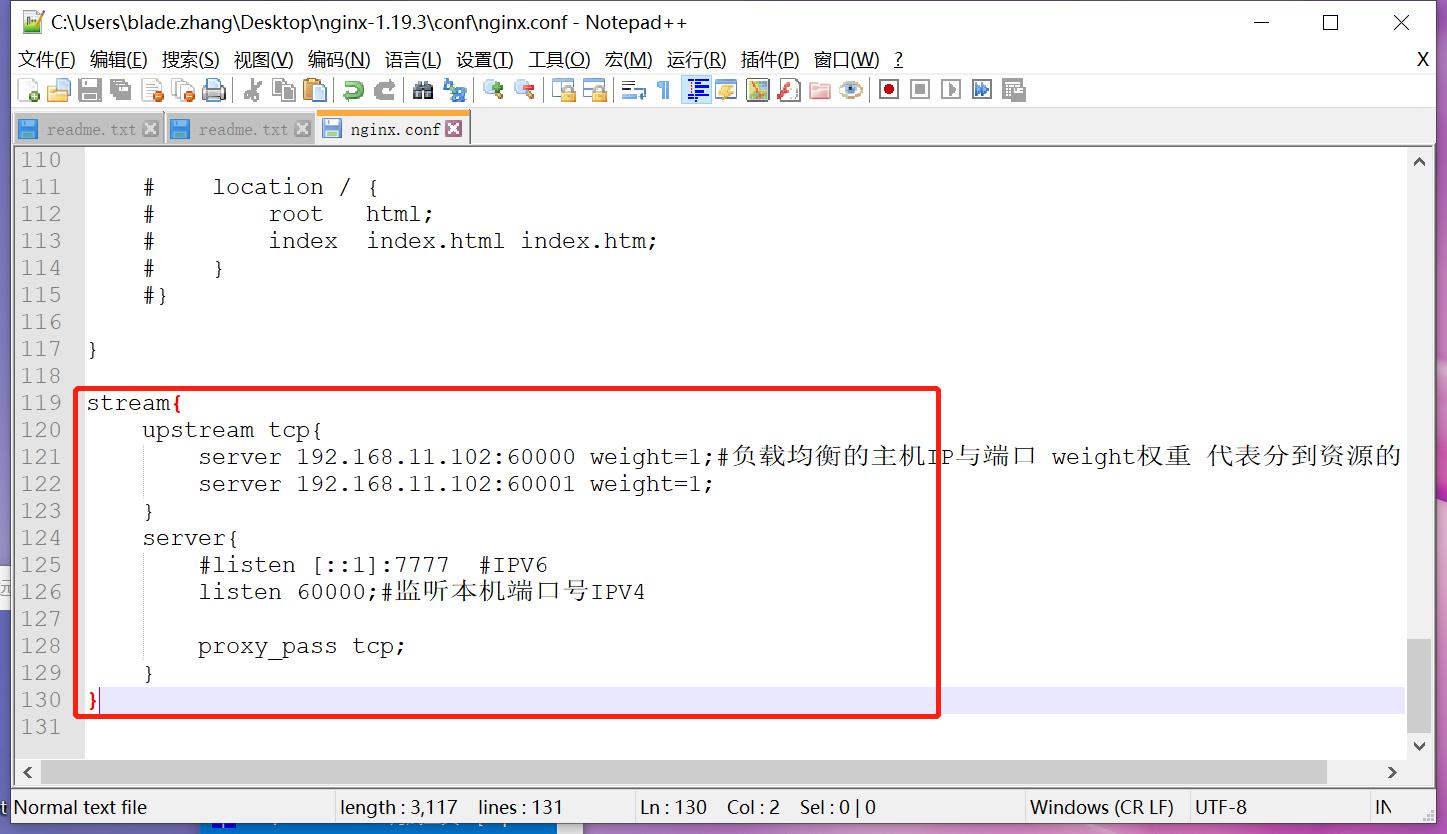
stream
upstream tcp
server 192.168.11.102:60000 weight=1;#负载均衡的主机IP与端口 weight权重 代表分到资源的比例
server 192.168.11.102:60001 weight=1;
server
#listen [::1]:7777 #IPV6
listen 60000;#监听本机端口号IPV4
proxy_pass tcp;
使用tcp测试工具测试反向代理是否生效:
tcp工具所在电脑ip为192.168.11.102;nginx反向代理所在电脑ip为192.168.11.121,服务端端口均为60000
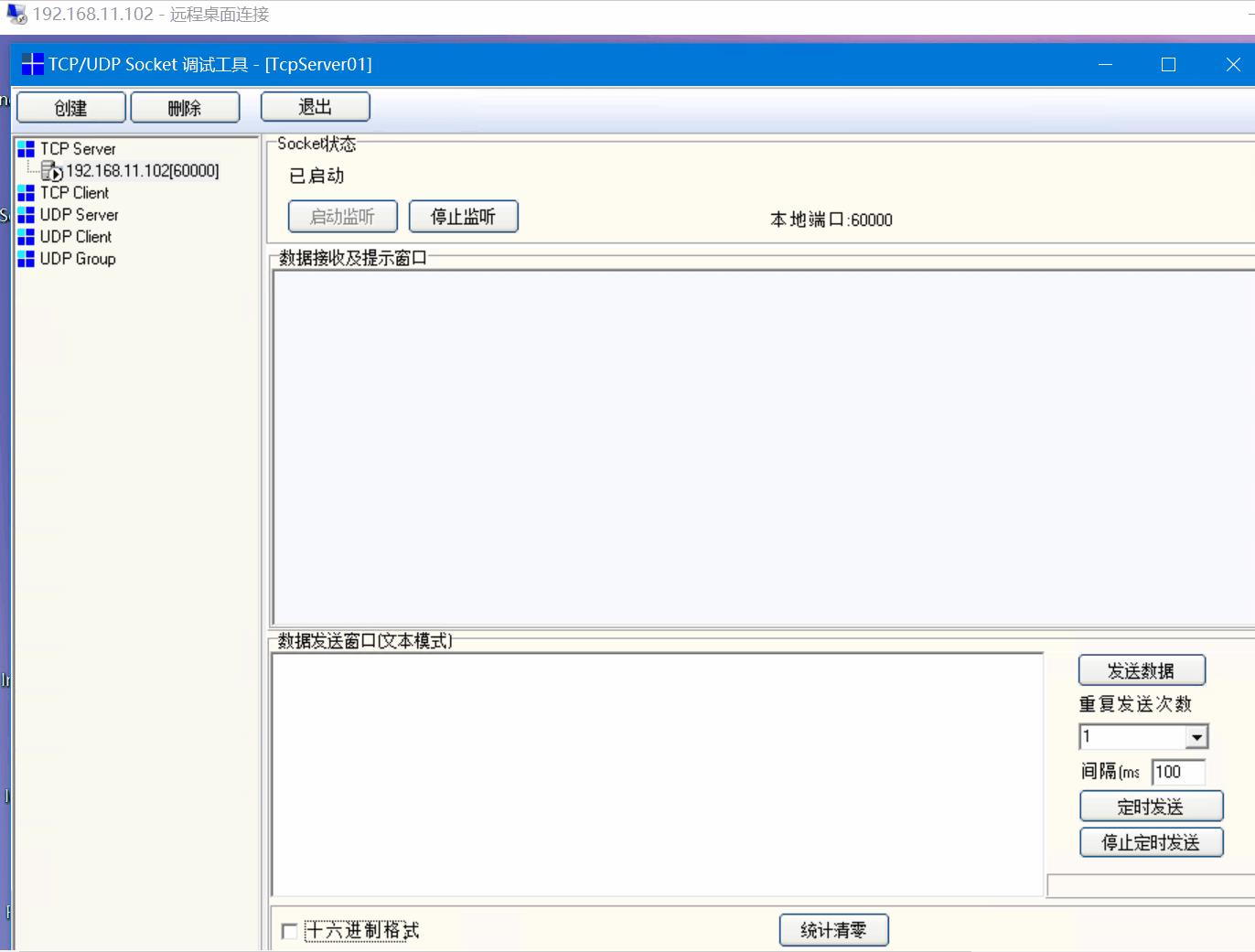
调试工具下载来源链接:https://www.cnblogs.com/springsnow/p/9407147.html
下载链接:https://pan.baidu.com/share/init?surl=Cpp4yCPaDDEcdybWZKIsDw
提取码:q14o
其他参考链接:
https://blog.csdn.net/qq_41054313/article/details/88663765
https://www.cnblogs.com/jiangwangxiang/p/8481661.html
以上是关于Nginx转发TCP请求的主要内容,如果未能解决你的问题,请参考以下文章