ImageJ的单细胞荧光强度分析
Posted SpikeKing
tags:
篇首语:本文由小常识网(cha138.com)小编为大家整理,主要介绍了ImageJ的单细胞荧光强度分析相关的知识,希望对你有一定的参考价值。
软件:FIJI,FIJI Is Just ImageJ
1. 加载图像
将RGB图像,输入至ImageJ,同时,生成图像的备份,避免修改原图:
-
Option + Shift + D:Duplicate生成图像,默认为 原图像名称-1 ; -
Command + Shift + D:Duplicate生成图像,可选图像名,默认为 原图像名称-1 ;
| Raw | Duplicate |
|---|---|
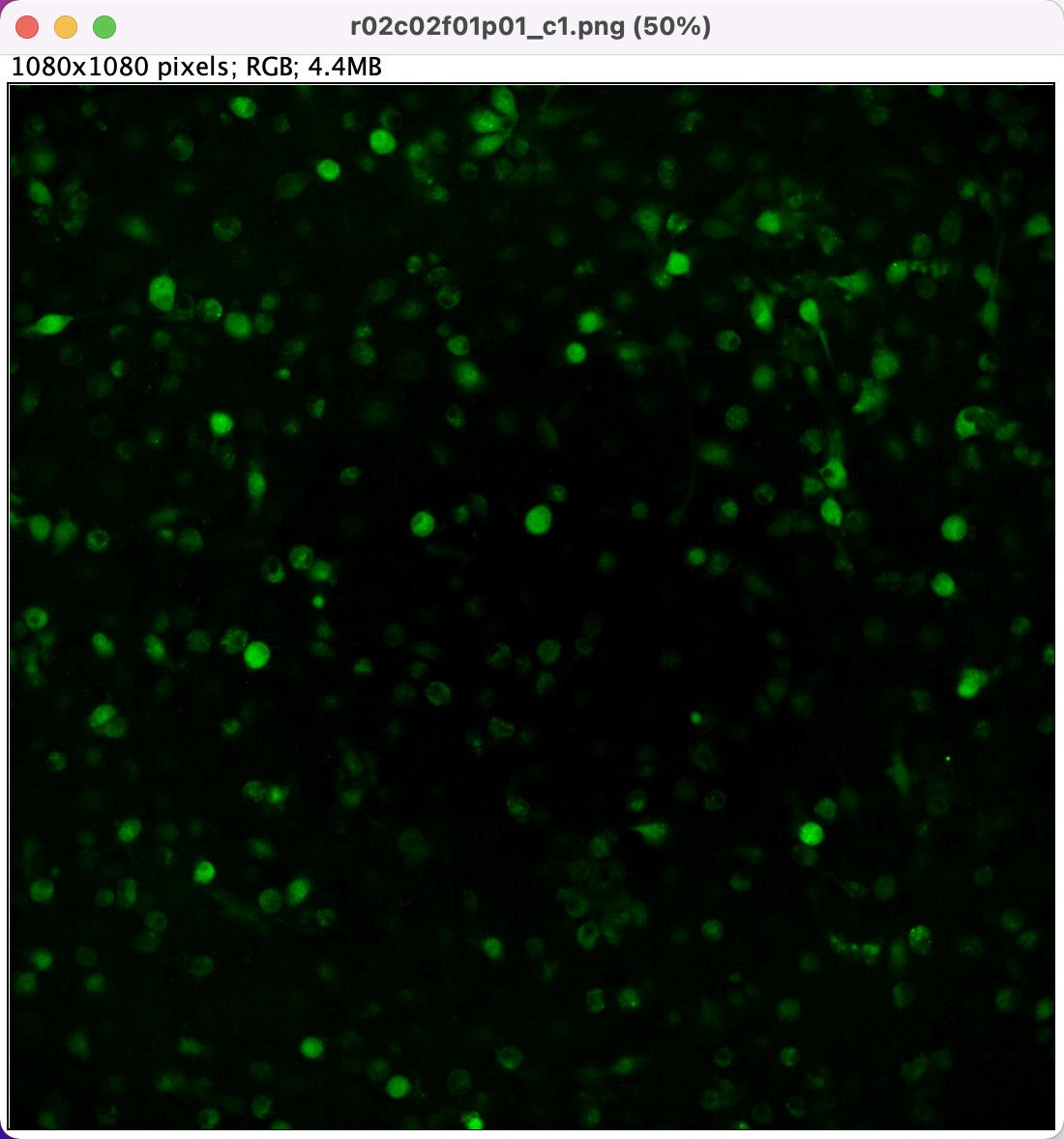 |  |
2. 获取灰度通道
转换颜色空间 RGB -> Lab,分离通道,转换为8-bit图像
-
转换颜色空间:
Image -> Type -> Lab Stack -
提取通道:
Image -> Color -> Split Channels -
转换为 8 Bit 图像:
Image -> Type -> 8-bit
图像:
| Lab | 通道1 | 8 -bit |
|---|---|---|
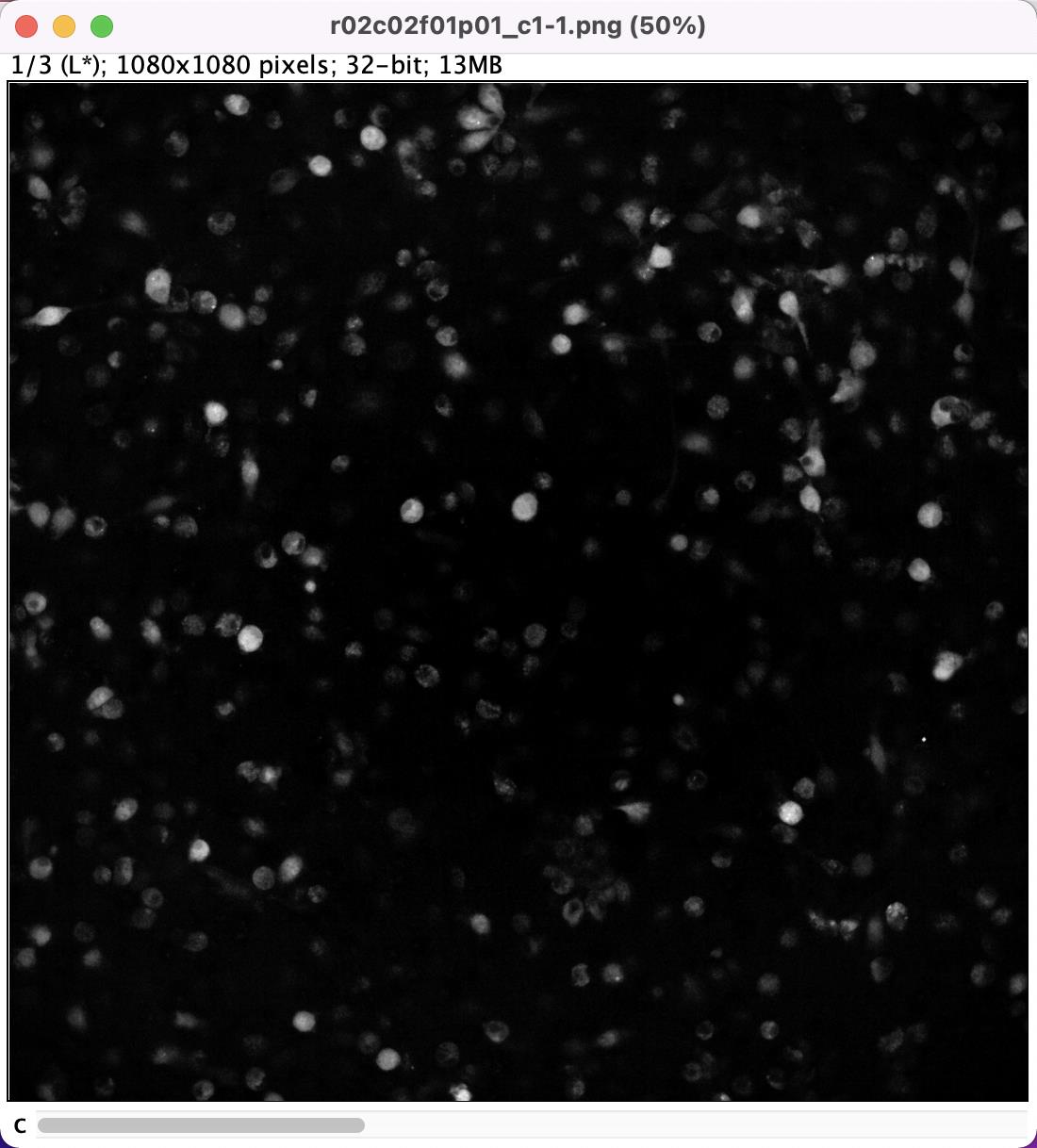 | 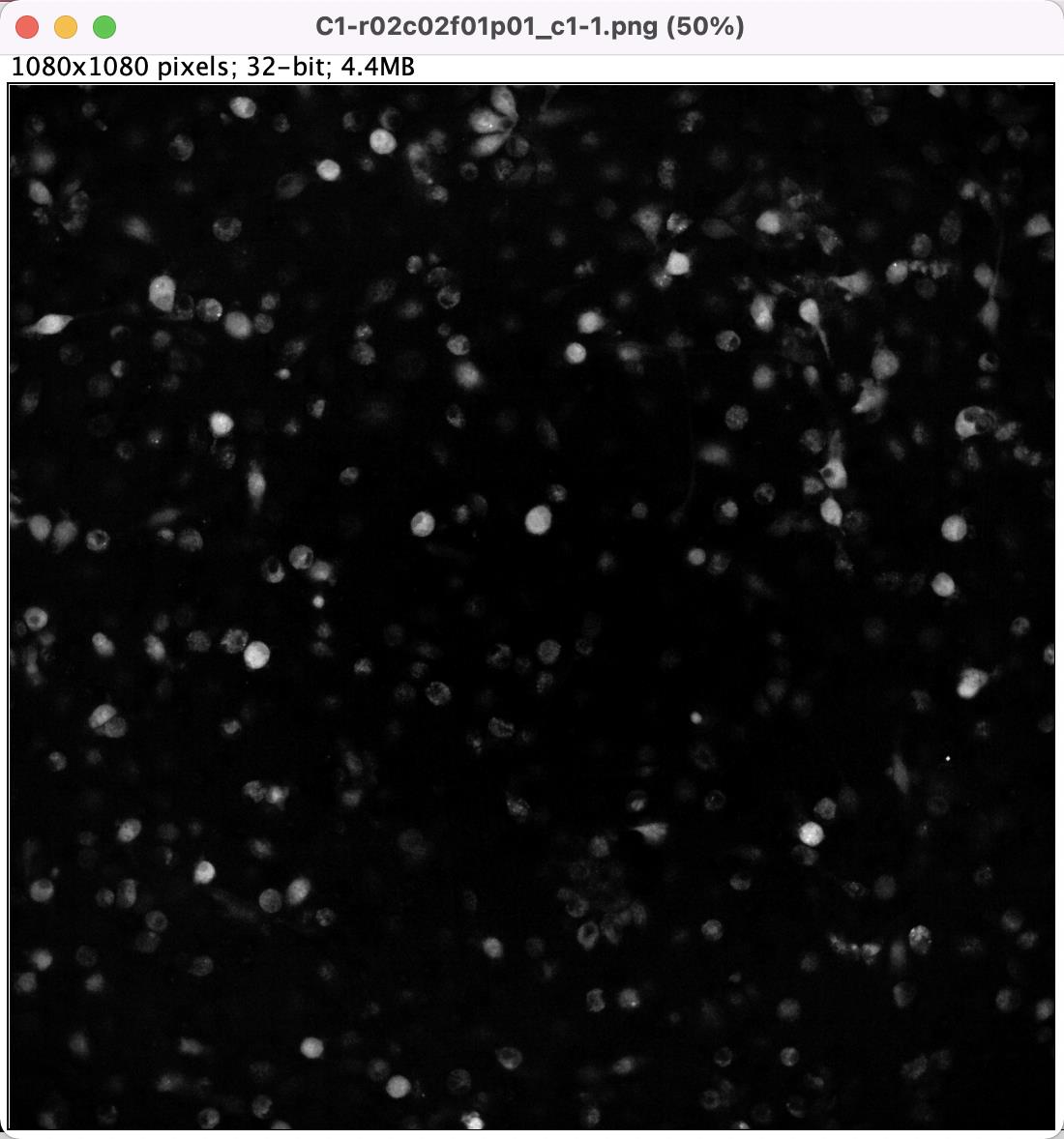 | 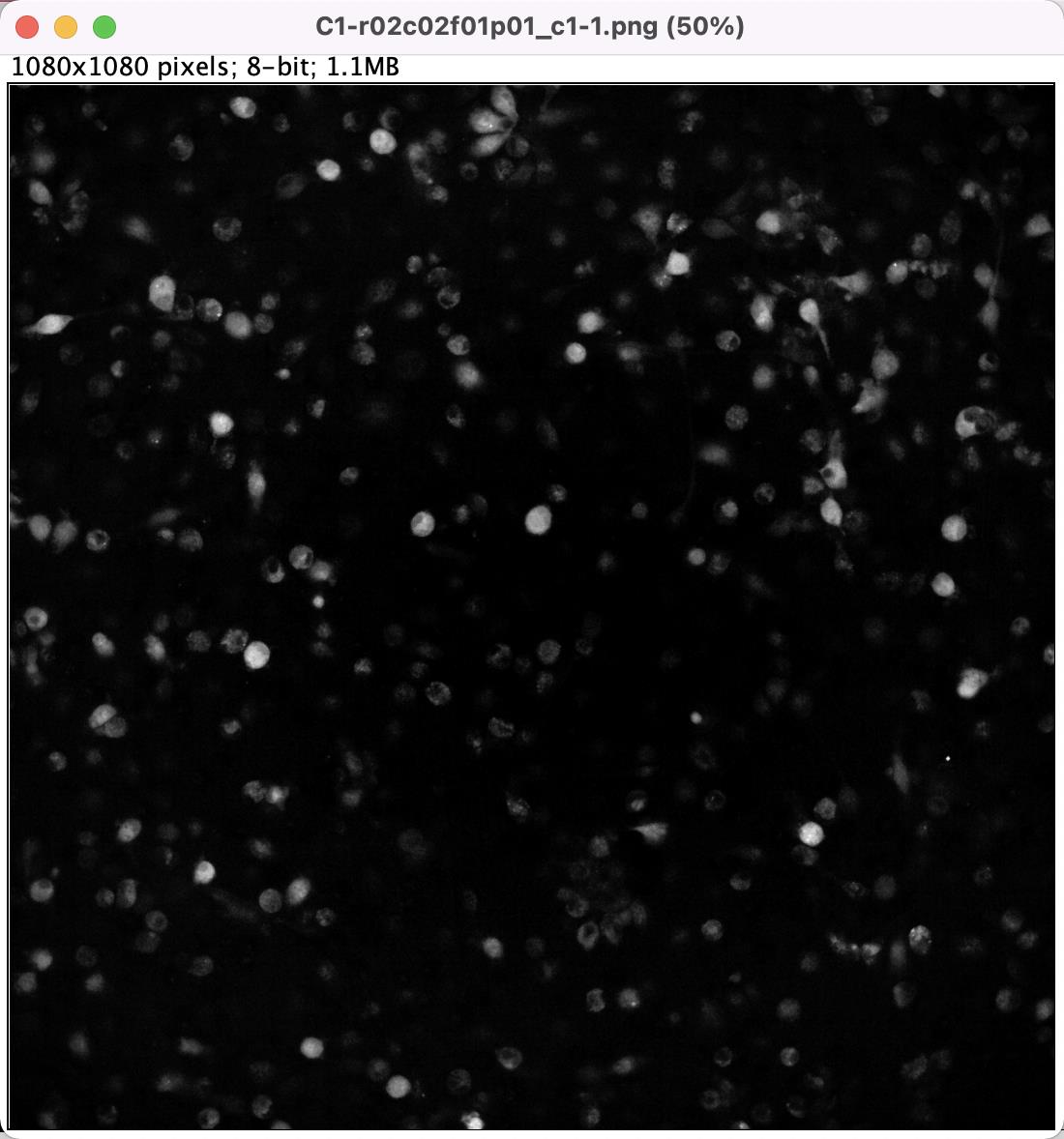 |
3. 平衡、阈值、分水岭操作
将图像平滑,再根据阈值提取Mask,再进行分水岭操作,拆分粘连区域。注意,需要提前修改 BinaryOptions的设置 和 Threshold的设置:
- 需要提前设置BinaryOptions,否则报错:
Process -> Binary -> Options,勾选Black background - 平滑操作:
Process -> Smooth (Command + Shift + S) - 阈值操作:
Image -> Adjust -> Threshold (Command + Shift + T) - 分水岭操作:
Process -> Binary -> Watershed,深入研究:Plugins -> BioVoxxel -> Watershed Irregular Features
BinaryOptions报错信息:
"Black background" not set in Process>Binary>Options; inverting LUT
| Smooth | Threshold | Threshold - Apply | Watershed |
|---|---|---|---|
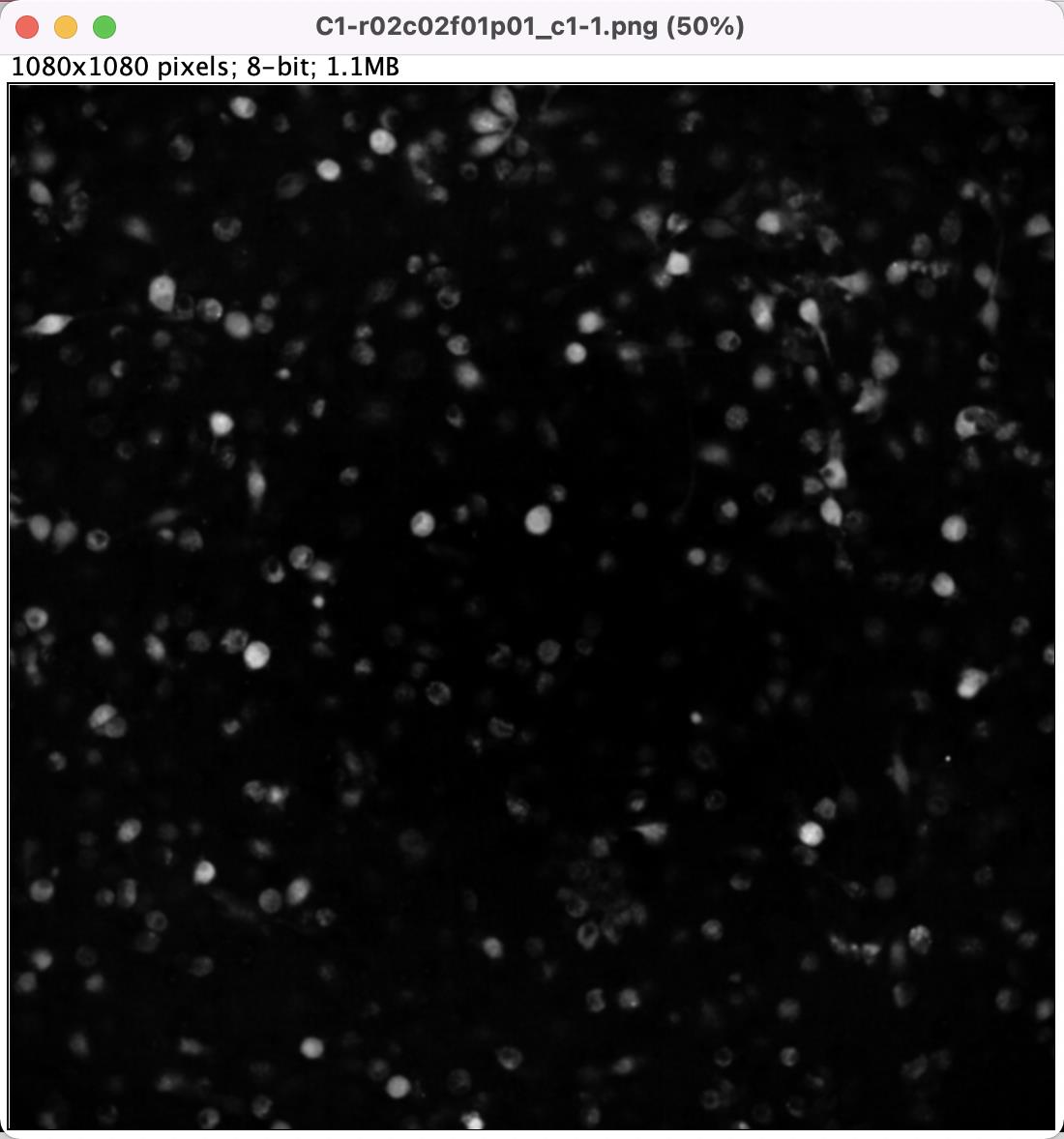 | 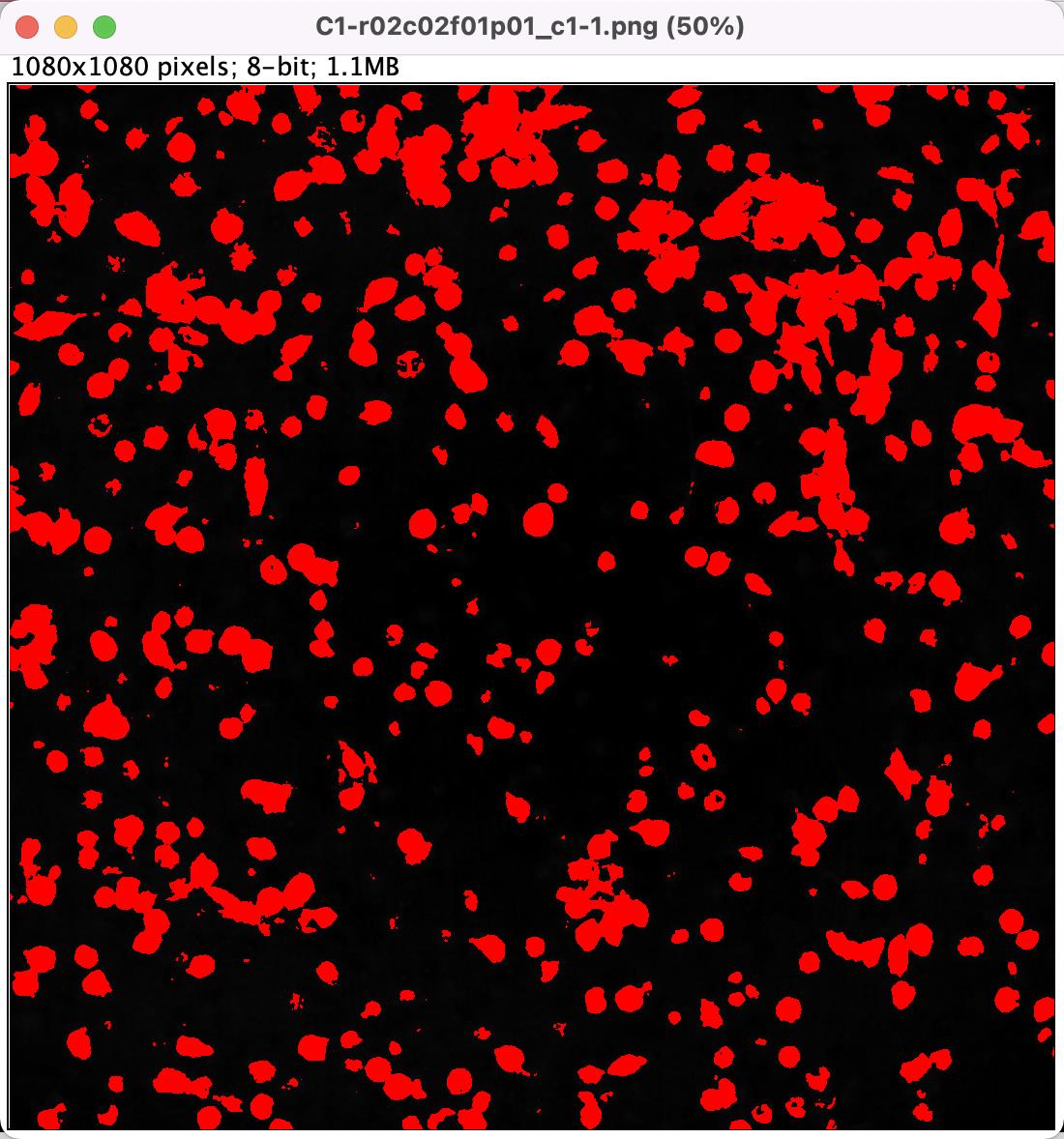 | 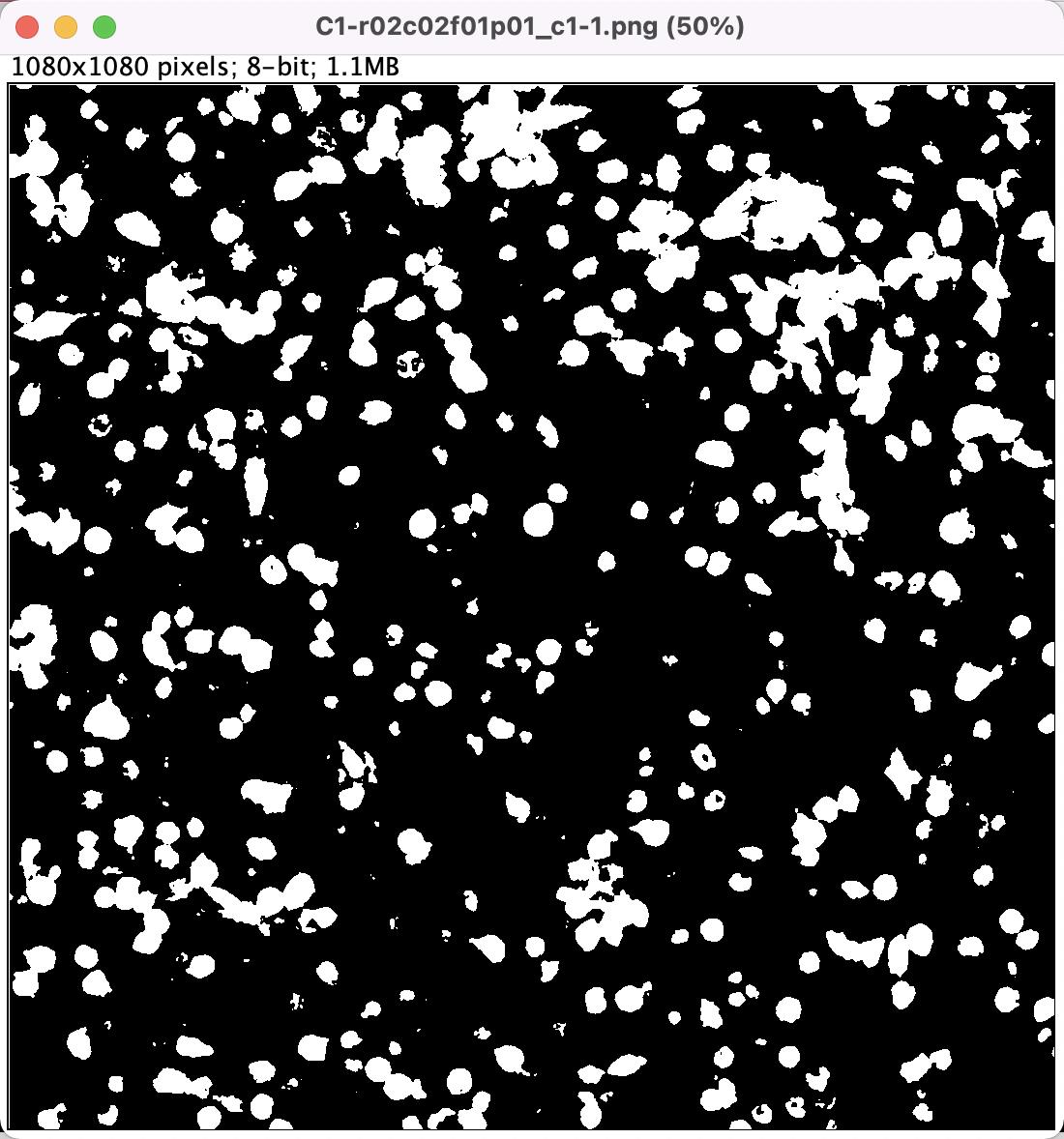 | 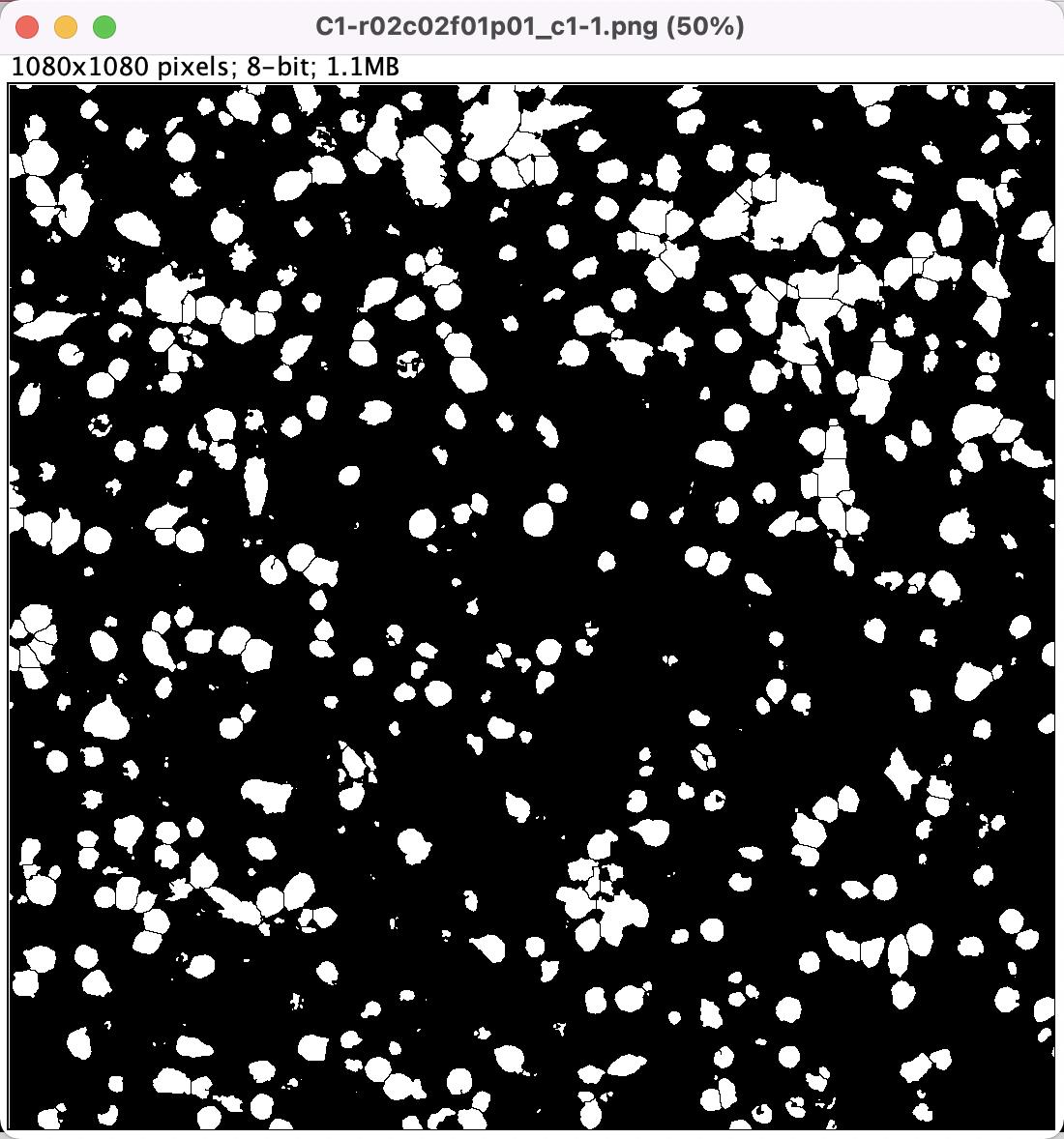 |
参数设置:
| BinaryOptions | Threshold |
|---|---|
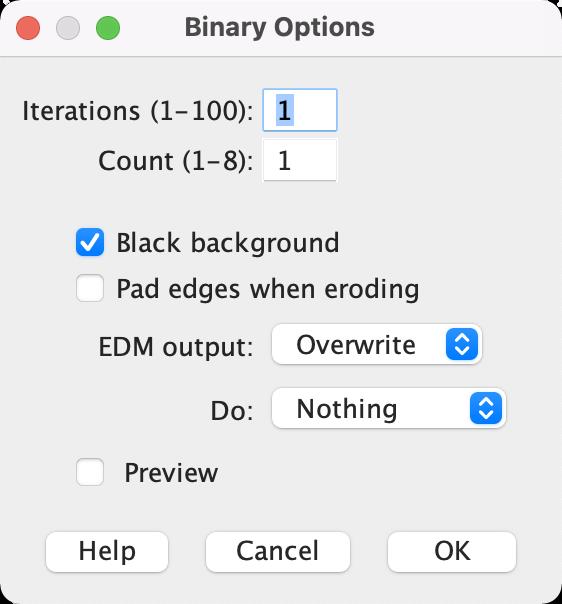 | 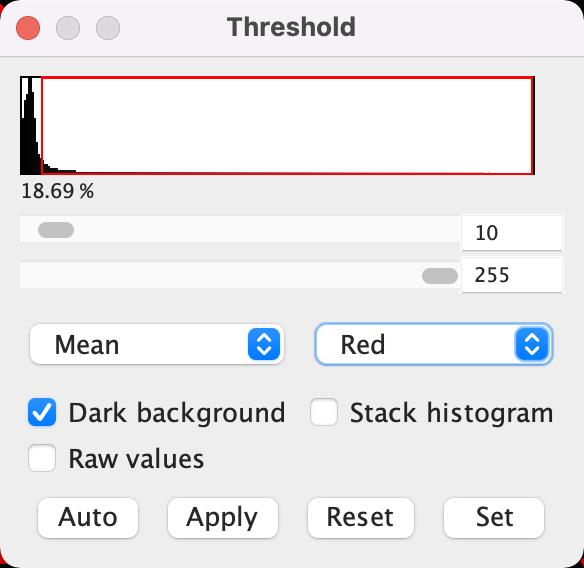 |
4. 分析强度
分析粒子,需要修改 Analyze Particles 的配置 和 Set Measurements 的配置:
- 分析粒子:
Analyze -> Analyze Particles - 修改Measurements的设置:
Analyze -> Set Measurements
| Analyze Particles | Set Measurements |
|---|---|
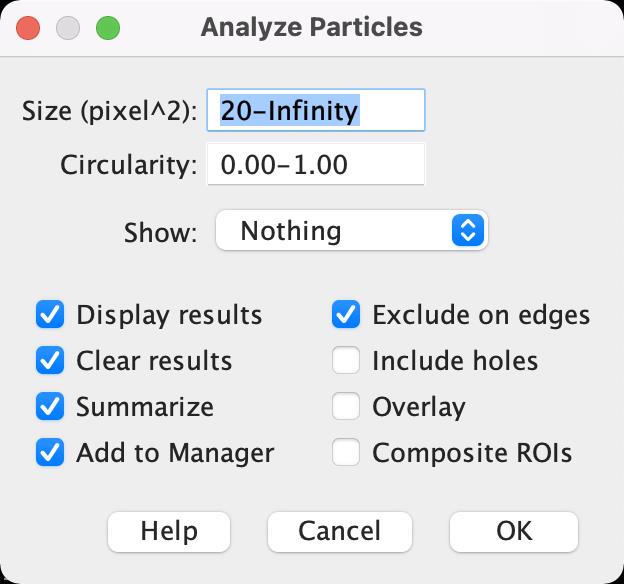 | 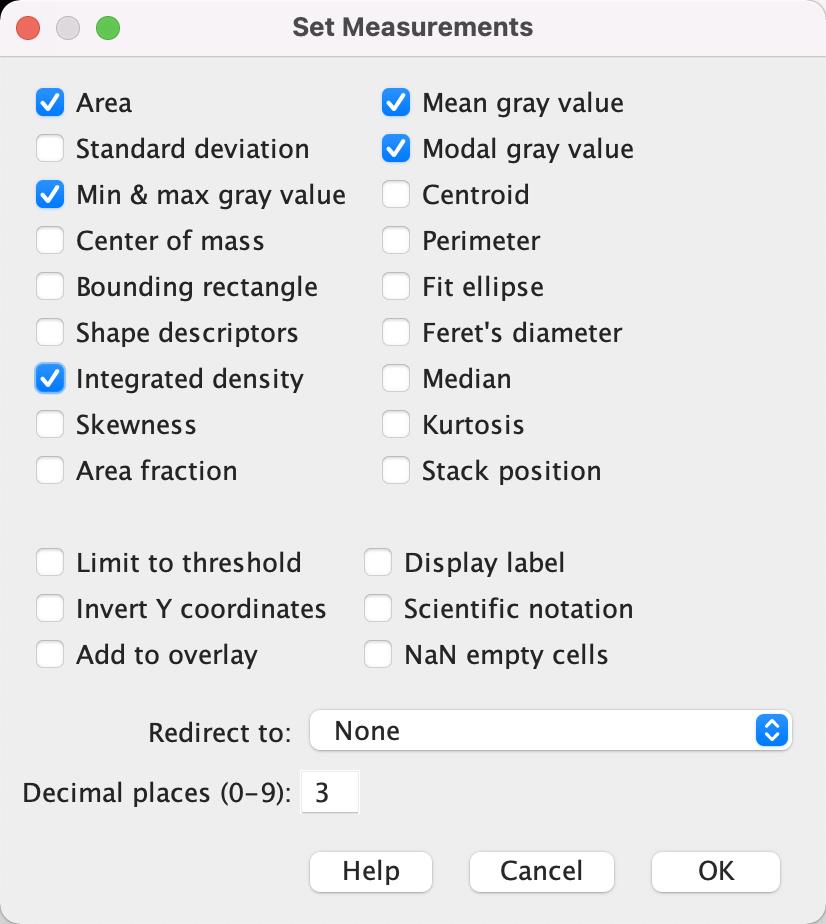 |
输出3个窗口:Results、Summary、ROI Manager
| Results | Summary | ROI Manager |
|---|---|---|
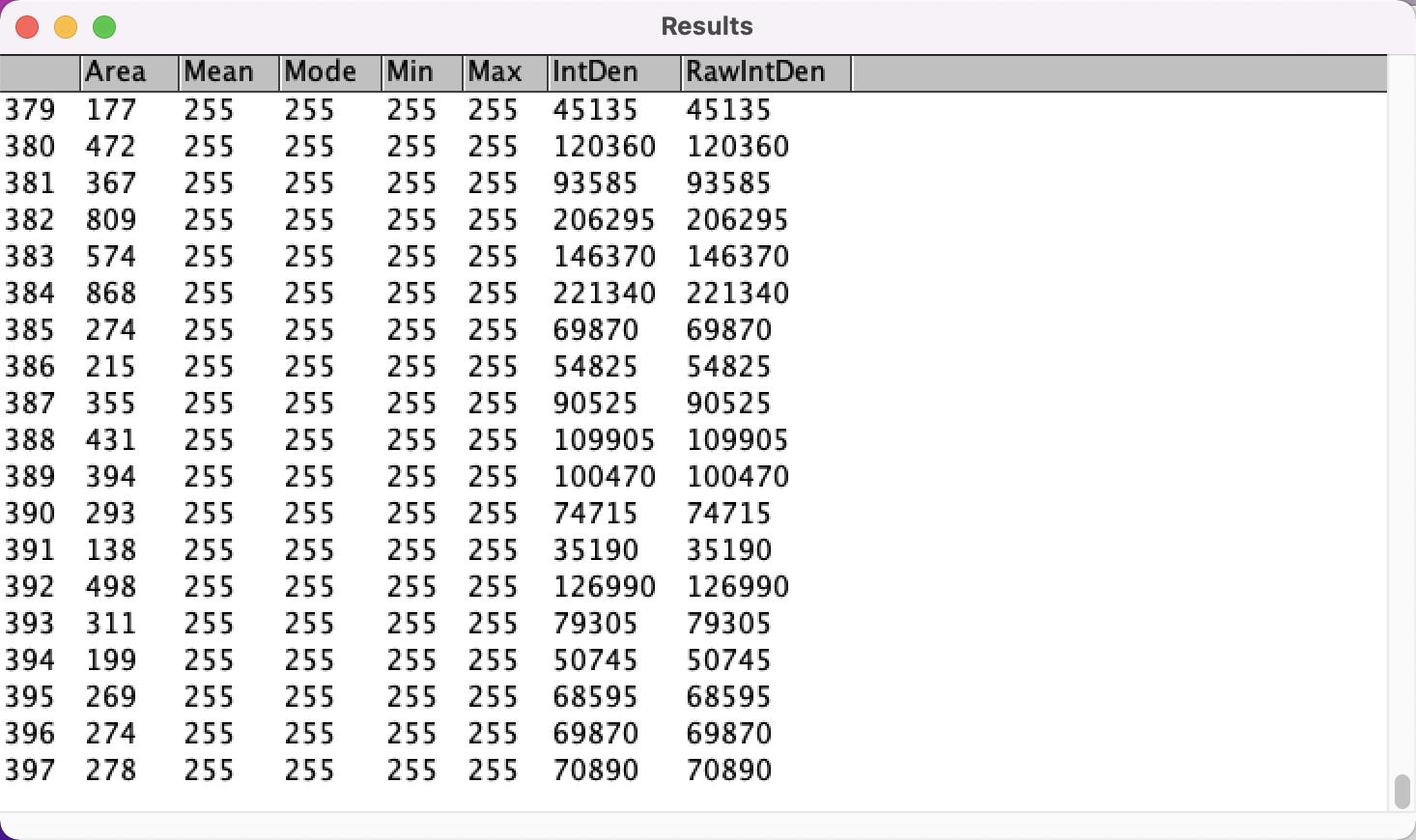 | 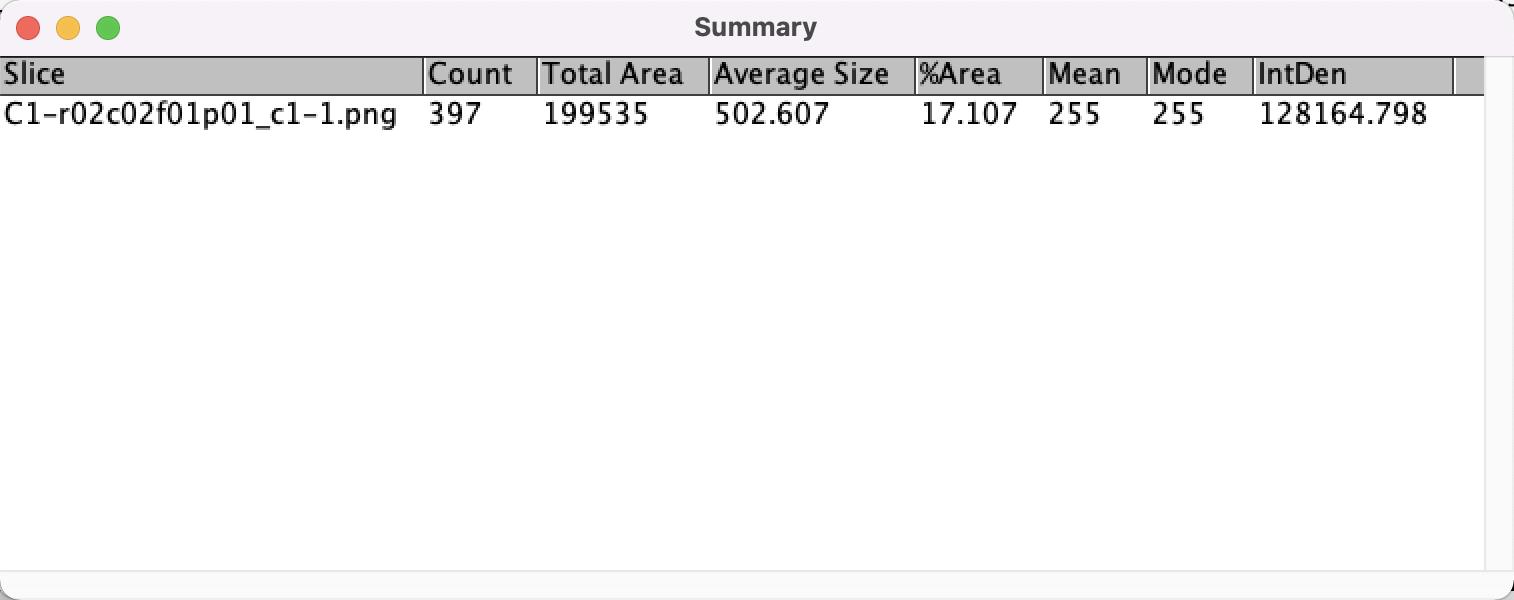 |  |
ROI可以迁移到任意图像,Mask、GRAY、RGB都可以,选择不同图像,点击 ROI Manager 的 Show All 和 Labels,即可。
| Mask | GRAY | RGB |
|---|---|---|
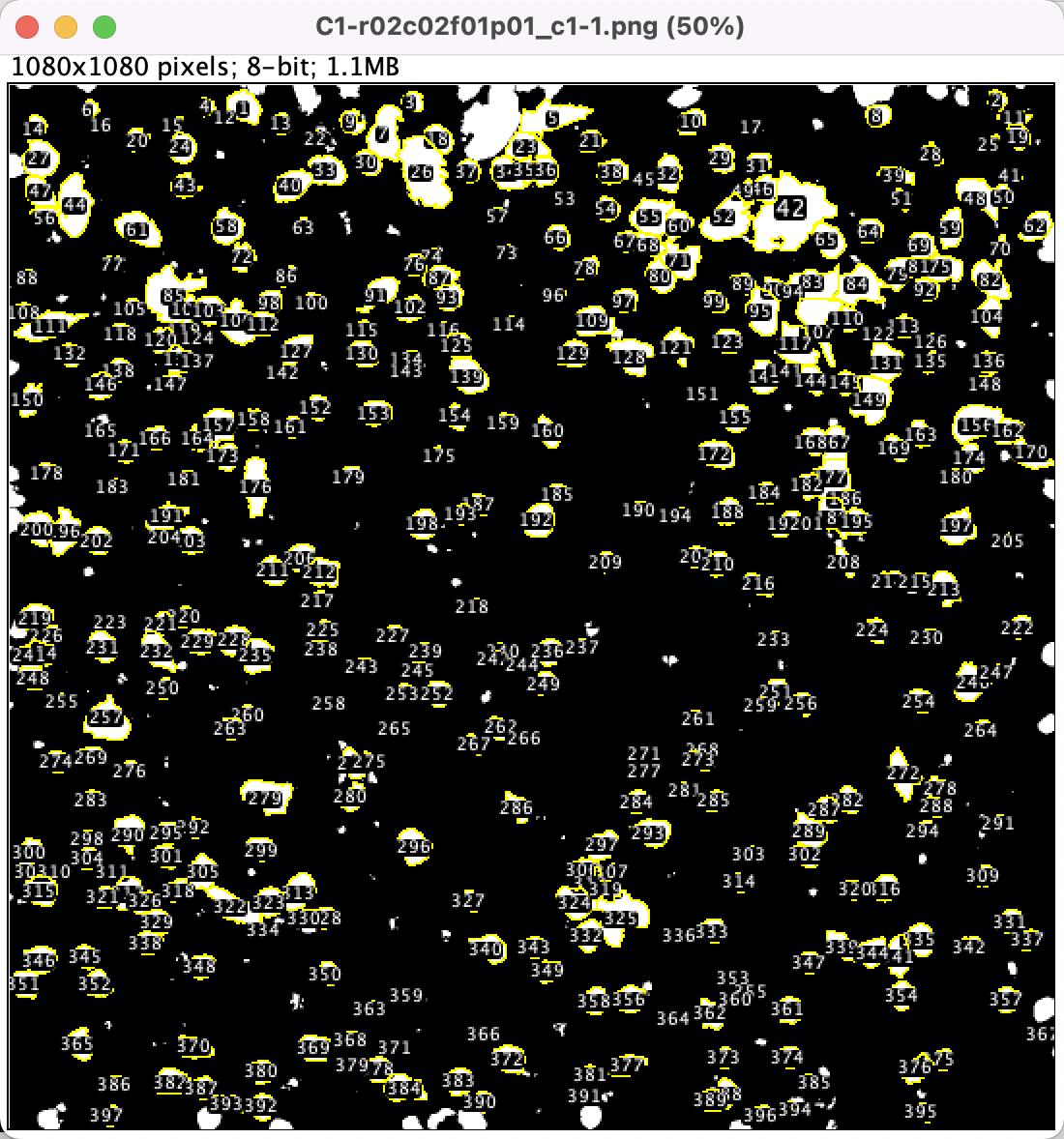 | 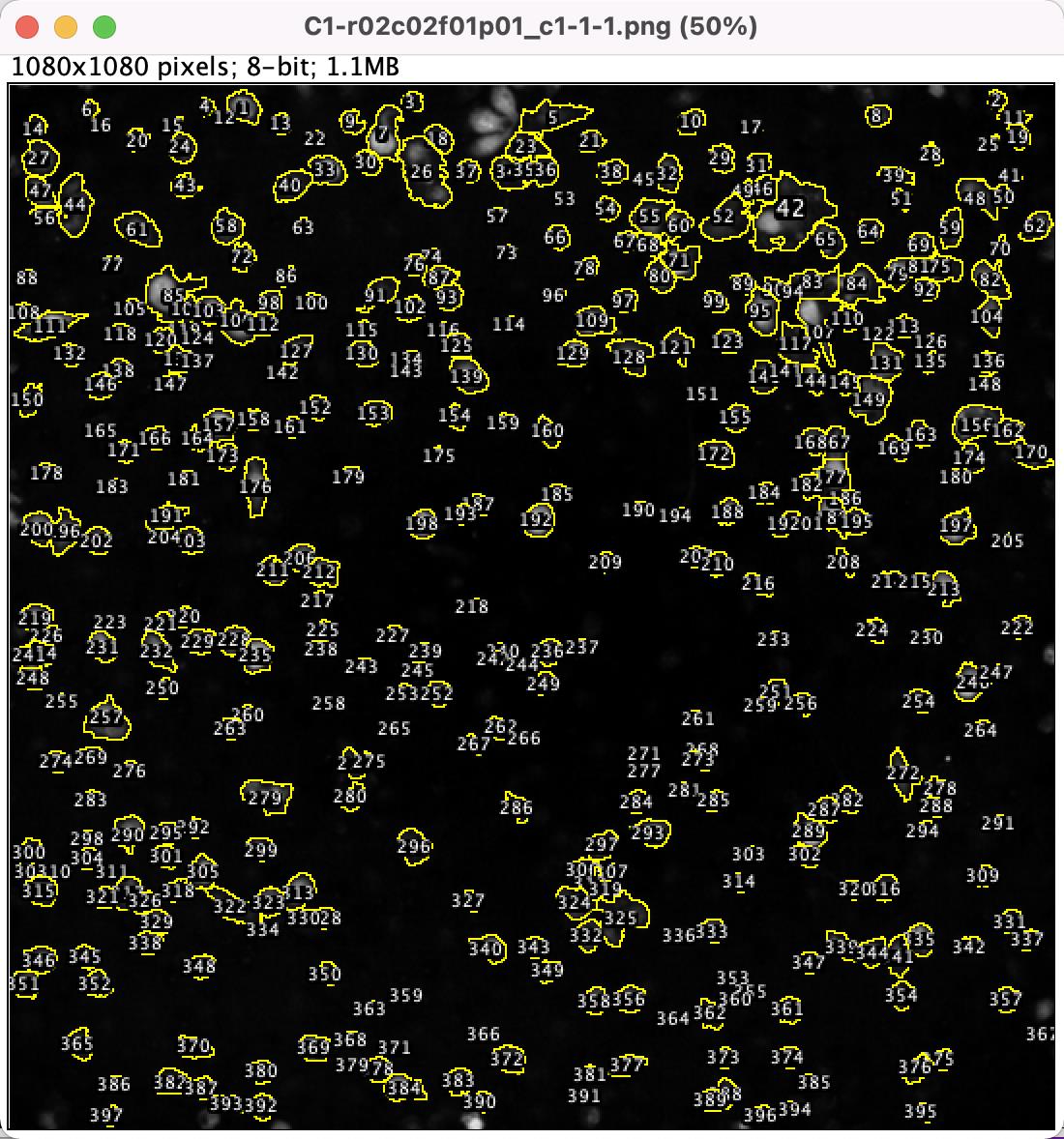 | 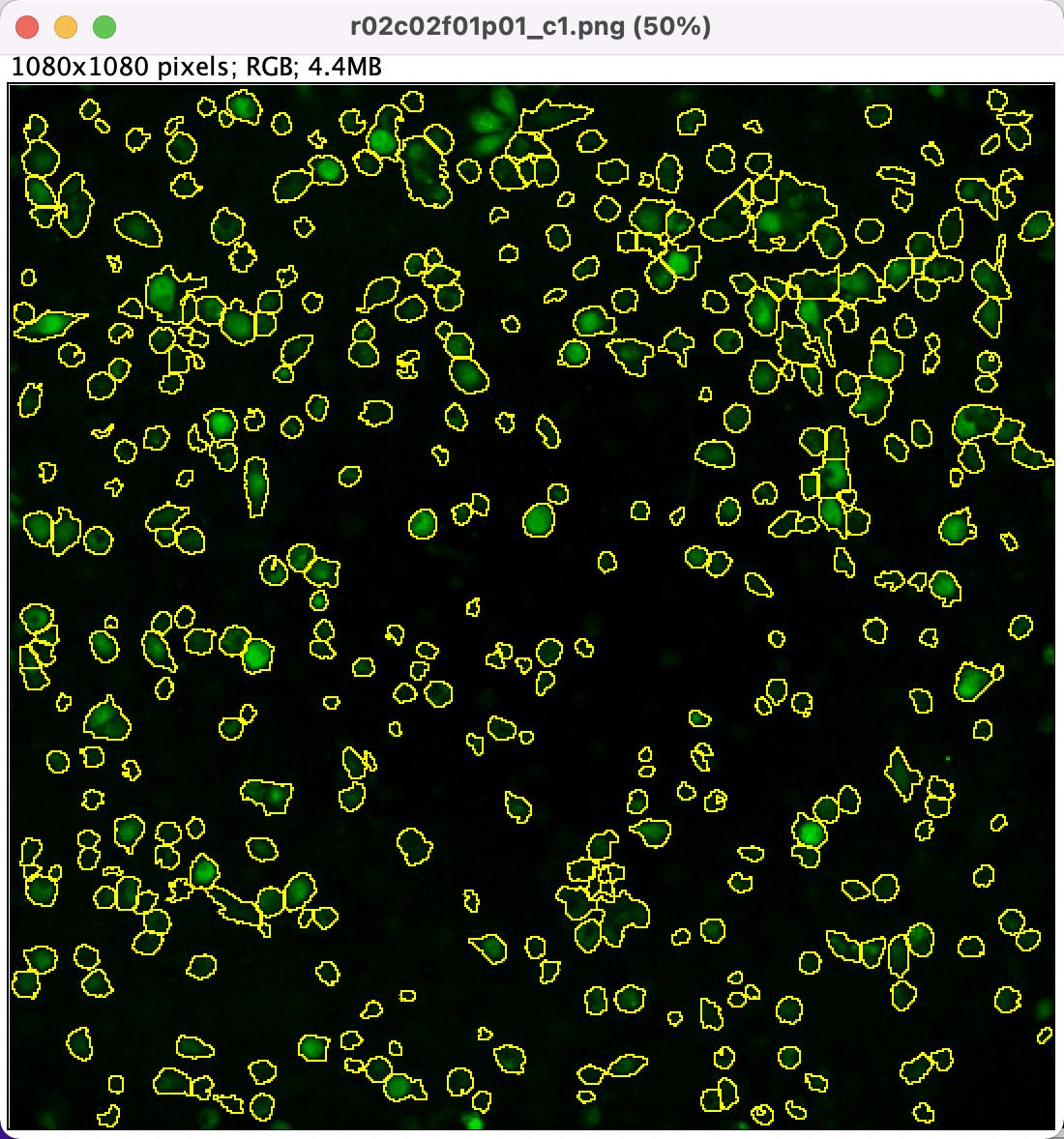 |
统计强度:
- 修改Measurements的设置:
Analyze -> Set Measurements - 清空Results结果:
右键 -> Clear Results - 选择灰度图像,再点击 ROI Manager 的 Measure,进行测量
- Results的值发生变动,点击 Results -> Summary,统计汇总值,增加Mean、SD、Min、Max等4行
| Results | Summary |
|---|---|
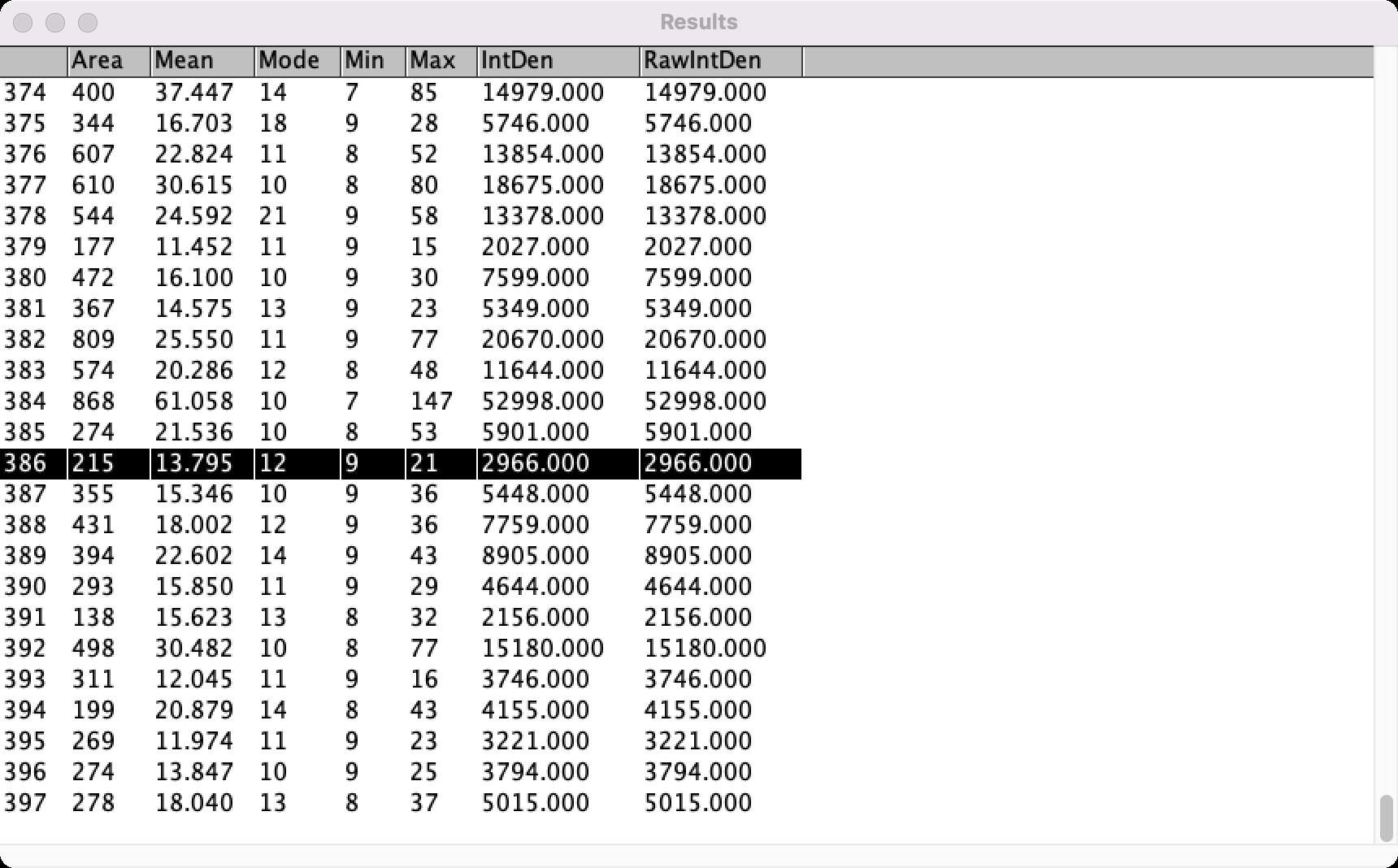 |  |
以上是关于ImageJ的单细胞荧光强度分析的主要内容,如果未能解决你的问题,请参考以下文章