锐捷——浮动静态路由配置
Posted 正在努力中的杨Sir
tags:
篇首语:本文由小常识网(cha138.com)小编为大家整理,主要介绍了锐捷——浮动静态路由配置相关的知识,希望对你有一定的参考价值。
功能介绍:
当网络中存在多条相同路由器时,会优先选取AD值(路由可信度、值越小,路由越优先)小的路由为主用路由,AD值大的路由为备份路由。当主用路由的下一跳不可达,主用路由器消失,备用路由器生效切换为主用。当网络中有多条路径到达目的网络时,可以通过配置多条静态路由,修改静态路由的AD值,来实现主备链路的备份,该功能即为浮动路由。
建议在以太网链路,配置静态路由的时候,配置为出接口+下一跳地址
若是在PPP、HDLC广域网链路,静态路由配置为本地出接口和下一跳IP地址均可以,因为PPP、HDLC为点到点链路,不涉及二层地址解析。
应用场景:
企业有两个出口线路,需要实现两个出口线路一主一备,正常情况下从主用线路上网,当主用线路出现故障时,能够自动切换到备份线路,保证网络正常运行,此时可以在路由器上启用浮动静态路由。
组网需求:
路由器的两条路径可以到达目的网络
当主线路(示例主用线路为F0/0)失效时(接口down或线路断开),备用线路切换为主用。
组网拓扑:
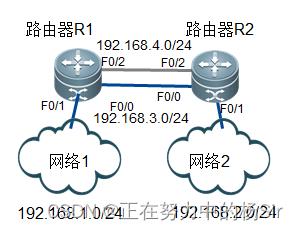
配置要点:
- 配置路由器R1接口IP
- 配置路由器R2接口IP
- 配置路由器R1静态路由
- 配置路由器R2静态路由
- 配置验证
配置步骤:
- 配置路由器R1接口IP
Ruijie>enable //进入全局模式
Ruijie#configure terminal //进入特权模式
Ruijie(config)#interface fastethernet 0/2 //进入接口
Ruijie(config-if-FastEthernet 0/2)#ip address 192.168.4.1 255.255.255.0 //配置IP地址
Ruijie(config-if-FastEthernet 0/2)#interface fastethernet 0/1 //进入接口
Ruijie(config-if-FastEthernet 0/1)#ip address 192.168.1.254 255.255.255.0 //配置IP地址
Ruijie(config-if-FastEthernet 0/1)#interface fastethernet 0/0 //进入接口
Ruijie(config-if-FastEthernet 0/0)#ip address 192.168.3.1 255.255.255.0 //配置IP地址
Ruijie(config-if-FastEthernet 0/0)#exit //退出到特权模式
- 配置路由器R2接口IP
Ruijie>enable //进入全局模式
Ruijie#configure terminal //进入特权模式
Ruijie(config)#interface fastethernet 0/2 //进入接口
Ruijie(config-if-FastEthernet 0/2)#ip address 192.168.4.2 255.255.255.0 //配置IP地址
Ruijie(config-if-FastEthernet 0/2)#interface fastethernet 0/1 //进入接口
Ruijie(config-if-FastEthernet 0/1)#ip address 192.168.2.254 255.255.255.0 //配置IP地址
Ruijie(config-if-FastEthernet 0/1)#interface fastethernet 0/0 //进入接口
Ruijie(config-if-FastEthernet 0/0)#ip address 192.168.3.2 255.255.255.0 //配置IP地址
Ruijie(config-if-FastEthernet 0/0)#exit //退出到特权模式
- 配置路由器R1静态路由
Ruijie(config)#ip route 192.168.2.0 255.255.255.0 fastethernet 0/0 192.168.3.2 //目的地址是192.168.2.0/24的数据包,转发给192.168.3.2
Ruijie(config)#ip route 192.168.2.0 255.255.255.0 fastethernet 0/2 192.168.4.2 10 //目的地址是192.168.2.0/24的数据包,转发给192.168.4.2,管理距离是10(默认管理距离为1,越小越优先)
- 配置路由器R2静态路由
Ruijie(config)#ip route 192.168.1.0 255.255.255.0 fastethernet 0/0 192.168.3.1 //目的地址是192.168.1.0/24的数据包,转发给192.168.3.1
Ruijie(config)#ip route 192.168.1.0 255.255.255.0 fastethernet 0/2 192.168.4.1 10 //目的地址是192.168.1.0/24的数据包,转发给192.168.4.1,管理距离是10(默认管理距离为1,越小越优先)
- 配置验证
- R1上当主用线路(F0/0)正常时,使用命令 RuiJie# show ip route 查看路由
Ruijie#show ip route
Codes: C - connected, S - static, R - RIP, B - BGP
O - OSPF, IA - OSPF inter area
N1 - OSPF NSSA external type 1, N2 - OSPF NSSA external type 2
E1 - OSPF external type 1, E2 - OSPF external type 2
i - IS-IS, su - IS-IS summary, L1 - IS-IS level-1, L2 - IS-IS level-2
ia - IS-IS inter area, * - candidate default
Gateway of last resort is no set
S 192.168.2.0/24 [1/0] via 192.168.3.2, FastEthernet 0/0 //去往192.168.2.0 走主用线路F0/0,下一跳为192.168.3.2
C 192.168.1.0/24 is directly connected, FastEthernet 0/1
C192.168.1.254/32 is local host.
C 192.168.3.0/24 is directly connected, FastEthernet 0/0
C 192.168.3.1/32 is local host.
C 192.168.4.0/24 is directly connected, FastEthernet 0/2
C 192.168.4.1/32 is local host.
- R1上拔掉R1主用线路(F0/0接口)的线缆,确定路由是否切换到备份线路,使用命令 RuiJie# show ip route 查看路由
Ruijie#sho ip route
Codes: C - connected, S - static, R - RIP, B - BGP
O - OSPF, IA - OSPF inter area
N1 - OSPF NSSA external type 1, N2 - OSPF NSSA external type 2
E1 - OSPF external type 1, E2 - OSPF external type 2
i - IS-IS, su - IS-IS summary, L1 - IS-IS level-1, L2 - IS-IS level-2
ia - IS-IS inter area, * - candidate default
Gateway of last resort is no set
S 192.168.2.0/24 [10/0] via 192.168.4.2 ,FastEthernet 0/2 //去往192.168.2.0走备用线路F0/2,下一跳192.168.4.2,主备线路正常切换
C 192.168.1.0/24 is directly connected, FastEthernet 0/1
C 192.168.1.254/32 is local host.
C 192.168.4.0/24 is directly connected, FastEthernet 0/2
C 192.168.4.2/32 is local host.
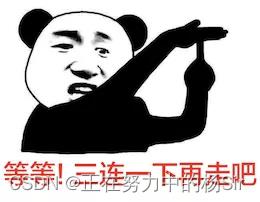
以上是关于锐捷——浮动静态路由配置的主要内容,如果未能解决你的问题,请参考以下文章