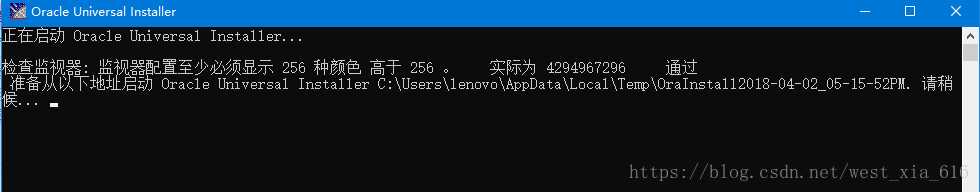Oracle Database 下载第一个压缩文件就安装了,导致出错,该怎么办呢?
Posted
tags:
篇首语:本文由小常识网(cha138.com)小编为大家整理,主要介绍了Oracle Database 下载第一个压缩文件就安装了,导致出错,该怎么办呢?相关的知识,希望对你有一定的参考价值。
参考技术A 卸载重装。ORACLE卸载需要手动清理注册表的几个位置。网上很多说明搜搜。 参考技术B oracle 11.2 Remove Oracle Server Software on Microsoft Windows Platforms:I. Single Instance or Client Environment
Follow these instructions if you have a single instance Oracle Database or Client environment.
1. Ensure you are logged in as a user with Local Administrative privileges.
2. Stop all Oracle services related to the ORACLE_HOME (if any are running):
•Right click (My) Computer > Manage > Services and Applications OR Configuration > Services.
•Check the Path to Executable field in the Service's Properties if you are unsure from which ORACLE_HOME the service is running.
•Close the Services and/or Computer Management window.
3. Remove any databases using the Database Configuration Assistant (DBCA) running out of the ORACLE_HOME you are removing. Remove any listeners using Net Configuration Assistant (NetCA) running out of the ORACLE_HOME you are removing.
4. Remove the ORACLE_HOME from the OUI inventory:
•%ORACLE_HOME%\OUI\BIN\setup -detachHome ORACLE_HOME=%ORACLE_HOME%
5. Remove entries in the registry:
•Start the registry editor: choose Start > Run > regedit.
•Go to HKEY_LOCAL_MACHINE\SOFTWARE\ORACLE\KEY_<ORACLE_HOME> and delete that entry.
•Go to HKEY_LOCAL_MACHINE\SOFTWARE\ODBC. Expand all subkeys and remove the key: "Oracle in <ORACLE_HOME>".
•Go to HKEY_LOCAL_MACHINE\SYSTEM\CurrentControlSet\Services. Delete any keys with names beginning with Oracle and/or have an ImagePath string pointing to the ORACLE_HOME to be deleted or a location under it.
•Go to HKEY_LOCAL_MACHINE\SYSTEM\CurrentControlSet\Services\ocfs (if present) and delete that entry.
•Close regedit.
6. Clean up the environment settings:
•Right click on (My) Computer > Properties > Advanced tab OR Advanced System Settings link > Environment Variables button.
•Under System Variables section, review all variables for any reference to the deleted ORACLE_HOME. Edit by removing the ORACLE_HOME from the string value (such as removing the home from PATH statement) or by deleting the entire variable. Common examples are CLASSPATH, ORACLE_HOME, PATH, and PERL5LIB.
•Click OK to save and exit System Properties.
7. Clean up the start menu icons:
•Right click on the Start button and choose Explore All Users.
•Expand Programs folder.
•Delete the folder Oracle - <ORACLE_HOME> and any subfolder.
8. If this is the only ORACLE_HOME on the server, delete the Oracle folder under C:\Program Files. DO NOT delete this if there are any other Oracle products on this server.
9. Reboot the Windows server.
10. Go to the TEMP/TMP directory and delete all files and directories.
11. Go to the ORACLE_HOME location and verify all folders/files have been removed.
12. Empty the Recycle Bin to clear all files.
13. reboot 参考技术C 问题描述不是很清楚,像oracle数据库这类问题一定要描述清楚是什么版本、什么机器、在执行哪一步出错的,错误的信息提示是什么,只有这样别人才能帮你有个比较好的解答;这也是工作或学习中该注意的地方 参考技术D linux系统还是windows?追问
windows xp
追答用安装盘安装,过程中有个删除oracle的操作。执行完毕就可以彻底删除oracle
本回答被提问者采纳Oracle Database 11g安装教程
如何在你的电脑上安装OracleDatabase 11g
1:下载安装包
2:安装前准备
-
将两个压缩包解压到同一个文件夹中
-
对软件的配置文件进行修改
-
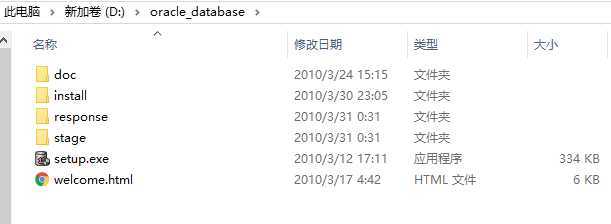

-
然后依次进入stage/cvu/找到 cvu_prereq.xml 用记事本打开, 将下面代码添加进去
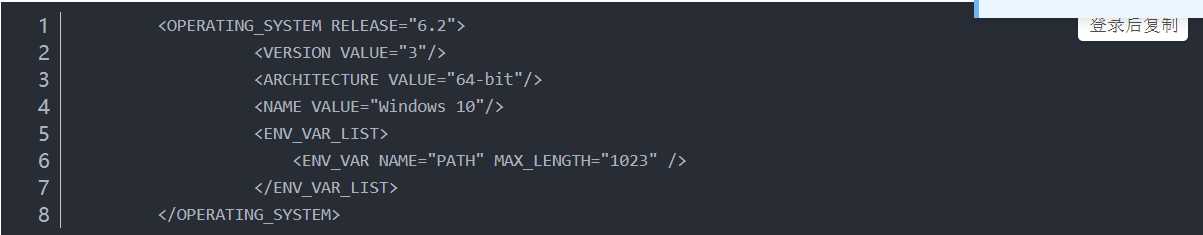

-
-
配置NET Framework
-
如果没有提前安装好NET Framework 3.5,会在安装快结束的时候报错,很坑。
首先打开 控制面板 找到 程序和功能 ,点击左侧的 启用或关闭Windows功能,选择NET Framework 3.5 如图 :
-
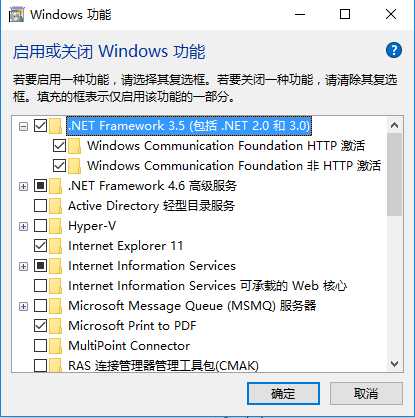

-
3:开始安装
-
打开刚才解压缩好的文件夹双击setup.exe开始安装,然后会出现如图所示的情况,等待其结束即可
-
-
配置安全更新
-
看图操作然后点击下一步,弹出未指定电子邮件地址,点击【是】即可,如图,不用勾选黄色框中的内容
-
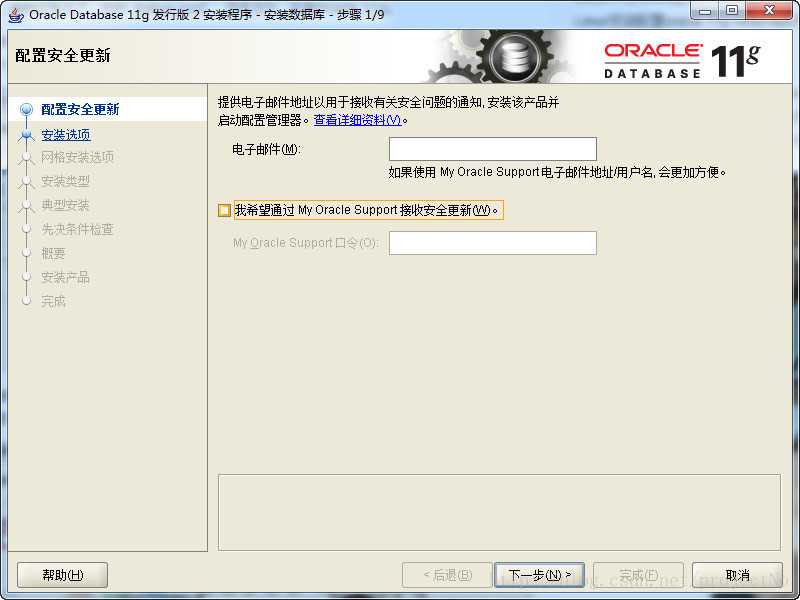

-
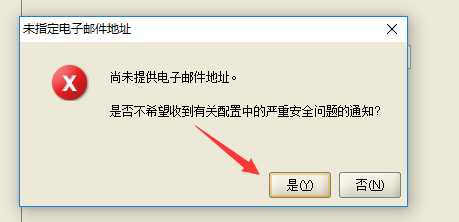

-
-
安装选项
-
选择第一个,如图
-

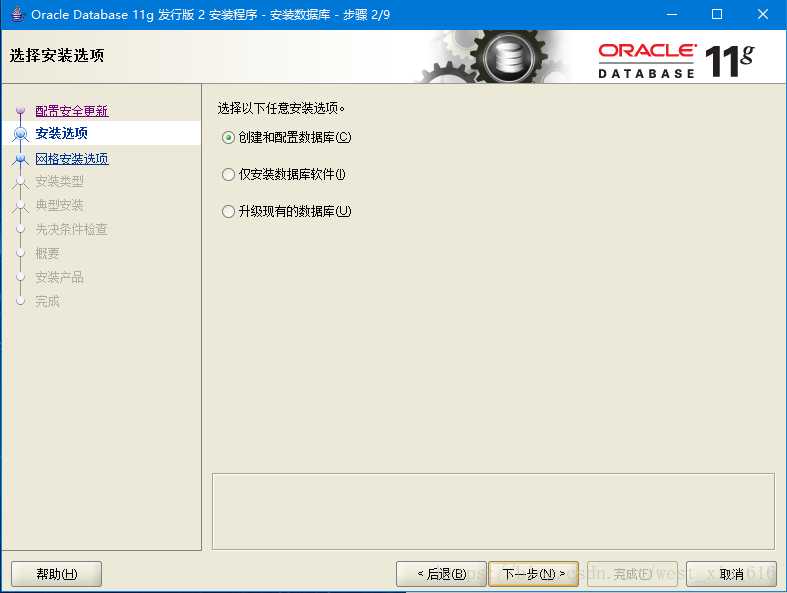
-
-
系统类
-
选择桌面版
-
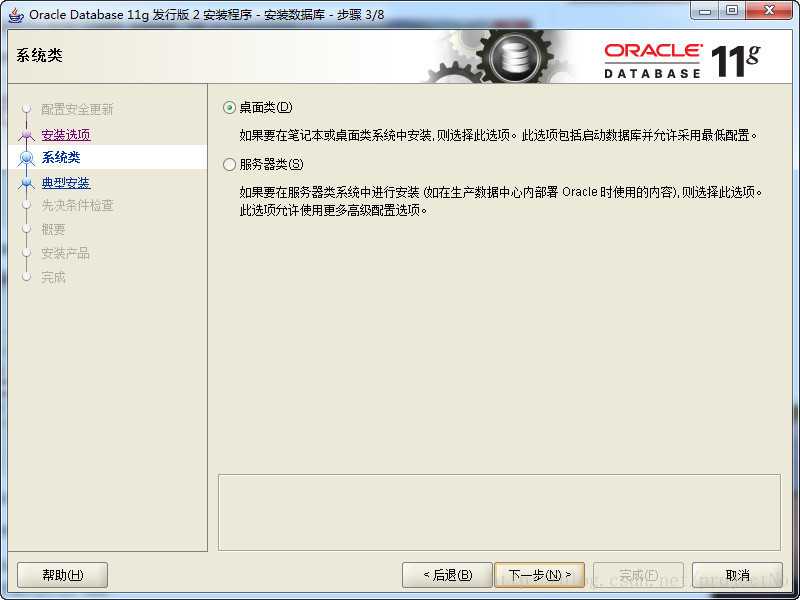

-
-
典型安装
-
这个地方要注意两点,1:他给的安装目录不用改,蓦然就不会放到你的系统盘2:管理口令一定要按照官方推荐的来,大写小写字母都要有只能以字母开头,不能有特殊字符。
-


-
-
概要
-

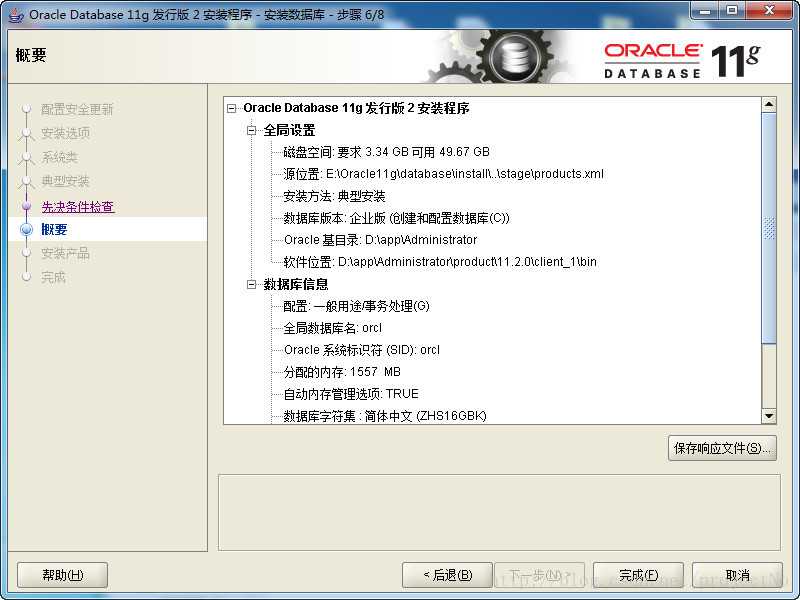
-
可以选择保存响应文件直接同意就可以了
-
-
安装产品
-

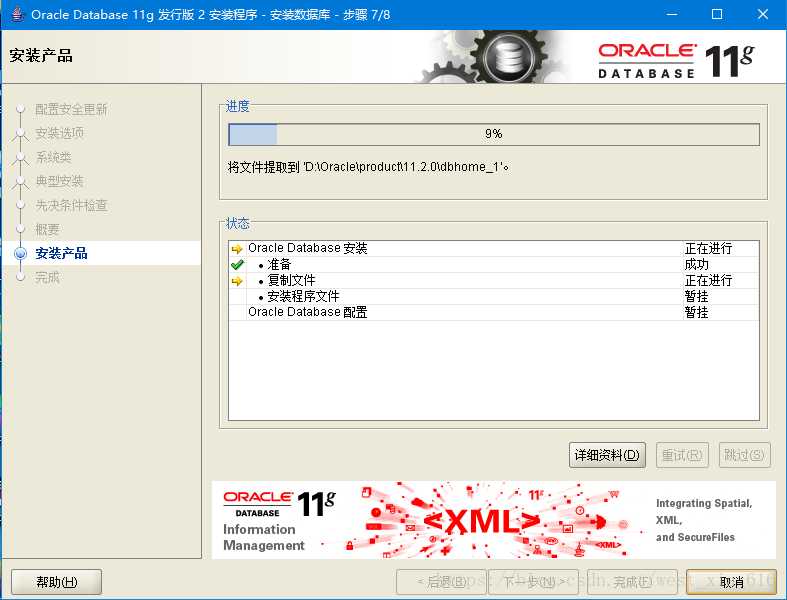
-
可能会遇到小提示框会显示是否重试,点击重试可能会解决问题,网络要没问题。
-
-
安装
-

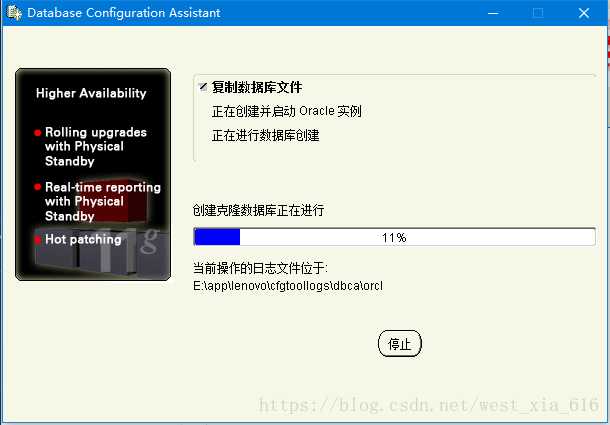
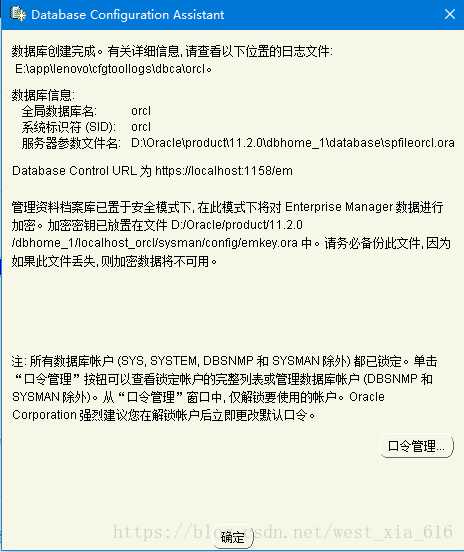
-
到此之后点击上图的口令管理找到*普通用户:*SCOTT*将后面的密码设置成:(密码:*tiger*)*
-
点击完成后结束即可。
-
以上是关于Oracle Database 下载第一个压缩文件就安装了,导致出错,该怎么办呢?的主要内容,如果未能解决你的问题,请参考以下文章