vue父组件和子组件数据传递
Posted 汤米粥
tags:
篇首语:本文由小常识网(cha138.com)小编为大家整理,主要介绍了vue父组件和子组件数据传递相关的知识,希望对你有一定的参考价值。
1、父组件向子组件传递数据
父组件:
<template>
<div class="parent">
<p>父组件: msg </p>
<Child message="Hello, I am parent!"></Child>
</div>
</template>
<script>
import Child from './Child'
export default
name: 'Parent',
data ()
return
msg: 'Hello world'
</script>
<style lang="less" scoped></style>
子组件:
<template>
<div class="child">
<p>子组件: message </p>
</div>
</template>
<script>
export default
name: 'Child',
props: ['message'],
data ()
return
</script>
<style lang="less" scoped></style>
父组件向子组件传值方式:
1、父组件引入子组件,注册属性message
2、子组件通过props来获取到注册的属性message
页面显示: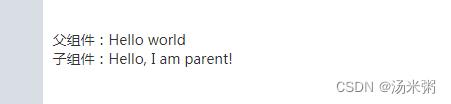
2、子组件触发事件向父组件传递数据
父组件:
<template>
<div class="parent">
<p>父组件: msg ,显示子组件传来的值: showChildData </p>
<Child message="Hello, I am parent!" @event="handler"></Child>
</div>
</template>
<script>
import Child from './Child'
export default
name: 'Parent',
data ()
return
msg: 'Hello world',
showChildData: ''
,
methods:
handler (data)
console.log(data)
this.showChildData = data
</script>
<style lang="less" scoped></style>
子组件:
<template>
<div class="child">
<p>子组件: message </p>
<input type="button" @click="transmit" value="向父组件传递数据">
</div>
</template>
<script>
export default
name: 'Child',
props: ['message'],
data ()
return
childData: 'Hello, I am child'
,
methods:
transmit ()
this.$emit('event', this.childData)
</script>
<style lang="less" scoped></style>
子组件向父组件传值方式:
1、父组件注册事件event
2、子组件由transmit事件方法,通过$emit('', data)向父组件传值
页面点击子组件按钮可以获得以下效果:
3、父组件直接调取子组件数据
父组件:
<template>
<div class="parent">
<p>显示子组件传来的值: showChildData </p>
<Child ref="child"></Child>
<input type="button" @click="getChildData" value="获取子组件的数据">
</div>
</template>
<script>
import Child from './Child'
export default
name: 'Parent',
data ()
return
showChildData: ''
,
methods:
getChildData ()
this.showChildData = this.$refs.child.childData
</script>
<style lang="less" scoped></style>
子组件:
<template>
<div class="child">
<input type="text" v-model="childData">
<p>子组件: childData </p>
</div>
</template>
<script>
export default
name: 'Child',
data ()
return
childData: 'Hello, I am child'
,
methods:
</script>
<style lang="less" scoped></style>
父组件直接获取子组件数据:
1、父组件引入子组件,添加ref属性
说明:ref 被用来给DOM元素或子组件注册引用信息。引用信息会根据父组件的 $refs 对象进行注册。如果在普通的DOM元素上使用,引用信息就是元素; 如果用在子组件上,引用信息就是组件实例
注意:只要想要在Vue中直接操作DOM元素,就必须用ref属性进行注册
2、父组件直接通过 this.$refs.child.属性 获取数据
说明:在父组件里面通过以下方式获取子组件的属性和方法
this.$refs.child.属性
this.$refs.child.方法
页面效果:
4、子组件直接调取父组件数据
父组件:
<template>
<div class="parent">
<input type="text" v-model="parentData" style="width: 500px;">
<p>父组件: parentData </p>
<Child></Child>
</div>
</template>
<script>
import Child from './Child'
export default
name: 'Parent',
data ()
return
parentData: 'Hello, I am parent!'
,
methods:
</script>
<style lang="less" scoped></style>
子组件:
<template>
<div class="child">
<p>子组件: showParentData </p>
<input type="button" @click="getParentData" value="获取父组件的数据">
</div>
</template>
<script>
export default
name: 'Child',
data ()
return
showParentData: ''
,
methods:
getParentData ()
this.showParentData = this.$parent.parentData
</script>
<style lang="less" scoped></style>
父组件直接获取子组件数据:
1、父组件引入子组件
2、子组件直接通过 this.$parent.属性 获取数据
说明:在子组件里面通过以下方式获取子组件的属性和方法
this.$parent.属性
this.$parent.方法
页面效果: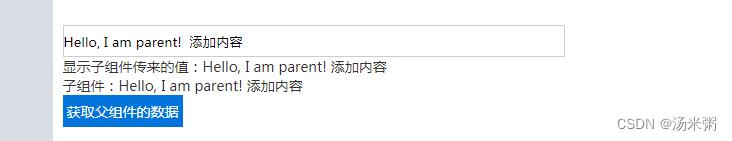
以上是关于vue父组件和子组件数据传递的主要内容,如果未能解决你的问题,请参考以下文章