vue垂直滚动文字公告效果
Posted 汤米粥
tags:
篇首语:本文由小常识网(cha138.com)小编为大家整理,主要介绍了vue垂直滚动文字公告效果相关的知识,希望对你有一定的参考价值。

想做一个垂直滚动的公告栏效果,网上找了好久才找到一个靠谱的,有的不滚动,后来才研究清楚几个关键的知识。
1. 只要把第一个div向上滚动,后面的兄弟div不需要代码控制,它们会自动上移。
2. that.play = false 一定要修改属性,只有修改属性才能触发控件重绘,才会有移动效果。
下面是具体的代码:VerticalScrollText.vue
<template>
<div id="demo">
<div class="list">
<div class ="child" v-for="(item, index) in ulList" :key="item.id" :class="!index && play? 'toUp' : ''">
item.msg !
</div>
</div>
</div>
</template>
<script>
export default
mounted()
setInterval(this.startPlay, 2000)
,
data()
return
ulList: [
msg: '这是第一条信息' ,
msg: '这是第二条信息' ,
msg: '这是第三条信息' ,
msg: '这是第四条信息' ,
msg: '这是第五条信息' ,
msg: '这是第六条信息' ,
msg: '这是第七条信息' ,
msg: '这是第八条信息' ,
msg: '这是第九条信息' ,
msg: '这是第十条信息'
],
play: true
,
methods:
startPlay()
let that = this
that.play = true //开始播放
setTimeout(() =>
that.ulList.push(that.ulList[0]) //将第一条数据塞到最后一个
that.ulList.shift() //删除第一条数据
that.play = false //暂停播放,此处修改,保证每一次都会有动画显示。 一定要修改属性,只有修改属性这样才能触发控件刷新冲毁!!!!
, 1000)
,
//只要对第一行进行滚动,下面的自动会跟着往上移动。
isScroll(index)
if(index == 0)
return true
else
return false
</script>
<style lang="scss" scoped>
.list
list-style: none;
width: 500px;
text-align: center;
overflow: hidden;
background-color: #ff8833;
height: 40px;
color: #ffff00;
padding: 0;
margin: 10px 0px 0px 10px;
padding-left: 10px;
.child
text-align: left; /**覆盖外层设置的水平居中效果**/
height: 40px;
line-height: 40px; /**span 垂直居中需要这一句**/
.toUp
margin-top: -40px; //向上移
transition: all 0.5s;
</style>为了加深理解,又写了一个场景示例:
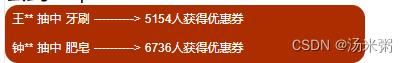
<template>
<!--消息通知效果-->
<div id="box">
<ul id="msg-container">
<li class="child" v-for='(item, index) in msg' :class="!index && animate ? 'toUp' : ''">
item.name 抽中 item.goods ----------> item.count == 0 ? randomNum(item) : item.count 人获得优惠券</li>
</ul>
</div>
</template>
<script>
export default
name: "hello",
head:
title: "测试网站"
,
data()
animate: false,
setInTime: '', // 定时器
msg: [
name: '张**',
goods: '牙膏',
count: 0,
,
name: '王**',
goods: '牙刷',
count: 0,
,
name: '钟**',
goods: '肥皂',
count: 0,
]
,
mounted()
this.setInTime = setInterval(this.showMarquee, 2000);
,
destory()
clearInterval(this.setInTime) // 页面销毁时清除定时器
,
methods:
//生成随机数
randomNum(item)
if (item.count == 0)
item.count = Math.ceil(Math.random() * 10000);
,
// 滚动栏滚动
showMarquee()
this.animate = true
setTimeout(() =>
this.msg.push(this.msg[0]) 将第一条数据塞到最后一个
this.msg.shift() // //删除第一条数据
this.animate = false
, 1000)
,
</script>
<style>
#msg-container
width: 500px;
height: 80px;
background: #AB2D00;
color: #ffffff;
text-align: center;
border-radius: 18px;
overflow: hidden;
padding-left: 10px;
.child
height: 40px;
line-height: 40px; /**有这一句span元素才能垂直居中**/
text-align: left;
.toUp
margin-top: -40px;
transition: all 1s
</style>以上是关于vue垂直滚动文字公告效果的主要内容,如果未能解决你的问题,请参考以下文章