DevEco Studio配置:自定义头部代码注释
Posted 大前端之旅
tags:
篇首语:本文由小常识网(cha138.com)小编为大家整理,主要介绍了DevEco Studio配置:自定义头部代码注释相关的知识,希望对你有一定的参考价值。
DevEco Studio配置:自定义头部代码注释
1.实现效果
/*
* Copyright (c) 2022 JianGuo Device Co., Ltd.
* Licensed under the Apache License, Version 2.0 (the "License");
* you may not use this file except in compliance with the License.
* You may obtain a copy of the License at
*
* http://www.apache.org/licenses/LICENSE-2.0
*
* Unless required by applicable law or agreed to in writing, software
* distributed under the License is distributed on an "AS IS" BASIS,
* WITHOUT WARRANTIES OR CONDITIONS OF ANY KIND, either express or implied.
* See the License for the specific language governing permissions and
* limitations under the License.
*/
/**
* @ProjectName : nutsStudy
* @FileName : setting
* @Author : 坚果
* @Time : 2022/8/5 13:51
* @Description : 文件描述
*/
2.实现步骤
依次操作File – Settings – Editor – File and Code Templates,在详细展示窗口点击includes选项卡,找到
FileHeader点击,在编辑窗口输入自定义的注释模板即可。如下图:
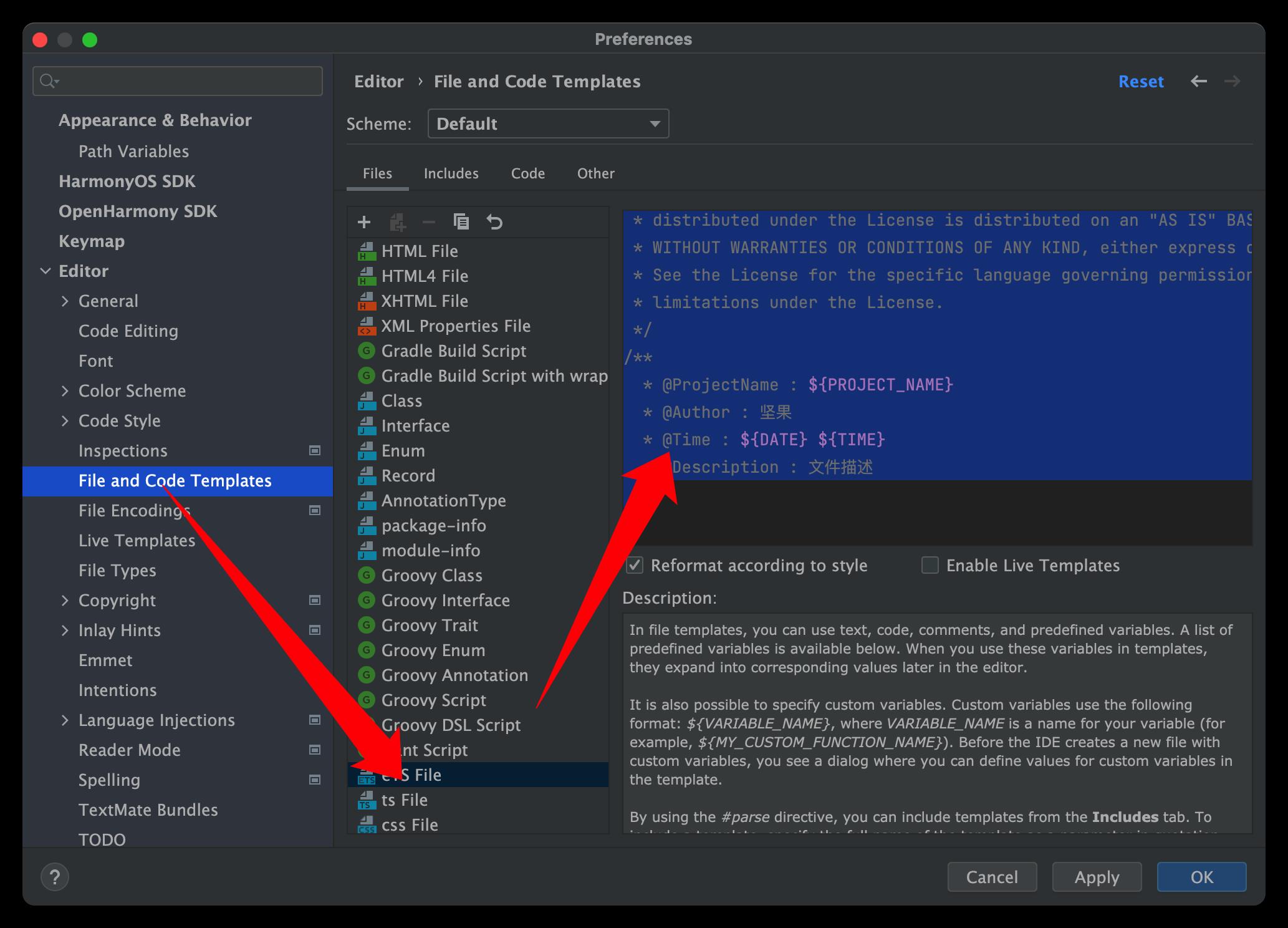
3. 总结
| $PACKAGE_NAME | 新建文件所在包名 |
|---|---|
| $USER | 用户名 |
| $DATE | 创建文件时当前系统的日期(格式:yyyy/MM/dd) |
| $TIME | 创建文件时当前系统的时间(格式:hh:mm) |
| $YEAR | 创建文件时当前系统的年份 |
| $MONTH | 创建文件时当前系统的月份 |
| $MONTH_NAME_SHORT | 当前月份的前三位字符缩写,例如: Jan, Feb, etc |
| $MONTH_NAME_FULL | 当前月份的字母全写,例如: January, February, etc |
| $DAY | 当前时间所属月份的天数 |
| $HOUR | 当前的小时数 |
| $MINUTE | 当前的分钟数 |
| $PROJECT_NAME | 当前的项目名 |
| $NAME | 当前的文件名 |
4.我添加的内容
/*
* Copyright (c) 2022 JianGuo Device Co., Ltd.
* Licensed under the Apache License, Version 2.0 (the "License");
* you may not use this file except in compliance with the License.
* You may obtain a copy of the License at
*
* http://www.apache.org/licenses/LICENSE-2.0
*
* Unless required by applicable law or agreed to in writing, software
* distributed under the License is distributed on an "AS IS" BASIS,
* WITHOUT WARRANTIES OR CONDITIONS OF ANY KIND, either express or implied.
* See the License for the specific language governing permissions and
* limitations under the License.
*/
/**
* @ProjectName : $PROJECT_NAME
* @FileName : $NAME
* @Author : 坚果
* @Time : $DATE $TIME
* @Description : 文件描述
*/
效果:
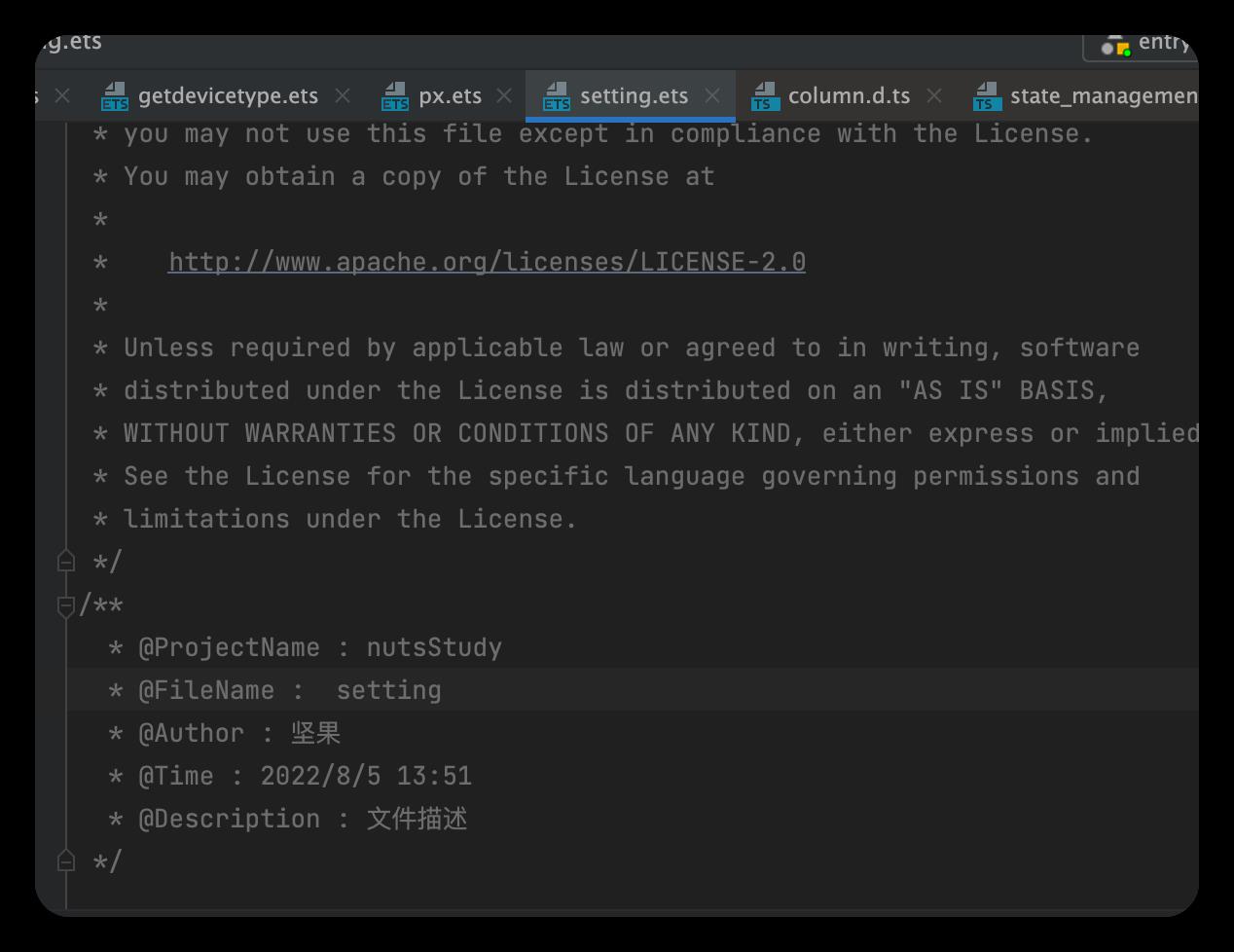
以上是关于DevEco Studio配置:自定义头部代码注释的主要内容,如果未能解决你的问题,请参考以下文章
Visual Studio 2019 修改注释快捷键和添加自定义头部注释
鸿蒙开发工具DevEco Studio中设置方法带参数注释快捷键