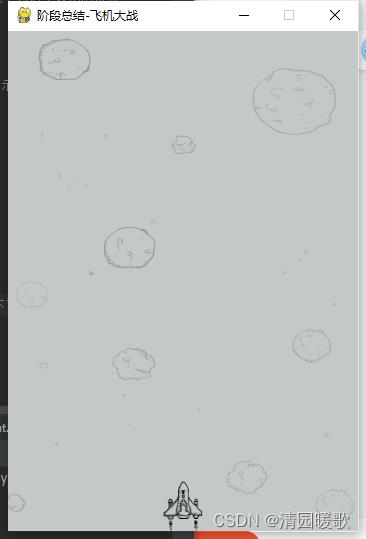Python——飞机大战(day10)
Posted 清园暖歌
tags:
篇首语:本文由小常识网(cha138.com)小编为大家整理,主要介绍了Python——飞机大战(day10)相关的知识,希望对你有一定的参考价值。
目录
一、面向过程实现
二、面向对象
plane pro需求的描述:
存在四个对象:
我方飞机、敌方飞机、我方子弹、敌方子弹
功能:
背景音乐的添加
我方飞机可以移动【根据按键来控制的】
敌方飞机也可以移动【随机的自动移动】
双方飞机都可以发送子弹
步骤:
1.创建一个窗口
2.创建一个我方飞机 根据方向键左右的移动
3.给我方飞机添加发射子弹的功能【按下空格键去发送】
4.创建一个敌人飞机
5.敌人飞机可以自由的移动
6.敌人飞机可以自动的发射子弹
在安装pygame模块的时候尤其要注意一下:
如果在pychram中安装不成功 如下错误:
EOFError: EOF when reading a line
----------------------------------------
Command "python setup.py egg_info" failed with error code 1 in C:\\Users\\Administrator\\AppData\\Local\\Temp\\pip-install-392v1at0\\pygame\\
此时我们就可以换种思路:
1:确保在系统层面的python环境里面 已经安装了pygame[pip install pygame] 一般都可以安装成功
2: 我们就可以把 已经安装好的 pygame 模块的 文件夹拷贝到 pycharm 所创建项目中的venv虚拟环境里面【E:\\PythonPro\\PlaneDemo\\venv\\Lib\\site-packages】
soure path:C:\\Users\\Administrator\\AppData\\Local\\Programs\\Python\\Python38-32\\Lib\\site-packages
dst path: 你的项目路径/venv\\Lib\\site-packages
一、面向过程实现
1、首先设置进行窗口、背景设置
import pygame # 引用pygame模块
from pygame.locals import *
import time
def main():
#----------------------------- 窗口、背景的基本设置 -------------------------
# 首先创建一个窗口,用来显示内容
screen = pygame.display.set_mode((350,500)) # 设置宽、高:350,500
# 创建一个背景图片对象
background = pygame.image.load('./feiji/background.png') # 当前路径下的
# 设置一个标题
pygame.display.set_caption('阶段总结-飞机大战')
# 添加背景音乐
pygame.mixer.init() # 初始化这个函数
pygame.mixer.music.load('./feiji/background.mp3')
pygame.mixer.music.set_volume((0.2)) # 0-1之间设置音量
pygame.mixer.music.play(-1) # 设置循环次数,-1表示无限循环
#函数原型:pygame.key.set_repeat(delay, interval)
2、载入己方和地方飞机
# 载入玩家的飞机图片
hero = pygame.image.load('./feiji/hero.png')
# 初始化玩家的位置:
x, y = 155, 450 # 玩家飞机hero大小:40×50;(155, 450)表示在窗口最下方居中显示的位置
3、循环更新显示界面
# 设定要显示的内容
while True:
screen.blit(background, (0, 0)) # 显示背景图片,(对象,居中显示),(0,0)表示从窗口的(0,0)坐标开始显示
screen.blit(hero, (x, y)) # 显示玩家飞机
# 获取键盘事件
eventlist = pygame.event.get()
for event in eventlist:
if event.type == QUIT:
print('退出')
exit()
pass
elif event.type == KEYDOWN: # 是否按下了键盘
if event.key == K_a or event.key == K_LEFT: # 按下了左键
print('left')
if x > 0:
x -= 5
elif x < 0:
x = 0
pass
elif event.key == K_d or event.key == K_RIGHT: # 按下了右键
print('right')
if x < 310:
x += 5
elif x > 310:
x = 310
pass
elif event.key == K_SPACE:
print('K_SPACE')
# 更新显示内容
pygame.display.update()
pass
if __name__ == '__main__':
main()
到这里发现,可以控制飞机移动,但是每按下一次键盘只能移动一次,好像不符合正常游戏要求
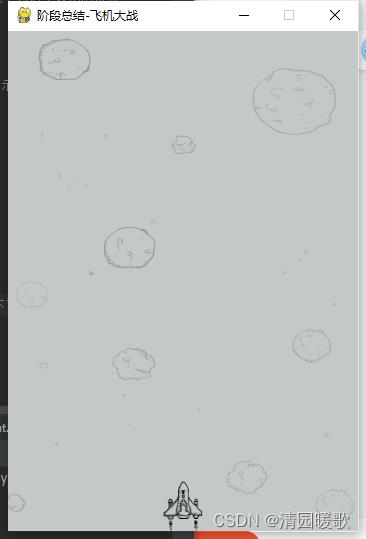
所以添加
pygame.key.set_repeat(10, 15) # 放到初始化中,这两个参数都是以ms为单位的
函数即可实现,按下连续移动
只需要将这段代码放到初始化中即可!(ps:)
代码的具体意义:
在pygame中对按键的连续检测是默认失能的,调用上述函数便可以使能按键的连续检测。按键的连续检测使能后,当按键按下时,将会以delay的延时去触发第一次的KEYDOWN事件,之后则会以interval的延时去触发接下来的KEYDOWN事件。通俗的讲,第一个参数影响着按键的灵敏度,第二个参数影响着按键的移动时间间隔。即:以上述(10,15)来说,每次按下键盘触发KEYDOWN事件后,延时10ms后再次检测是否有还在按下,若在10ms内有按下,则之后以15ms的延时连续触发接下来的KEYDOWN。
二、面向对象
import pygame # 引用pygame模块
from pygame.locals import *
import time
import random
# ---------------------------------- 面对对象 -------------------------------------
'''
1:实现飞机的显示,并且可以控制飞机的移动【面向对象】
'''
# 抽象出来一个飞机的基类
class BasePlane(object):
def __init__(self, screen, imagePath):
'''
初始化基类函数
:param screen: 主窗体对象
:param imageName: 加载的图片
'''
self.screen = screen
self.image = pygame.image.load(imagePath)
self.bulletlist = [] #存储所有的子弹
pass
def display(self):
self.screen.blit(self.image, (self.x, self.y))
# 完善子弹的展示逻辑,删除越界的子弹,释放内存
needDelItemList = []
for item in self.bulletlist:
if item.judge():
needDelItemList.append(item)
pass
pass
# 重新遍历一遍
for i in needDelItemList:
self.bulletlist.remove(i)
pass
for bullet in self.bulletlist:
bullet.display() # 显示子弹的位置
bullet.move() # 让这个子弹移动,下次再显示的就会看到子弹在修改后的位置
pass
pass
class CommonBullet(object):
'''
公共的子弹类
'''
def __init__(self, x, y, screen, bullettype):
self.type = bullettype
self.screen = screen
if self.type == "hero":
self.x += 20
self.y -= 20
self.imagePath = './feiji/bullet.png'
elif self.type == "enemy":
self.x = x
self.y += 10
self.imagePath = './feiji/bullet1.png'
self.image = pygame.image.load(self.imagePath)
def move(self):
'''
子弹的移动
:return:
'''
if self.type == 'hero':
self.y -= 2
elif self.type == 'enemy':
self.y += 2
def display(self):
self.screen.blit(self.image,(self.x, self.y))
pass
class HeroPlane(BasePlane):
def __init__(self, screen):
'''
初始化函数
:param screen: 主窗体对象
'''
super().__init__(screen, './feiji/hero.png') # 调用父类的构造方法
# 飞机的默认位置
self.x = 155
self.y = 450
pass
def moveleft(self):
'''
左移动
:return:
'''
if self.x > 0:
self.x -= 5
elif self.x <= 0:
self.x = 0
pass
def moveright(self):
'''
右移动
:return:
'''
if self.x < 310:
self.x += 5
elif self.x >= 310:
self.x = 310
pass
def moveup(self):
'''
上移动
:return:
'''
if self.y > 0:
self.y -= 5
elif self.y <= 0:
self.y = 0
pass
def movedown(self):
'''
下移动
:return:
'''
if self.y < 450:
self.y += 5
elif self.y >= 450:
self.y = 450
pass
# 发射子弹
def ShotBullet(self):
# 创建一个新的子弹对象
newbullet = CommonBullet(self.x, self.y, self.screen, 'hero')
self.bulletlist.append(newbullet)
pass
'''
创建敌机类
'''
class EnemyPlane(BasePlane):
def __init__(self, screen):
super().__init__(screen, './feiji/enemy0.png')
# 默认设置一个方向
self.direction = 'right'
# 飞机的默认位置
self.x = 0
self.y = 0
pass
def shotenemybullet(self):
'''
敌机随机发射
:return:
'''
num = random.randint(1,50)
if num == 3:
newbullet = CommonBullet(self.x, self.y, self.screen, 'enemy')
self.bulletlist.append(newbullet)
pass
def move(self):
'''
敌机移动 随机进行
:return:
'''
if self.direction == 'right':
self.x += 2
elif self.direction == 'left':
self.x -= 2
if self.x > 330:
self.direction = 'left'
elif self.x < 0:
self.direction = 'right'
pass
def key_control(HeroObj):
'''
定义普通的函数,用来实现键盘的检测
:param HeroObj:可控制检测的对象
:return:
'''
# 获取键盘事件
eventlist = pygame.event.get()
# pygame.key.set_repeat(10, 15)
pygame.key.set_repeat(200, 15)
# pygame.key.set_repeat(200, 200)
for event in eventlist:
if event.type == QUIT:
print('退出')
exit()
pass
elif event.type == KEYDOWN: # 是否按下了键盘
if event.key == K_a or event.key == K_LEFT: # 按下了左键
print('left')
HeroObj.moveleft() # 调用函数实现左移动
pass
elif event.key == K_d or event.key == K_RIGHT: # 按下了右键
print('right')
HeroObj.moveright() # 调用函数实现右移动
pass
elif event.key == K_w or event.key == K_UP: # 按下了右键
print('up')
HeroObj.moveup() # 调用函数实现上移动
pass
elif event.key == K_s or event.key == K_DOWN: # 按下了右键
print('down')
HeroObj.movedown() # 调用函数实现下移动
pass
elif event.key == K_SPACE:
print('K_SPACE')
HeroObj.ShotBullet()
def main():
#----------------------------- 窗口、背景的基本设置 -------------------------
# 首先创建一个窗口,用来显示内容
screen = pygame.display.set_mode((350,500)) # 设置宽、高:350,500
# 创建一个背景图片对象
background = pygame.image.load('./feiji/background.png') # 当前路径下的
# 设置一个标题
pygame.display.set_caption('阶段总结-飞机大战')
# 添加背景音乐
pygame.mixer.init() # 初始化这个函数
pygame.mixer.music.load('./feiji/background.mp3')
pygame.mixer.music.set_volume((0.2)) # 0-1之间设置音量
pygame.mixer.music.play(-1) # 设置循环次数,-1表示无限循环
#函数原型:pygame.key.set_repeat(delay, interval)
# 创建一个飞机对象
hero = HeroPlane(screen)
# 创建一个敌人
enemyplane = EnemyPlane(screen)
# 设定要显示的内容
while True:
screen.blit(background, (0, 0)) # 显示背景图片,(对象,居中显示),(0,0)表示从窗口的(0,0)坐标开始显示
hero.display()
enemyplane.display() # 显示敌机
enemyplane.move() # 敌机移动
enemyplane.shotenemybullet() # 敌机随机发射子弹
# 获取键盘事件
key_control(hero)
# 更新显示内容
pygame.display.update()
# time.sleep(1)
pygame.time.Clock().tick(15) # 每秒发生15次
pass
if __name__ == '__main__':
main()
Java学习二(飞机大战项目)day09
day09
1.子弹与敌人的碰撞
1)在超类中FlyingObject设计hit()实现敌人与子弹/英雄机得碰撞
/** 成员方法:检测敌人与子弹/英雄机的碰撞
* this:敌人 other:子弹 */
public boolean hit(FlyingObject other) {
int x1 = this.x - other.width;
int x2 = this.x + this.width;
int y1 = this.y - other.height;
int y2 = this.y + this.height;
int x = other.x;
int y = other.y;
return x>=x1 && x<=x2 && y>=y1 && y<=y2;
}
在超类中FlyingObject设计goDead()实现飞行物去死的
/** 成员方法:飞行物去死 */
public void goDead() {
state = DEAD; //将当前状态修改为DEAD
}
import java.util.Random;
import java.awt.image.BufferedImage;
import javax.imageio.ImageIO;
import java.awt.Graphics;
/**
* 飞行物--超类
* @author soft01
*/
public abstract class FlyingObject {
/** 常量: 三种状态(活着的、死了的、删除的) */
public static final int LIFE = 0;
public static final int DEAD = 1;
public static final int REMOVE = 2;
/** 成员变量:当前状态(默认为活着的) */
protected int state = LIFE;
/** 成员变量:宽、高、x轴、y轴 */
protected int width;
protected int height;
protected int x;
protected int y;
/** 构造方法:专门给英雄机、天空、子弹用 */
public FlyingObject(int width,int height,int x,int y) {
this.width = width;
this.height = height;
this.x = x;
this.y = y;
}
/** 构造方法:专门给小敌机、大敌机、小蜜蜂用 */
public FlyingObject(int width,int height) {
this.width = width;
this.height = height;
Random rand = new Random();
x = rand.nextInt(World.WIDTH-width);
y = -height;
}
/** 抽象方法:飞行物移动 */
public abstract void step();
/** 抽象方法:获取图片 */
public abstract BufferedImage getImage();
/** 抽象方法:检查飞行物是否越界 */
public abstract boolean outOfBounds();
/** 静态方法:读取图片 */
public static BufferedImage loadImage(String fileName) {
try {
BufferedImage img = ImageIO.read(FlyingObject.class.getResource(fileName)); //同包中读图片
return img;
} catch (Exception e) {
e.printStackTrace();
throw new RuntimeException();
}
}
/** 成员方法:判断状态(活着的、死了的、删除的) */
public boolean isLife() {
return state == LIFE;
}
public boolean isDead() {
return state == DEAD;
}
public boolean isRemove() {
return state == REMOVE;
}
/** 成员方法:画对象的 g:画笔 */
public void paintObject(Graphics g) {
g.drawImage(getImage(),x,y,null);
}
/** 成员方法:检测敌人与子弹/英雄机的碰撞
* this:敌人 other:子弹 */
public boolean hit(FlyingObject other) {
int x1 = this.x - other.width; //敌人的x - 子弹/英雄机的宽
int x2 = this.x + this.width; //敌人的x + 敌人的宽
int y1 = this.y - other.height; //敌人的y - 子弹/英雄机的高
int y2 = this.y + this.height; //敌人的y + 敌人的高
int x = other.x; //子弹/英雄机的x
int y = other.y; //子弹/英雄机的y
return x>=x1 && x<=x2 && y>=y1 && y<=y2; //x在x1和x2之间,y在y1和y2之间
}
/** 成员方法:飞行物去死 */
public void goDead() {
state = DEAD; //将当前状态修改为DEAD
}
}
在Hero类中设计addLife()增命、addDoubleFire()增火力
/** 成员方法:命数增加 */
public void addLife() {
life++; //命数增1
}
/** 成员方法:火力值增加 */
public void addDoubleFire() {
doubleFire += 40; //火力值增40
}
import java.awt.image.BufferedImage;
/**
* 英雄机
* @author soft01
*/
public class Hero extends FlyingObject{
/** 静态变量:英雄机图片 */
private static BufferedImage[] images;
static {
images = new BufferedImage[2];
for (int i = 0; i < images.length; i++) {
images[i] = loadImage("hero" + i + ".png");
}
}
/** 成员变量:生命、火力值 */
private int life; //生命
private int doubleFire; //火力值
/** 构造方法 */
public Hero(){
super(97,124,140,400);
life = 3;
doubleFire = 0;
}
/** 成员方法:命数增加 */
public void addLife() {
life++; //命数增1
}
/** 成员方法:获取命数 */
public int getLife() {
return life; //返回命
}
/** 成员方法:火力值增加 */
public void addDoubleFire() {
doubleFire += 40; //火力值增40
}
/** 成员方法:英雄机移动 */
public void step() {}
/** 成员方法:英雄机随鼠标移动x,y */
public void moveTo(int x,int y) {
this.x = x - this.width/2; //英雄机的x=鼠标的x-1/2英雄机的宽
this.y = y - this.height/2; //英雄机的y=鼠标的y-1/2英雄机的高
}
/** 成员方法:获取图片 */
int index = 0;
@Override
public BufferedImage getImage() {
if(isLife()) {
return images[index++%2]; //(index++%2)余数为0或1
}
return null;
}
/** 成员方法:英雄机发射子弹(创建子弹对象) */
public Bullet[] shoot() {
int xStep = this.width/4; //xStep:1/4英雄机的宽
int yStep = 20; //yStep:固定的20
if (doubleFire > 0) { //双
Bullet[] bs = new Bullet[2]; //2发子弹
//英雄机的x坐标加1/4英雄机的宽
bs[0] = new Bullet(this.x + 1 * xStep,y-yStep);
//英雄机的x坐标加3/4英雄机的宽
bs[1] = new Bullet(this.x + 3 * xStep, y-yStep);
doubleFire -= 2; //发射一次双倍火力,火力值减2
return bs;
} else { //单
Bullet[] bs = new Bullet[1]; //1发子弹
//英雄机的x坐标加2/4英雄机的宽
bs[0] = new Bullet(this.x + 2 * xStep, y-yStep);
return bs;
}
}
/** 成员方法:英雄机永不越界 */
@Override
public boolean outOfBounds() {
return false;
}
}
2)子弹与敌人的碰撞为定时发生的,所以在run()中调用BulletBangAction()方法
在BulletBangAction()中:
遍历所有子弹,获取每一个子弹,遍历所有敌人,获取每个敌人
判断是否撞上了,若撞上了:
1)子弹去死,敌人去死
2)小敌机和大敌机 ----------得分
小蜜蜂 ----------------英雄机得命或双倍火力
/** 成员方法:子弹与敌人的碰撞 */
int score = 0;
public void bulletBangAction() { //每10个毫秒走一次
//遍历子弹数组
for (int i = 0; i < bullets.length; i++) {
Bullet b = bullets[i];//得到每一个子弹
//遍历敌人数组
for (int j = 0; j < enemies.length; j++) {
FlyingObject f = enemies[j]; //得到每一个敌人
//如果活着的子弹和活着的敌人撞上了
if(b.isLife() && f.isLife() && f.hit(b)) {
b.goDead(); //子弹去死
f.goDead(); //敌人去死
if (f instanceof Enemy) {//若被撞对象是敌人
Enemy e = (Enemy)f;//强转为得分接口
score += e.getScore();//玩家得分
}
if (f instanceof Award) {//若被撞对象是奖励
Award a = (Award)f;// 强转为奖励接口
int type = a.getType();//获取奖励类型 //基于不同的类型来得到不同的奖励
switch (type) {
//若奖励为火力值
case Award.DOUBLE_FIRE:
hero.addDoubleFire(); //则增加火力值
break;
case Award.LIFE: //若奖励为命
hero.addLife(); //则增加命
break; }
}
}
}
}
}
2.画分和画命
1)在Hero类中设计getLife()获取命
/** 成员方法:获取命数 */
public int getLife() {
return life; //返回命
}
2)在paint()方法中,画分和画命
g.drawString("SCORE:" + score,10,25);
g.drawString("LIFE:" + hero.getLife(), 10, 45);
import java.awt.Graphics;
import javax.swing.JFrame;
import javax.swing.JPanel;
import java.util.Timer;
import java.util.TimerTask;
import java.util.Random;
import java.util.Arrays;
import java.awt.event.MouseAdapter;
import java.awt.event.MouseEvent;;
/**
* 整个世界
* @author soft01
*/
public class World extends JPanel{
/** 常量:窗口宽、窗口高 */
public static final int WIDTH = 400;
public static final int HEIGHT = 700;
/** 成员变量:天空、英雄机、飞行物敌人数组、子弹数组 */
private Sky sky = new Sky();
private Hero hero = new Hero();
private FlyingObject[] enemies = {};
private Bullet[] bullets = {};
/** 启动程序的执行 */
public void action() {
Timer timer = new Timer(); //创建定时器对象
int interval = 10; //定时间隔(以毫秒为单位)
timer.schedule(new TimerTask() { //匿名内部类
@Override
public void run() { //定时干的事(每10个毫秒走一次)
enterAction(); //敌人入场,子弹入场,飞行物移动
shootAction(); //子弹入场,英雄机发射子弹
stepAction(); //飞行物入场
outOfBoundsAction(); //删除越界
bulletBangAction(); //子弹与敌人的碰撞
repaint(); //重画(重新调用paint()方法)
}
},interval,interval); //定时计划
/** 鼠标侦听器 */
MouseAdapter l = new MouseAdapter() {
/** 重写mouseMoved()鼠标移动 */
public void mouseMoved(MouseEvent e) {
int x = e.getX(); //获取鼠标的x坐标
int y = e.getY(); //获取鼠标的y坐标
hero.moveTo(x, y); //英雄机随着鼠标移动
}
};
this.addMouseListener(l); //处理鼠标操作事件
this.addMouseMotionListener(l); //处理鼠标滑动事件
}
/** 成员方法:生成敌人(小敌机、大敌机、小蜜蜂)对象 */
public FlyingObject nextOne() {
Random rand = new Random(); //随机数对象
int type = rand.nextInt(20); //0~19之间的数
if (type < 11) { //0~7返回小敌机
return new Airplane();
} else if(type < 17){ //8~15返回小敌机
return new BigAirplane();
} else { //16~19返回小敌机
return new Bee();
}
}
/** 成员方法:敌人(小敌机、大敌机、小蜜蜂)入场 */
int enterIndex = 0; //敌人入场计数
public void enterAction() { //每10个毫秒走一次
enterIndex++; //每10毫秒增1
if(enterIndex%40 == 0) { //每400(10*40)毫秒走一次
FlyingObject obj = nextOne();
enemies = Arrays.copyOf(enemies, enemies.length+1); //数组扩容
enemies[enemies.length-1] = obj; //将敌人对象填充到enemies数组的最后一个元素上
}
}
/** 成员方法:子弹入场,英雄机发射子弹 */
int shootIndex = 0; //子弹入场计数
public void shootAction() { //每10个毫秒走一次
shootIndex++; //每10毫秒增1
if(shootIndex%20 == 0) { //每300(10*30)毫秒走一次
Bullet[] bs = hero.shoot(); //获取英雄机发射出来的子弹对象
bullets = Arrays.copyOf(bullets, bullets.length+bs.length); //扩容(bs有几个元素就扩大几个)
System.arraycopy(bs, 0, bullets, bullets.length - bs.length, bs.length); //数组的追加
}
}
/** 成员方法:飞行物入场 */
public void stepAction() {
sky.step(); //天空移动
for (int i = 0; i < enemies.length; i++) {
enemies[i].step(); //飞行物移动
}
for (int i = 0; i < bullets.length; i++) {
bullets[i].step(); //子弹移动
}
}
/** 成员方法:删除越界 */
public void outOfBoundsAction() { //每10个毫秒走一次
int index = 0; //1)不越界敌人下标 2)不越界敌人个数
FlyingObject[] enemyLives = new FlyingObject[enemies.length]; //不越界敌人数组
for (int i = 0; i < enemies.length; i++) { //获取敌人数组
FlyingObject f = enemies[i]; //获取每一个敌人
if(!f.outOfBounds()) { //不越界
enemyLives[index] = f; //将不越界敌人放到不越界数组中
index++; //1)不越界敌人数组下标增一 2)不越界敌人个数增1
}
}
enemies = Arrays.copyOf(enemyLives, index); //将不越界数组中的元素复制到敌人数组之中,数组的长度为index
index = 0;
Bullet[] bulletLives = new Bullet[bullets.length];
for (int i = 0; i < bullets.length; i++) {
Bullet b = bullets[i];
if(!b.outOfBounds()) {
bulletLives[index] = b;
index++;
}
}
bullets = Arrays.copyOf(bulletLives, index);
}
/** 成员方法:子弹与敌人的碰撞 */
int score = 0;
public void bulletBangAction() { //每10个毫秒走一次
for (int i = 0; i < bullets.length; i++) { //遍历子弹数组
Bullet b = bullets[i]; //得到每一个子弹
for (int j = 0; j < enemies.length; j++) { //遍历敌人数组
FlyingObject f = enemies[j]; //得到每一个敌人
if(b.isLife() && f.isLife() && f.hit(b)) { //如果活着的子弹和活着的敌人撞上了
b.goDead(); //子弹去死
f.goDead(); //敌人去死
if (f instanceof Enemy) { //若被撞对象是敌人
Enemy e = (Enemy)f; //强转为得分接口
score += e.getScore(); //玩家得分
}
if (f instanceof Award) { // 若被撞对象是奖励
Award a = (Award)f; // 强转为奖励接口
int type = a.getType(); //获取奖励类型
switch (type) { //基于不同的类型来得到不同的奖励
case Award.DOUBLE_FIRE: //若奖励为火力值
hero.addDoubleFire(); //则增加火力值
break;
case Award.LIFE: //若奖励为命
hero.addLife(); //则增加命
break;
}
}
}
}
}
}
/** 成员方法:paint()方法 */
@Override
public void paint(Graphics g) {
sky.paintObject(g); //画天空
hero.paintObject(g); //画英雄机
for (int i = 0; i < enemies.length; i++) { //遍历所有敌人
enemies[i].paintObject(g); //画敌对飞行物
}
for (int i = 0; i < bullets.length; i++) { //遍历子弹
bullets[i].paintObject(g); //画子弹
}
g.drawString("SCORE:" + score,10,25);
g.drawString("LIFE:" + hero.getLife(), 10, 45);
}
/** main主方法 */
public static void main(String[] args) {
JFrame frame = new JFrame(); //创建窗口
World world = new World(); //创建面板
frame.add(world); //将面板添加到窗口
frame.setDefaultCloseOperation(JFrame.EXIT_ON_CLOSE); //设置关闭窗口即停止运行程序
frame.setSize(WIDTH,HEIGHT); //设置窗口大小
frame.setLocationRelativeTo(null); //设置窗口居中显示
frame.setVisible(true); //1)设置窗口可见 2)尽快调用paint()方法
world.action(); //启动程序
}
}
以上是关于Python——飞机大战(day10)的主要内容,如果未能解决你的问题,请参考以下文章