搭建cassandra 集群
Posted
tags:
篇首语:本文由小常识网(cha138.com)小编为大家整理,主要介绍了搭建cassandra 集群相关的知识,希望对你有一定的参考价值。
参考技术A 注意:如果服务器有防火墙千万记得开放端口首先准备3个服务器并装好cassandra
一、清理cassandra数据目录
二、修改cassandra配置
需要对3个服务器上的cassandra配置中的属性seeds、rpc_address、listen_address进行修改
首先登陆到服务器中
服务器192.168.88.96 :
服务器192.168.88.100 :
服务器192.168.88.113 :
开放服务器端口7000、7001、9160、9042 我的服务器是centos7
开放端口
重新启动防火墙:
查看防火墙状态
在每个实例上启动cassandra:
并验证Cassandra集群设置是否成功:
nodetool status
Cassandra:集群环境搭建和测试
当前版本:apache-cassandra-3.0.24,CentOS7,jdk1.8
1. 声明
当前内容主要为本人记录搭建apache cassandra集群,并测试向集群中添加keyspace
主要内容:
- 搭建集群环境
- 测试向集群环境中插入keyspace
准备环境
| ip | 开放端口 |
|---|---|
| 192.168.1.103 | 7000、7001、9042、9160 |
| 192.168.1.104 | 7000、7001、9042、9160 |
2. 开放端口
开放 7000、7001、9042、9160端口
firewall-cmd --zone=public --add-port=7000/tcp --permanent
firewall-cmd --zone=public --add-port=7001/tcp --permanent
firewall-cmd --zone=public --add-port=9042/tcp --permanent
firewall-cmd --zone=public --add-port=9160/tcp --permanent
systemctl restart firewalld.service
firewall-cmd --reload
3. 清除之前的数据和日志
主要为清空之前的数据data文件夹和logs文件夹(cassandra中)
rm -rf data/
rm -rf logs/
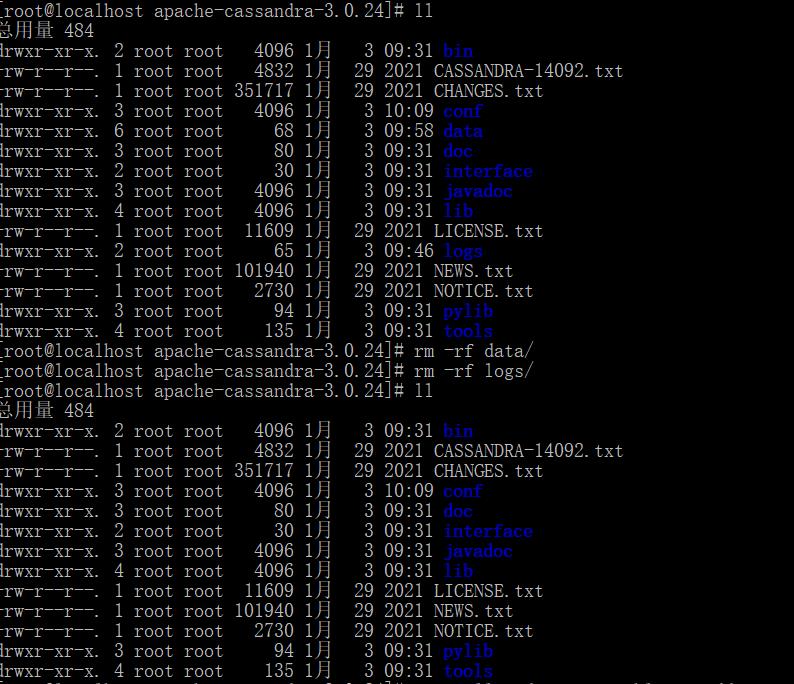
4. 集群配置
修改192.168.1.103中的conf文件夹中cassandra.conf文件内容为
seed_provider:
# Addresses of hosts that are deemed contact points.
# Cassandra nodes use this list of hosts to find each other and learn
# the topology of the ring. You must change this if you are running
# multiple nodes!
- class_name: org.apache.cassandra.locator.SimpleSeedProvider
parameters:
# seeds is actually a comma-delimited list of addresses.
# Ex: "<ip1>,<ip2>,<ip3>"
- seeds: "192.168.1.104,192.168.1.103"
listen_address: 192.168.1.103
broadcast_address: 192.168.1.103
rpc_address: 192.168.1.103
修改192.168.1.104中的conf文件夹中cassandra.conf文件内容为
seed_provider:
# Addresses of hosts that are deemed contact points.
# Cassandra nodes use this list of hosts to find each other and learn
# the topology of the ring. You must change this if you are running
# multiple nodes!
- class_name: org.apache.cassandra.locator.SimpleSeedProvider
parameters:
# seeds is actually a comma-delimited list of addresses.
# Ex: "<ip1>,<ip2>,<ip3>"
- seeds: "192.168.1.104,192.168.1.103"
listen_address: 192.168.1.104
broadcast_address: 192.168.1.104
rpc_address: 192.168.1.104
主要为修改:
seeds为集群目标的各个节点的ip地址并使用分隔符分割listen_address、broadcast_address、rpc_address都是修改为本机地址
5. 启动集群中的各个节点
就像前面的正常启动即可:./bin/cassandra

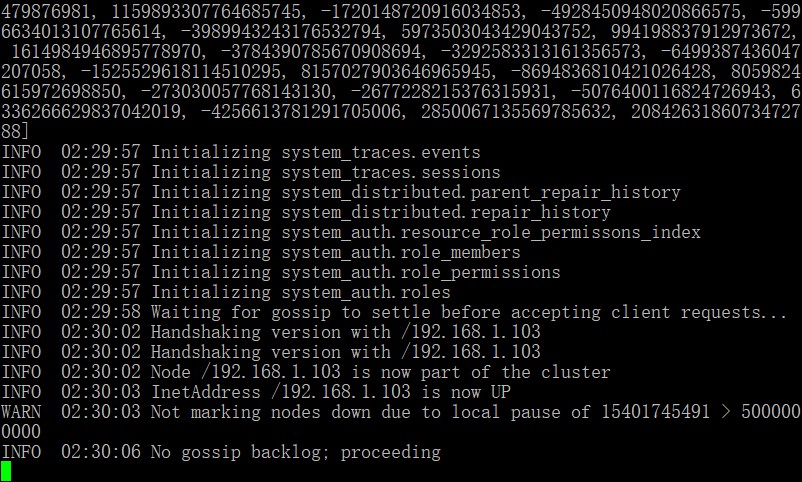
出现Handshaking表示握手成功,即集群间的通信已经正常了
6. 查看集群状态
./nodetool status
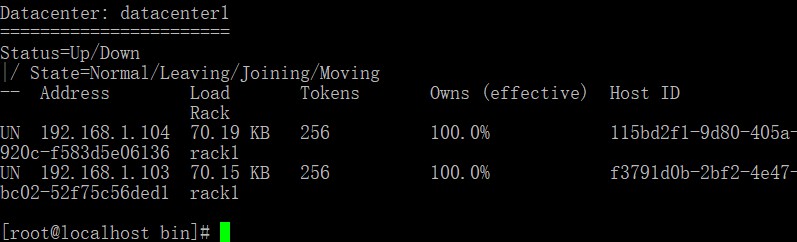
表示集群间的状态为正常
7. 测试向集群中添加keyspace
主要参考使用java方式操作cassandra,所以这里就不贴出pom依赖了
public class OperationKeyspaceTest
private static final String DEFATUL_HOST = "192.168.1.103";
private static final int DEFAULT_PORT = 9042;
public static void main(String[] args)
// 查询当前cassandra的版本
// 创建keyspace,如果该keyspace已经存在了那么就会报错Keyspace test already exists
createKeyspace("test_cluster");
// 查看当前的keyspaces
showKeyspaces();
// 修改当前的keyspace
//updateKeyspace("test");
//showKeyspaces();
// 删除keyspace
//deleteKeyspace("test_cluster");
//showKeyspaces();
// 修改当前的keyspace的副本数量为1
private static void updateKeyspace(String keyspace)
execute((session) ->
session.execute("ALTER KEYSPACE "+keyspace+" WITH replication = 'class': 'SimpleStrategy', 'replication_factor' : 1;");
);
// 展示所有的keyspace
private static void showKeyspaces()
execute((session) ->
Metadata metadata = session.getMetadata();
Optional<String> clusterName = metadata.getClusterName();
if (clusterName.isPresent())
System.out.println("clusterName:" + clusterName.get());
Iterator<Entry<UUID, Node>> iterator = metadata.getNodes().entrySet().iterator();
while (iterator.hasNext())
Entry<UUID, Node> next = iterator.next();
System.out.println("key=" + next.getKey() + ",value=" + next.getValue());
// 这里没有任何的keyspace
Map<CqlIdentifier, KeyspaceMetadata> keyspaces = metadata.getKeyspaces();
keyspaces.forEach((k, v) ->
System.out.println("key=" + k + ",value=" + v);
);
);
// 手动创建keyspace
private static void createKeyspace(String keyspace)
execute((session) ->
session.execute("CREATE KEYSPACE "+keyspace+" WITH replication = 'class': 'SimpleStrategy', 'replication_factor' : 3 ");
);
// 删除keyspace
private static void deleteKeyspace(String keyspace)
execute((session) ->
session.execute("DROP KEYSPACE "+keyspace);
);
private static CqlSession createCqlSession()
return CqlSession.builder()
.addContactPoint(new InetSocketAddress("192.168.1.103", DEFAULT_PORT))
.addContactPoint(new InetSocketAddress("192.168.1.104", DEFAULT_PORT))
.build();
private static void execute(SessionHandler handler)
try (CqlSession session = createCqlSession())
handler.handler(session);
interface SessionHandler
void handler(CqlSession session);
执行结果:

查看各个节点中的变化
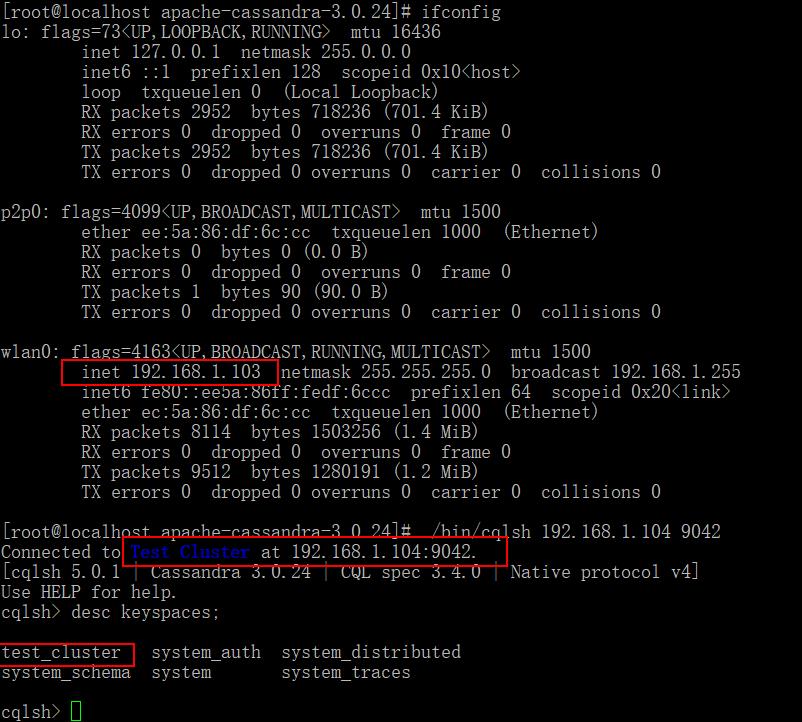
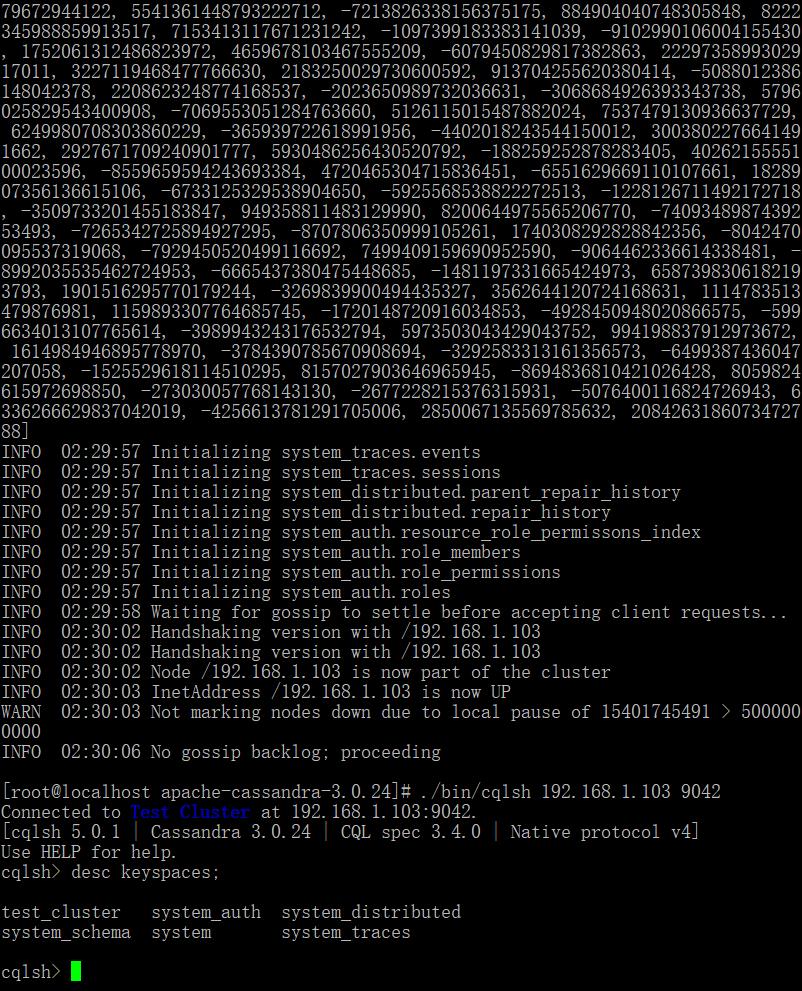
集群测试成功
8. 总结
1. cassandra的集群非常简单,但是一定要注意开放端口,否则每个节点的cassandra就是一个单独的节点,虽然测试添加还是可以执行但是会出现超时错误
2.集群中的使用java方式操作时,只要继续添加节点就可以了原来的代码可以保持不变
以上是关于搭建cassandra 集群的主要内容,如果未能解决你的问题,请参考以下文章