Java集合使用Iterator遍历Collection以及迭代器Iterator的执行原理
Posted 晚风Dai
tags:
篇首语:本文由小常识网(cha138.com)小编为大家整理,主要介绍了Java集合使用Iterator遍历Collection以及迭代器Iterator的执行原理相关的知识,希望对你有一定的参考价值。
使用 Iterator 接口遍历集合元素
Iterator对象称为迭代器(设计模式的一种),主要用于遍历 Collection 集合中的元素。
GOF给迭代器模式的定义为:提供一种方法访问一个容器(container)对象中各个元素,而又不需暴露该对象的内部细节。迭代器模式,就是为容器而生。类似于“公 交车上的售票员” 、 “火车上的乘务员” 、 “空姐”。
Collection接口继承了java.lang.Iterable接口,该接口有一个iterator()方法,那么所
有实现了Collection接口的集合类都有一个iterator()方法,用以返回一个实现了Iterator接口的对象。
Iterator 仅用于遍历集合,Iterator 本身并不提供承装对象的能力。如果需要创建Iterator 对象,则必须有一个被迭代的集合。
集合对象每次调用iterator()方法都得到一个全新的迭代器对象,默认游标都在集合 的第一个元素之前。
Iterator接口的方法

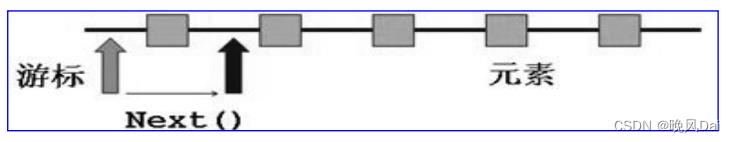
在调用it.next()方法之前必须要调用it.hasNext()进行检测。若不调用,且下一条记录无效,直接调用it.next()会抛出NoSuchElementException异常。
集合元素的遍历操作,使用迭代器Iterator接口
方式一:
@Test
public void test1()
Collection coll = new ArrayList();
coll.add(456);
coll.add(123);
coll.add(new Person("Jerry", 20));
coll.add(new String("Tom"));
coll.add(false);
Iterator iterator = coll.iterator();
System.out.println(iterator.next());
System.out.println(iterator.next());
System.out.println(iterator.next());
System.out.println(iterator.next());
System.out.println(iterator.next());
运行结果如下:
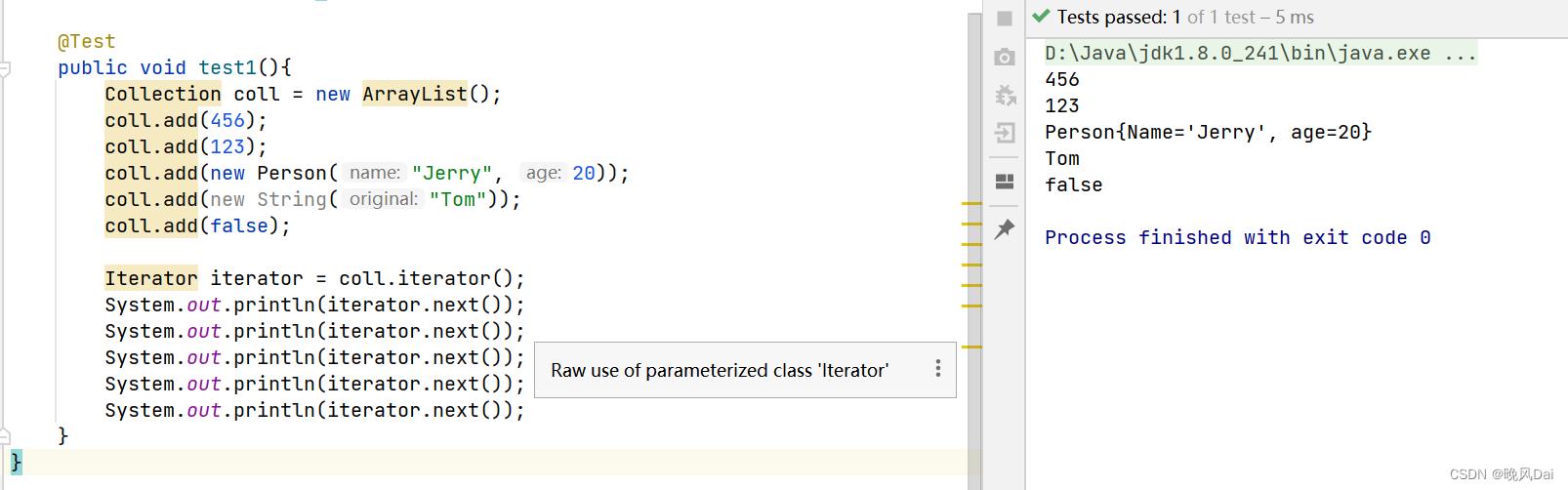
假如我们再加一句:System.out.println(iterator.next());
运行结果如下:
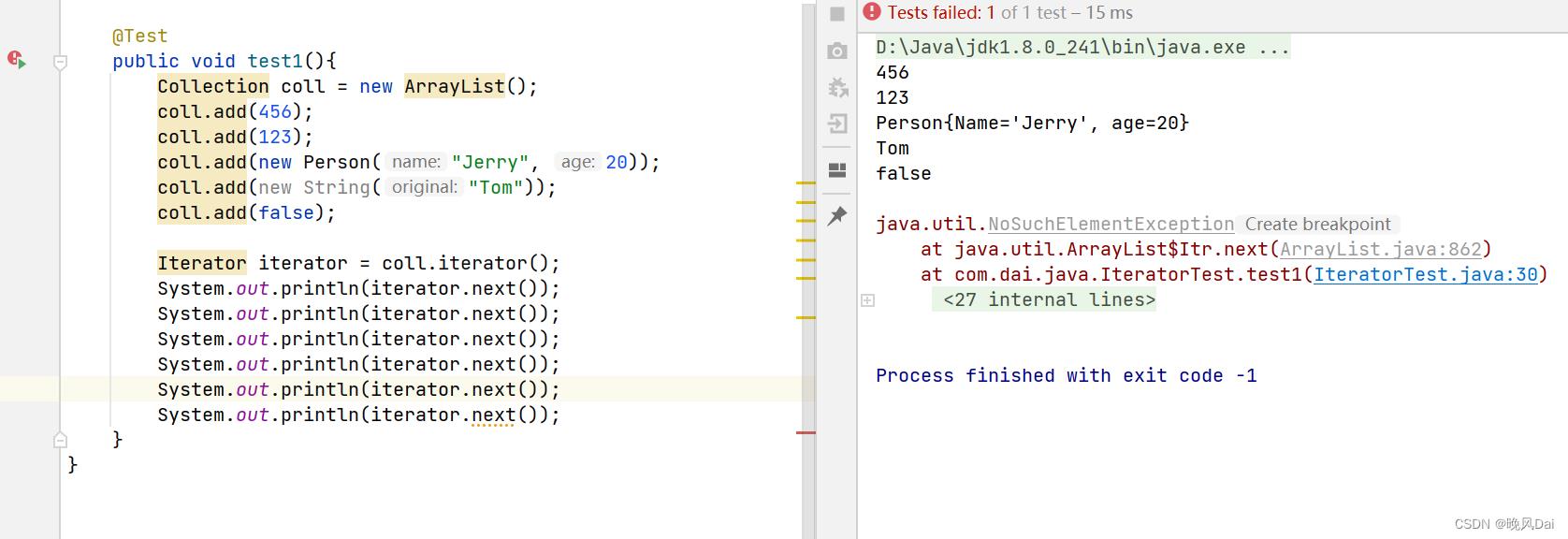
我们可以看到报异常:NoSuchElementException
方式二:
@Test
public void test1()
Collection coll = new ArrayList();
coll.add(456);
coll.add(123);
coll.add(new Person("Jerry", 20));
coll.add(new String("Tom"));
coll.add(false);
Iterator iterator = coll.iterator();
//方式一:
// System.out.println(iterator.next());
// System.out.println(iterator.next());
// System.out.println(iterator.next());
// System.out.println(iterator.next());
// System.out.println(iterator.next());
// //报异常:NoSuchElementException
// System.out.println(iterator.next());
//方法二:不推荐
for (int i = 0; i < coll.size(); i++)
System.out.println(iterator.next());
运行结果

方法三:
public void test1()
Collection coll = new ArrayList();
coll.add(456);
coll.add(123);
coll.add(new Person("Jerry", 20));
coll.add(new String("Tom"));
coll.add(false);
Iterator iterator = coll.iterator();
//方式一:
// System.out.println(iterator.next());
// System.out.println(iterator.next());
// System.out.println(iterator.next());
// System.out.println(iterator.next());
// System.out.println(iterator.next());
// //报异常:NoSuchElementException
// System.out.println(iterator.next());
//方法二:不推荐
// for (int i = 0; i < coll.size(); i++)
// System.out.println(iterator.next());
//
//方式三:推荐
while (iterator.hasNext())
System.out.println(iterator.next());
运行结果如下:
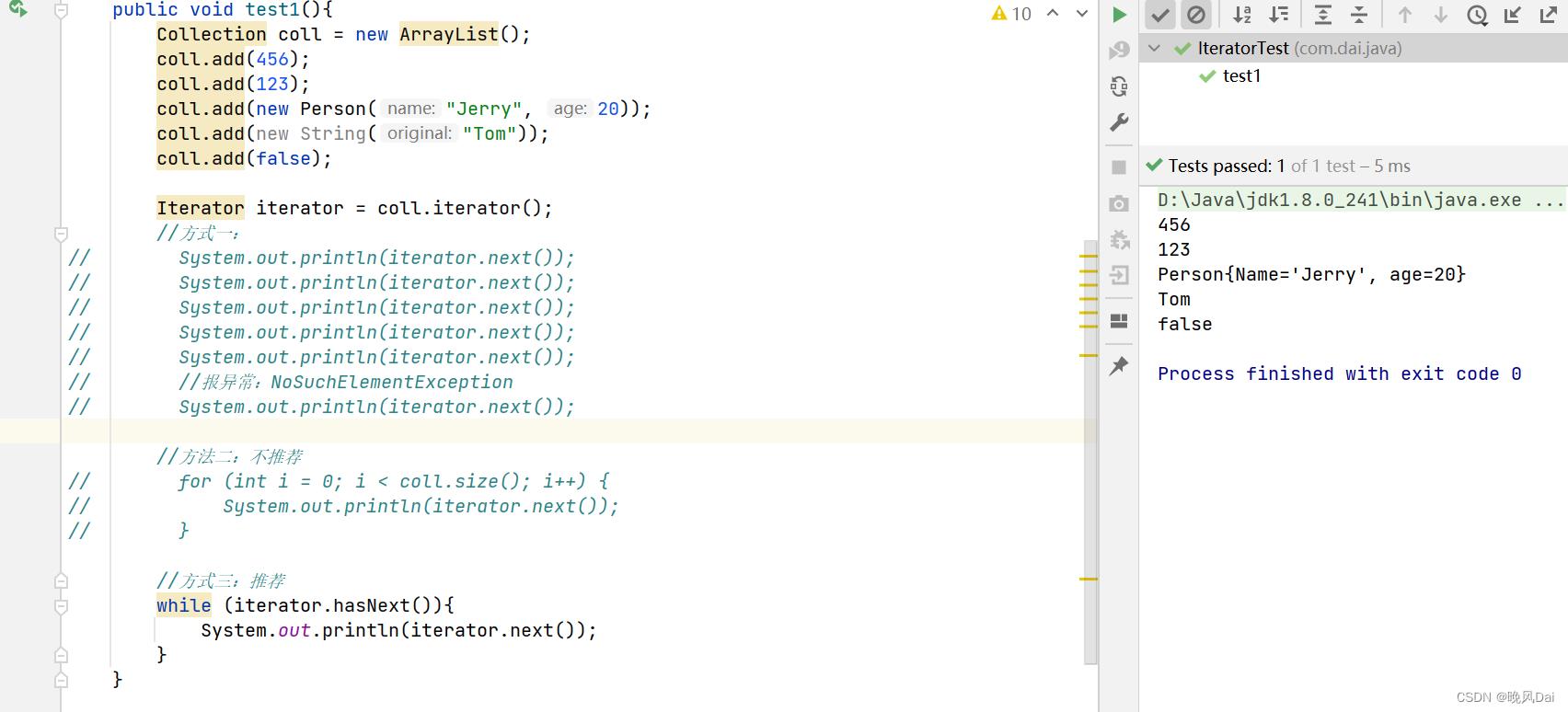
集合元素的遍历操作,使用迭代器Iterator接口
内部的方法:hasNext()和next()
迭代器Iterator的执行原理

感谢观看!!!
Java集合框架--Collection接口的使用 & 迭代器(Iterator)遍历原理
1. Collection接口的使用
Collection体系:

1.1 示例代码01:
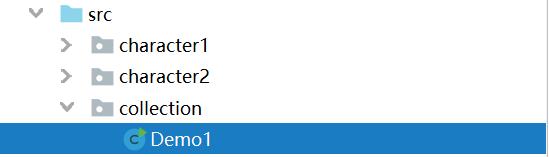
Demo.java
package collection;
import java.util.ArrayList;
import java.util.Collection;
import java.util.Iterator;
/**
* Collection接口的使用(一)
* 1.添加元素
* 2.删除元素
* 3.遍历元素
* 4.判断
*/
public class Demo1 {
public static void main(String[] args) {
//创建集合
Collection collection = new ArrayList();
// * 1.添加元素
collection.add("苹果");
collection.add("西瓜");
collection.add("榴莲");
System.out.println("元素个数:" + collection.size());
System.out.println("当前集合元素为: " + collection);
// * 2.删除元素
System.out.println("\\n删除榴莲: ");
collection.remove("榴莲");
System.out.println("当前集合元素为: " + collection);
System.out.println();
//3.遍历元素
//3.1 使用增强for 循环
System.out.println("-------------------使用增强for循环-------------------");
for (Object o : collection) {
System.out.print(o + "\\t");
}
System.out.println("\\n");
//3.2 使用迭代器(迭代器专门用来遍历集合的一种方式)
//hasNext();判断是否有下一个元素
//next();获取下一个元素
//remove();删除当前元素
Iterator iterator = collection.iterator();
System.out.println("-------------------使用迭代器(迭代器专门用来遍历集合的一种方式)-------------------");
while (iterator.hasNext()) {
/*
因为我们知道元素是String类型 所以我们强转为String类型
*/
String str = (String) iterator.next();
System.out.print(str + "\\t");
/*
迭代器中删除操作 => iterator.remove()
*/
//collection.remove(s);引发错误:并发修改异常
//iterator.remove() => 删减集合的第一个元素
}
System.out.println("\\n");
/*
判断
*/
System.out.println("集合中包含🍉吗: " + collection.contains("西瓜"));//true
System.out.println("集合为空吗: " + collection.isEmpty());//false
}
}
运行结果:
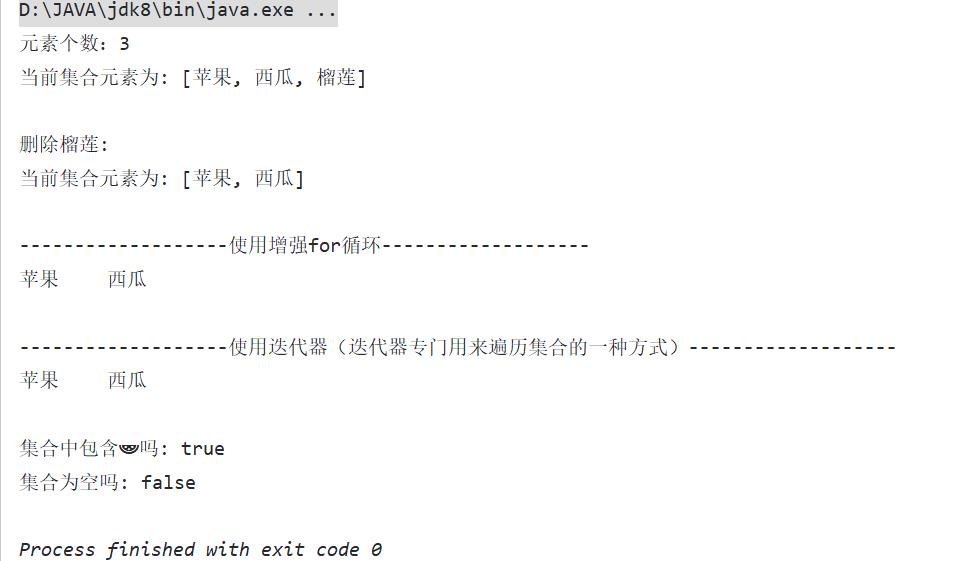
1.2 示例代码02:
package collection;
import java.util.ArrayList;
import java.util.Collection;
import java.util.Iterator;
/**
* ClassName: Demo02
* Description:
*
* @author Tianjiao
* @date 2021/8/7 20:59
*/
public class Demo02 {
public static void main(String[] args) {
Collection collection = new ArrayList();
Student s1 = new Student("张三", 18);
Student s2 = new Student("李四", 20);
Student s3 = new Student("王五", 19);
//1.添加数据
collection.add(s1);
collection.add(s2);
collection.add(s3);
//collection.add(s3);可重复添加相同对象
System.out.println("元素个数:" + collection.size());
System.out.println("元素内容:" + collection.toString() + "\\n");
//2.删除数据
collection.remove(s1);
System.out.println("删除s1之后的元素个数:" + collection.size());
System.out.println("删除s1之后的元素内容:" + collection.toString() + "\\n");
//3.遍历数据
//3.1 增强for
System.out.println("------------增强for遍历元素------------");
for (Object object : collection) {
Student student = (Student) object;
System.out.println(student.toString());
}
System.out.println();
//3.2迭代器
//迭代过程中不能使用collection的删除方法
System.out.println("------------迭代器遍历元素------------");
Iterator iterator = collection.iterator();
while (iterator.hasNext()) {
Student student = (Student) iterator.next();
System.out.println(student.toString());
}
System.out.println();
// 判断
System.out.println("集合中包含s1吗: " + collection.contains(s1));//true
System.out.println("集合为空吗: " + collection.isEmpty());//false
}
}
/*
学生类
*/
class Student {
private String name;
private int age;
public Student() {
}
public Student(String name, int age) {
this.name = name;
this.age = age;
}
public String getName() {
return name;
}
public void setName(String name) {
this.name = name;
}
public int getAge() {
return age;
}
public void setAge(int age) {
this.age = age;
}
@Override
public String toString() {
return "Student{" +
"name='" + name + '\\'' +
", age=" + age +
'}';
}
}
运行结果:
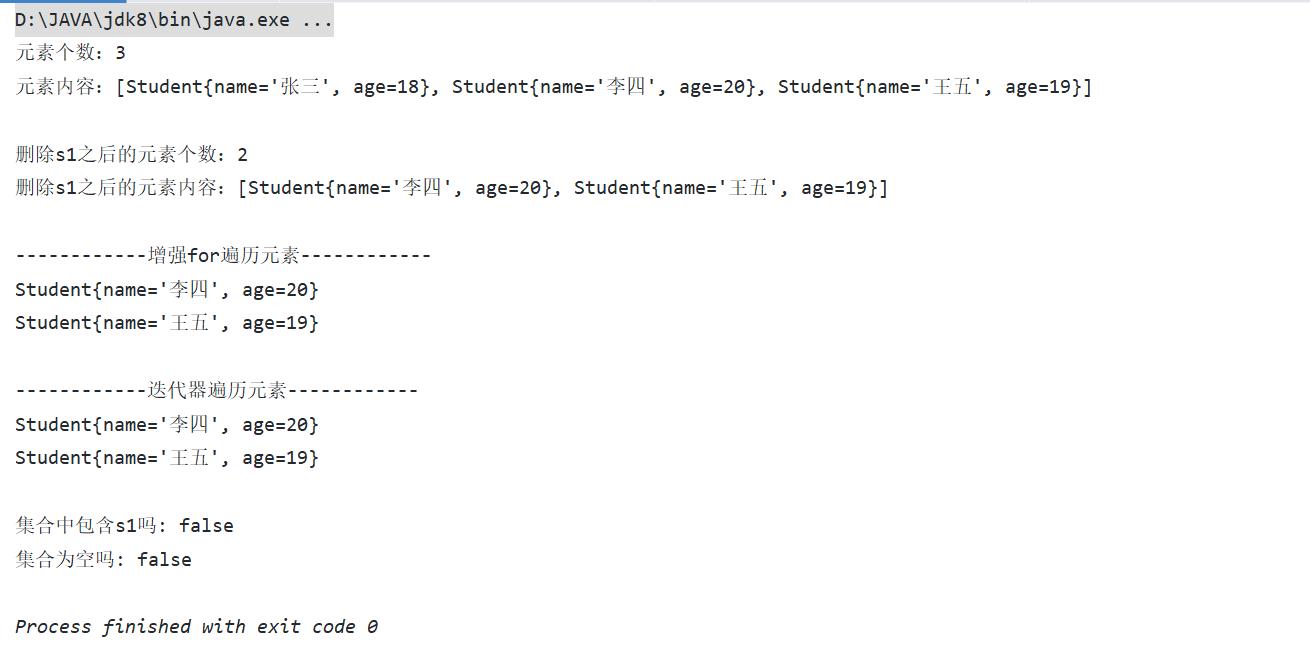
1.3 迭代器遍历原理:
Iterator接口帮助文档:

方法摘要:
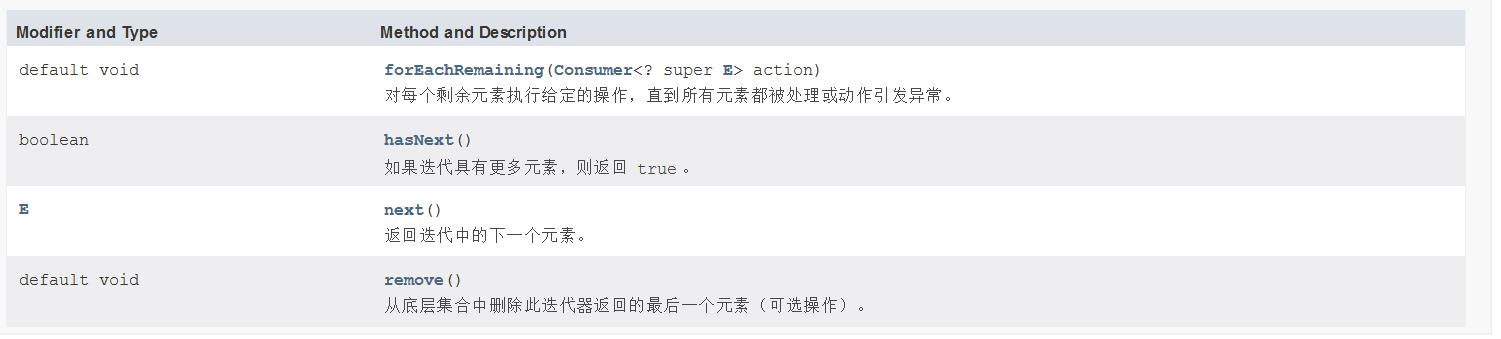
- hasNext();判断是否有下一个元素
- next();获取下一个元素
- remove();删除当前元素
以上是关于Java集合使用Iterator遍历Collection以及迭代器Iterator的执行原理的主要内容,如果未能解决你的问题,请参考以下文章