FileBeat服务自动停止解决
Posted 程序猿·李
tags:
篇首语:本文由小常识网(cha138.com)小编为大家整理,主要介绍了FileBeat服务自动停止解决相关的知识,希望对你有一定的参考价值。
1.进入到目录下,创建service文件
cd /etc/systemd/system
vi filebeat.service2.将信息添加进文件,然后保存并退出
[Unit]
Description=Filebeat is a lightweight shipper for metrics.
Documentation=https://www.elastic.co/products/beats/filebeat
Wants=network-online.target
After=network-online.target
[Service]
Environment="LOG_OPTS=-e"
Environment="CONFIG_OPTS=-c /etc/filebeat/filebeat.yml" # filebeat配置文件,记得修改为自己的
Environment="PATH_OPTS=-path.home /usr/share/filebeat/bin/filebeat -path.config /usr/share/filebeat/bin -path.data /usr/share/filebeat/bin/data -path.logs /usr/share/filebeat/bin/logs" # filebeat目录,包括可执行文件、数据和日志
ExecStart=/usr/share/filebeat/bin/filebeat $LOG_OPTS $CONFIG_OPTS $PATH_OPTS
Restart=always
[Install]
WantedBy=multi-user.target3.修改service文件可执行权限
chmod +x filebeat.service4.systemctl命令启动服务
# 重新加载filebeat服务配置文件
systemctl daemon-reload
# 设置开机自启动
systemctl enable filebeat
# 启动服务
systemctl start filebeat5.查看filebeat状态
systemctl status filebeat.service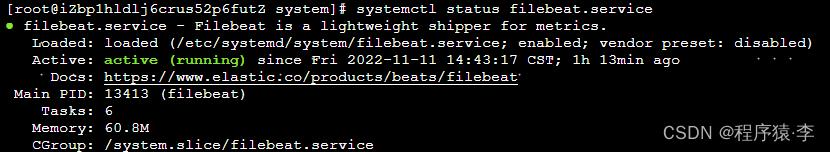
以上是关于FileBeat服务自动停止解决的主要内容,如果未能解决你的问题,请参考以下文章