C语言实现3D渐去文字效果!简单实用,源代码分享
Posted C语言编程俱乐部
tags:
篇首语:本文由小常识网(cha138.com)小编为大家整理,主要介绍了C语言实现3D渐去文字效果!简单实用,源代码分享相关的知识,希望对你有一定的参考价值。
原理
把文本输出到 IMAGE 中,再使其在屏幕上滚动。
在文字向上滚动的同时,相应地压缩每行的像素,并且改变每行的亮度,就实现了 3D 效果。
效果
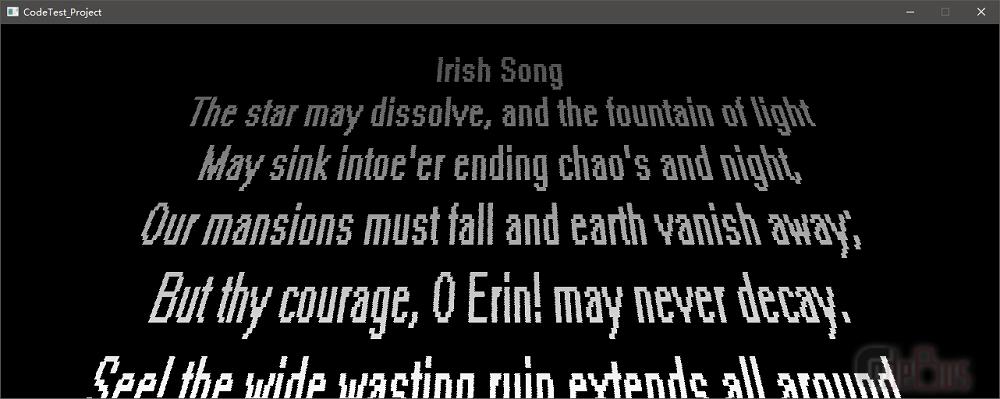
源码
//
// 编译环境:Visual Studio 2022 | EasyX
#include <easyx.h>
#include <time.h>
#include <stdio.h>
// 窗口宽高
int nWindowWidth = 1280;
int nWindowHeight = 480;
int font_h = 200; // 文字高
int font_w = 20; // 文字宽
short nStartLightness = 255; // 初始亮度
short nEndLightness = 60; // 最终亮度
float fEndWidthRatio = (float)0.65; // 宽度缩放比例
float fEndHeightRatio = (float)0.3; // 高度缩放比例
int fps = 24; // 帧率
int nAmount = 2; // 文字单次位移
// 文本
wchar_t pszText[] =
L"Irish Song\\n"
L"The star may dissolve, and the fountain of light\\n"
L"May sink intoe'er ending chao's and night,\\n"
L"Our mansions must fall and earth vanish away;\\n"
L"But thy courage, O Erin! may never decay.\\n"
L"See! the wide wasting ruin extends all around,\\n"
L"Our ancestors' dwellings lie sunk on the ground,\\n"
L"Our foes ride in triumph throughout our domains,\\n"
L"And our mightiest horoes streched on the plains.\\n"
L"Ah! dead is the harp which was wont to give pleasure,\\n"
L"Ah! sunk in our sweet country's rapturous measure,\\n"
L"But the war note is weaked, and the clangour of spears,\\n"
L"The dread yell of Slogan yet sounds in our ears.\\n"
L"Ah! where are the heroes! triumphant in death,\\n"
L"Convulsed they recline on the blood-sprinkled heath,\\n"
L"Or the yelling ghosts ride on the blast that sweeps by,\\n"
L"And my countrymen! vengeance! incessantly cry.\\n";
int main()
initgraph(nWindowWidth, nWindowHeight);
RECT rct = 0 ;
settextstyle(font_h, font_w, L"system");
drawtext(pszText, &rct, DT_CALCRECT);
IMAGE imgText(rct.right, rct.bottom);
DWORD* pBufImg = GetImageBuffer(&imgText);
SetWorkingImage(&imgText);
settextstyle(font_h, font_w, L"system");
drawtext(pszText, &rct, DT_CENTER);
SetWorkingImage();
DWORD* pBuf = GetImageBuffer();
// 将文本宽度压缩为窗口宽度
float fWindowWidthRatio = (float)nWindowWidth / rct.right;
BeginBatchDraw();
clock_t t;
float f_kLightness = (float)(nStartLightness - nEndLightness) / nWindowHeight;
float f_kWidth = (1 - fEndWidthRatio) / nWindowHeight;
float f_kHeight = (1 - fEndHeightRatio) / nWindowHeight;
// 图片输出偏移
for (int pos = nWindowHeight; pos > -rct.bottom; pos -= nAmount)
t = clock();
cleardevice();
float y = (float)pos; // 当前文字像素行映射在屏幕上的坐标
for (int i = 0; i < (int)(rct.bottom /** fWindowWidthRatio*/); i++)
y += f_kHeight * y + fEndHeightRatio;
if (y >= nWindowHeight)
break;
else if (y < 0)
i = -pos - 1;
y = 0;
continue;
short nLightness = (int)(f_kLightness * (int)y) + nEndLightness;
float fWidthRatio = (f_kWidth * (int)y + fEndWidthRatio) * fWindowWidthRatio;
int nWidth = (int)(rct.right * fWidthRatio);
int nHalfWhite = (nWindowWidth - nWidth) / 2;
for (int j = 0; j < rct.right; j++)
if (pBufImg[(int)(i /*/ fWindowWidthRatio*/)*rct.right + j] == WHITE)
//putpixel(nHalfWhite + fWidthRatio * j, y, RGB(nLightness, nLightness, nLightness));
pBuf[(int)y * nWindowWidth + (int)(nHalfWhite + fWidthRatio * j)] = RGB(nLightness, nLightness, nLightness);
FlushBatchDraw();
// 帧率均衡
int delay = 1000 / fps - (clock() - t);
if (delay > 0)
Sleep(delay);
_gettch();
EndBatchDraw();
closegraph();
return 0;
非常实用的效果,如果觉得这篇有用的话,可以给小编点个小小的赞,你们的支持就是我最大的动力!
需要其他项目源码可以关注下方的粉丝群,自行下载哦(附带代码教程)!
以上是关于C语言实现3D渐去文字效果!简单实用,源代码分享的主要内容,如果未能解决你的问题,请参考以下文章