安卓手机使用Fiddler抓获HTTPS报文方法
Posted 帅胡
tags:
篇首语:本文由小常识网(cha138.com)小编为大家整理,主要介绍了安卓手机使用Fiddler抓获HTTPS报文方法相关的知识,希望对你有一定的参考价值。
Configure Fiddler
-
Click Tools > Fiddler Options > Connections.
-
Ensure that the checkbox by Allow remote computers to connect is checked.
-
If you check the box, restart Fiddler.
-
Hover over the Online indicator at the far right of the Fiddler toolbar to display the IP address of the Fiddler server.
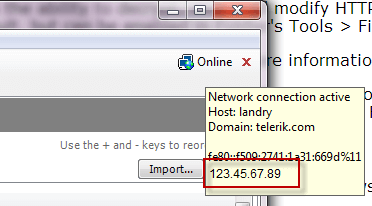
Configure Nexus Device
-
Swipe down from the top of the screen and tap the Settings icon.
-
Tap Wi-Fi.
-
Tap and hold your current Wi-Fi network. Select Modify Network.
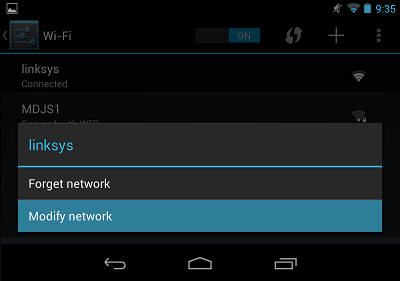
-
Tap the Show advanced options box.
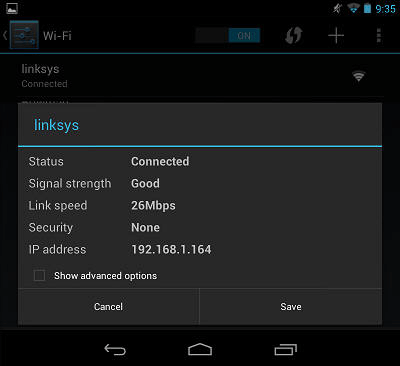
-
Tap the Proxy settings dropdown and select Manual.
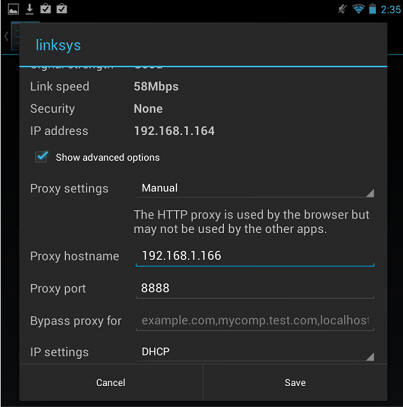
-
Type the IP address and port (usually 8888) of the Fiddler server.
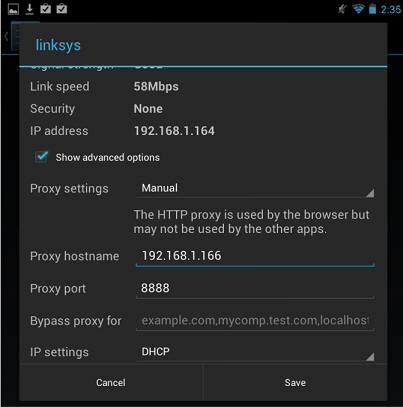
-
Tap Save.
To verify this configuration, go to http://ipv4.fiddler:8888/. Chrome should display the Fiddler Echo Service webpage, and the traffic should appear in Fiddler.
Disable the proxy
After using Fiddler, return to the Proxy Settings screen above and remove the proxy.
Decrypt HTTPS
-
On the Fiddler Echo Service Webpage, click the FiddlerRoot Certificate link.
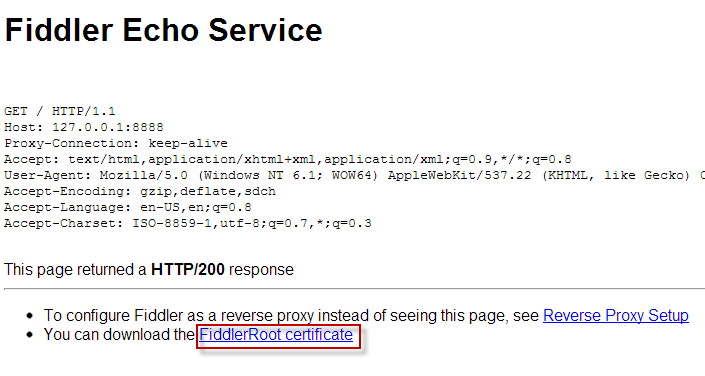
-
If the download doesn‘t open automatically, swipe down from the top and tap the Settings icon.
-
Tap Personal > Security.
-
Under Credential Storage, tap Install from storage.
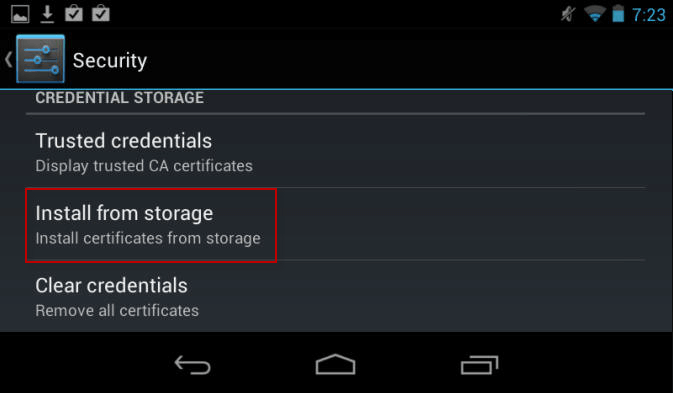
-
Tap the FiddlerRoot.cer file.
-
(Optional) Type a name for the certificate.
To verify this configuration, tap Trusted credentials > User. This should display the Fiddler certificate.
Disable HTTPS Decryption
To delete the FiddlerRoot certificate, tap Trusted credentials > User and delete the certificate.
以上是关于安卓手机使用Fiddler抓获HTTPS报文方法的主要内容,如果未能解决你的问题,请参考以下文章