Android报错 The connection to adb is down, and a severe error has occured.
Posted BigOrang
tags:
篇首语:本文由小常识网(cha138.com)小编为大家整理,主要介绍了Android报错 The connection to adb is down, and a severe error has occured.相关的知识,希望对你有一定的参考价值。
------------------------------
android Launch!
The connection to adb is down, and a severe error has occured.
You must restart adb and Eclipse.
Please ensure that adb is correctly located at \'D:\\Android\\adt-bundle-windows-x86_64-20140702\\sdk\\platform-tools\\adb.exe\' and can be executed.
大家在实际开发中,很容易出现这个问题,请看最后一句,意思是让你确认你的路径的adb存在,这里我们不去深究。
- 步骤一:关闭你的Eclipse,genymotion。然后,打开genymotion设置,选择上面的 settings 设置。
找到 ADB 选项
选择第二项:Use custom Android SDK tools,点Browse进行路径的选择,
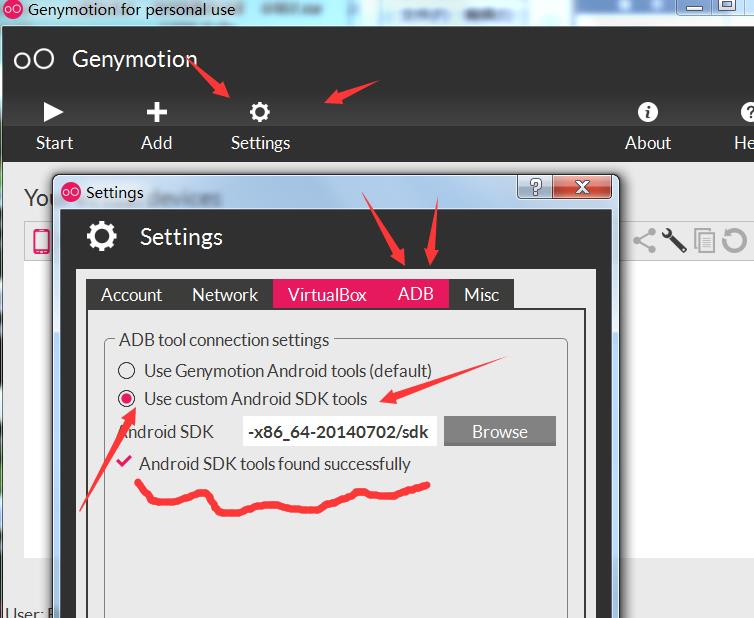
然后选择你自己所下载的Android sdk的路径,比如我是D:\\Android\\adt-bundle-windows-x86_64-20140702\\sdk。
你选择正确了就会提示你
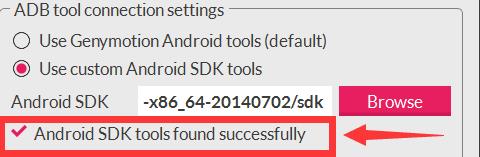
如果没有出现这句话,就说明你目录没有选正确。应该是下面这张图的目录
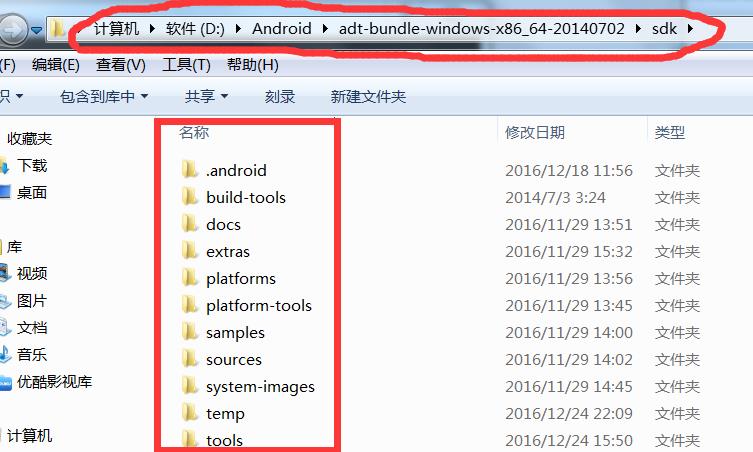
- 步骤二:打开任务管理器,进程选项卡
手动关闭所有的adb.exe程序,观察是否还有adb.exe自动启动,没有自动启动的情况下就已经ok了,如果有自动启动的情况,可能是你没有关闭之前的模拟器。
- 步骤三:重新启动你的genymotion模拟器,然后启动Eclipse,问题解决
PS:该解决方法思想步骤一来源于网络,其后内容本人进行完善。
以上是关于Android报错 The connection to adb is down, and a severe error has occured.的主要内容,如果未能解决你的问题,请参考以下文章