CSSCSS 背景设置 ⑥ ( 背景附着 | background-attachment )
Posted 韩曙亮
tags:
篇首语:本文由小常识网(cha138.com)小编为大家整理,主要介绍了CSSCSS 背景设置 ⑥ ( 背景附着 | background-attachment )相关的知识,希望对你有一定的参考价值。
文章目录
一、背景附着
1、语法说明
背景附着 用于设置 背景图片 是 可滚动的 还是 固定的 ;
使用 背景附着 的前提也是必须 提前设置 背景图片 , 背景图片设置语法如下 :
background-image: url(images/xxx.jpg);
背景附着 语法如下 :
background-attachment : scroll | fixed
background-attachment 属性值设置 : scroll 或 fixed 二选一 ;
- scroll : 背景图像 与 网页内容 绑定 , 网页滚动时 , 背景图像也进行滚动 ;
- fixed : 背景图像 固定 , 滚动网页时 , 背景图像位置保持不变 ;
2、背景固定效果展示
代码示例
<!DOCTYPE html>
<html lang="en">
<head>
<meta charset="UTF-8" />
<title>背景附着</title>
<base target="_blank"/>
<style>
body
/* 设置一个足够高的高度, 让页面滚动起来 */
height: 2000px;
/* 设置背景图片 */
background-image: url(images/bg.jpg);
/* 设置图片背景平铺模式 */
background-repeat: no-repeat;
/* 超大背景图片定位 */
background-position: center top;
/* 背景固定 */
background-attachment: fixed;
p
font-size: 50px;
color: black;
</style>
</head>
<body>
<body>
<p>背景附着测试</p>
<p>背景附着测试</p>
<p>背景附着测试</p>
</body>
</html>
效果展示
默认打开的样式如下 :
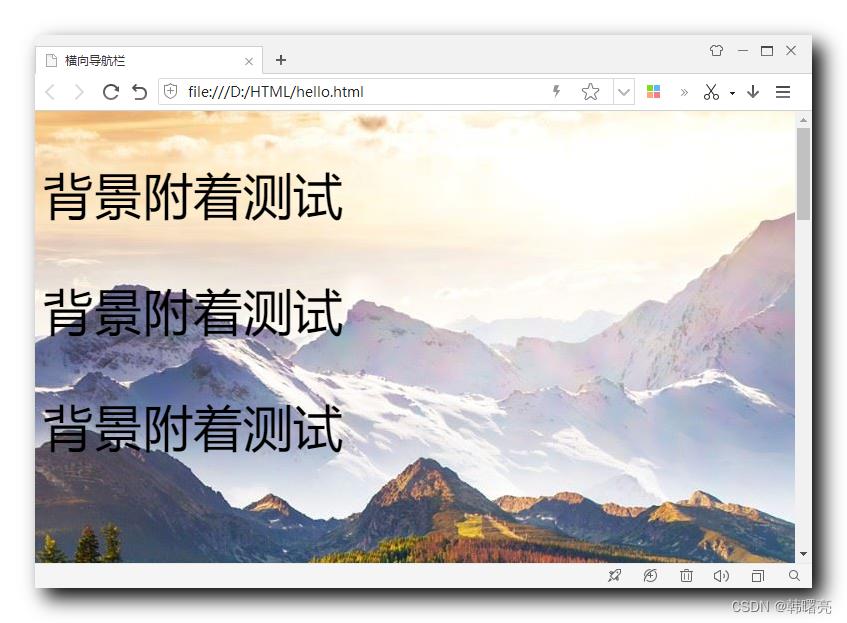
滚动后 , 背景位置不变 , 只是内容被滚动上去了 ;
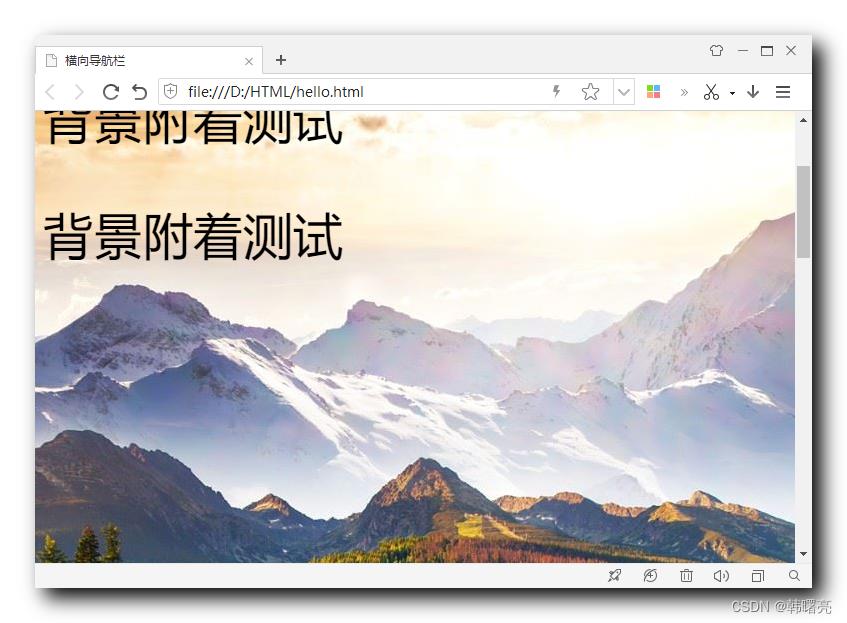
3、背景滚动效果展示
代码示例
<!DOCTYPE html>
<html lang="en">
<head>
<meta charset="UTF-8" />
<title>背景附着</title>
<base target="_blank"/>
<style>
body
/* 设置一个足够高的高度, 让页面滚动起来 */
height: 2000px;
/* 设置背景图片 */
background-image: url(images/bg.jpg);
/* 设置图片背景平铺模式 */
background-repeat: no-repeat;
/* 超大背景图片定位 */
background-position: center top;
/* 背景固定 */
/*background-attachment: fixed;*/
/* 背景滚动 */
background-attachment: scroll;
p
font-size: 50px;
color: black;
</style>
</head>
<body>
<body>
<p>背景附着测试</p>
<p>背景附着测试</p>
<p>背景附着测试</p>
</body>
</html>
效果展示
默认效果如下 :

滚动时 , 背景随着内容一起滚动 ;

以上是关于CSSCSS 背景设置 ⑥ ( 背景附着 | background-attachment )的主要内容,如果未能解决你的问题,请参考以下文章