iPhone is not available. Please reconnect the device
Posted xiejunna
tags:
篇首语:本文由小常识网(cha138.com)小编为大家整理,主要介绍了iPhone is not available. Please reconnect the device相关的知识,希望对你有一定的参考价值。
问题描述:iPhone手机由14.2升级为15.7后,发现无法真机调试了,提示iPhone is not available. Please reconnect the device
解决办法一:
开发工具xcode版本进行升级,与iPhone的ios版本,升级为相匹配的版本,请参考这篇博客添加链接描述
解决办法二:
macOS安装对应的真机调试包。毕竟macOS硬盘空间有限,又腾不出多大空间,升级Xcode,下载xip包,加上安装,至少需要28G磁盘空间,实在腾不出地。就只有用真机调试包的方式。
操作步骤
1、将此路径下的sdk进行拷贝一份/Applications/Xcode.app/Contents/Developer/Platforms/iPhoneOS.platform/Developer/SDKs/iPhoneOS.sdk
拷贝后重命名为iPhone手机需要的版本号,我这里15.7.3是我需要的,如下图

2、打开拷贝后的sdk包,修改文件SDKSettings.plist,将里面之前的sdk版本全部修改为这次需要的版本号(小三角的地方都点开看下,别漏了修改),如下图
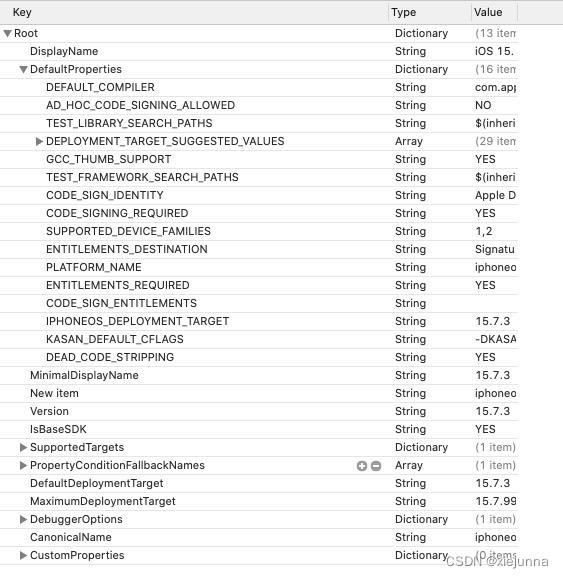
3、下载支持真机调试的文件点击下载,下载后,解压缩,放到此路径下/Applications/Xcode.app/Contents/Developer/Platforms/iPhoneOS.platform/DeviceSupport/ 如下图
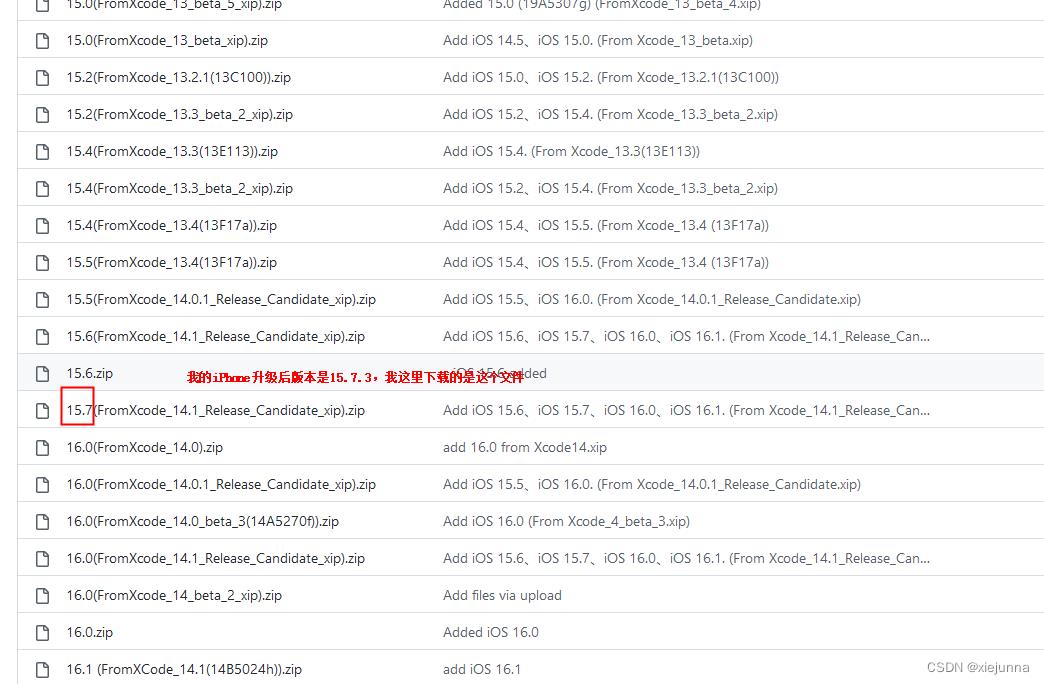
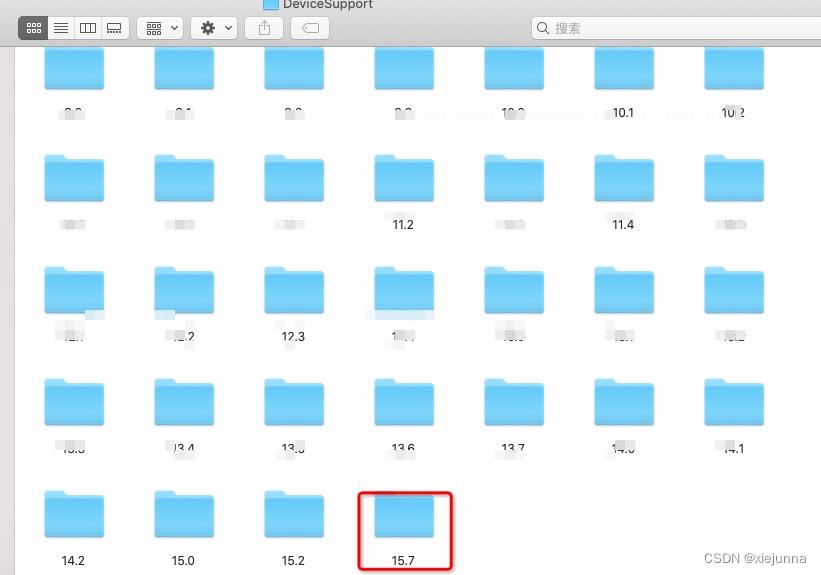
4、xcode运行真机,若没生效,关机重启,我的是关机重启后生效的
以上是关于iPhone is not available. Please reconnect the device的主要内容,如果未能解决你的问题,请参考以下文章
The requested resource is not available错误
idea14 Server is not connected. Deploy is not available.
转The requested resource (/) is not available
Starting nagios:This account is currently not available.
Intellij IDEA中部署Tomcat报错“war exploded: Server is not connected. Deploy is not available”
关于idea部署项目为什么抛出####:war: Server is not connected. Deploy is not available的错误?