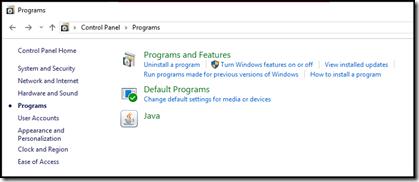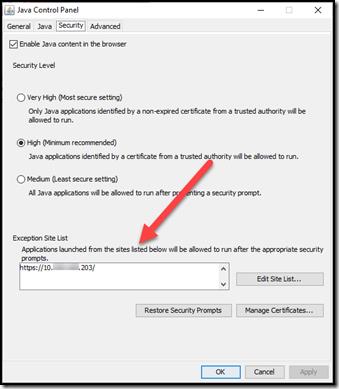解决Cisco KVM报错 “Your security settings have blocked an application with an expired or not-yet-v
Posted 中道学友
tags:
篇首语:本文由小常识网(cha138.com)小编为大家整理,主要介绍了解决Cisco KVM报错 “Your security settings have blocked an application with an expired or not-yet-v相关的知识,希望对你有一定的参考价值。
今天又遇到了一个打开KVM的问题,安装了jre-7u80,已经可以下载应用了,可是最后报错如下:
Your security settings have blocked an application with an expired or not-yet-valid certificate from running
解决方案根据这篇文章里介绍的方式,我解决了这个问题并成功的打开了KVM。
1. 先打开控制面板,点击Java。
2. 把我们要打开的KVM的地址添加到exception site list中,就可以了。
关于Cisco的KVM的正常打开,我之前已经遇到了一些问题,并总结在了下面的两篇博文里。
https://www.cnblogs.com/awpatp/p/4250400.html
https://www.cnblogs.com/awpatp/p/10744585.html
参考资料
===============
How to Fix: Java \'Expired or not-yet-valid Certificate\' Error
https://www.infopackets.com/news/10023/how-fix-java-expired-or-not-yet-valid-certificate-error
以上是关于解决Cisco KVM报错 “Your security settings have blocked an application with an expired or not-yet-v的主要内容,如果未能解决你的问题,请参考以下文章