Android Studio使用时遇见的一些问题+解决方法(持续更新)
Posted 似鱼
tags:
篇首语:本文由小常识网(cha138.com)小编为大家整理,主要介绍了Android Studio使用时遇见的一些问题+解决方法(持续更新)相关的知识,希望对你有一定的参考价值。
1.如果编译时出现“ERROR: Plugin with id \'com.android.application\' not found.”错误.
解决方法:请在build.gradle文件中添加以下代码。
buildscript { repositories { google() jcenter() } dependencies { //版本号请根据自己的gradle插件版本号自行更改 classpath \'com.android.tools.build:gradle:3.4.0\' // NOTE: Do not place your application dependencies here; they belong // in the individual module build.gradle files } }
2.Error:Failed to resolve: com.android.support:support-v4:26.0.0

出现问题的原因:support annotations自25.4.0之后support包不在sdk中更新了,需要用谷歌的maven库,在Project的build.gradle中添加谷歌的地址
解决方法:因此需要我们手动的在Project的build.gradle中添加如下谷歌的地址
allprojects { repositories { jcenter() mavenCentral() maven{ url "https://maven.google.com"} maven{ url "https://dl.google.com./dl.android/maven2/"} } }
3.报错:The specified Android SDK Build Tools version (26.0.2) is ignored, as it is below the minimum supported version (28.0.3) for Android Gradle Plugin 3.5.1.
![]()
可以看到在project structure中:
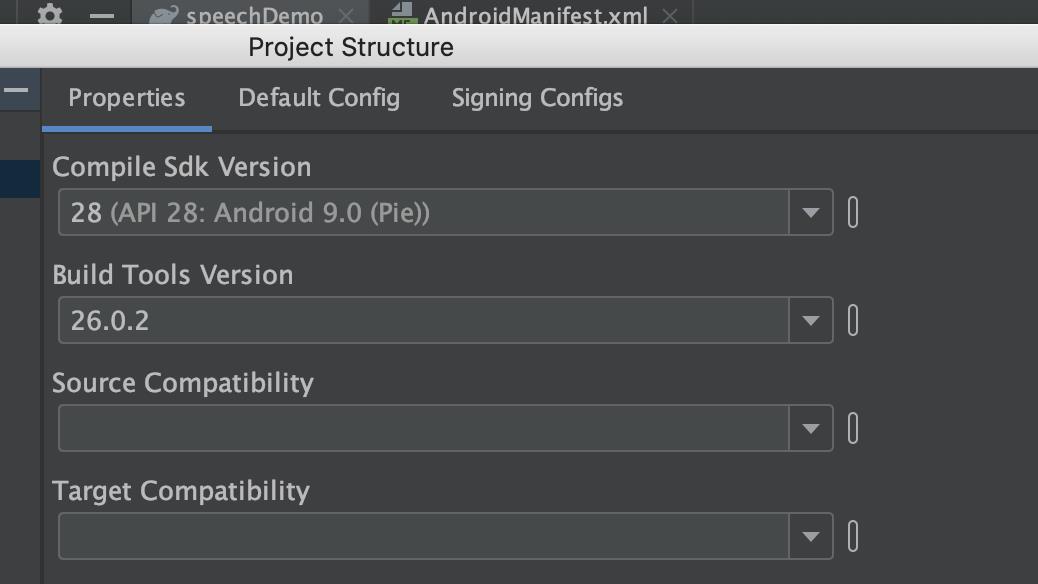
解决方法:
根据提示进行修改,就可以了
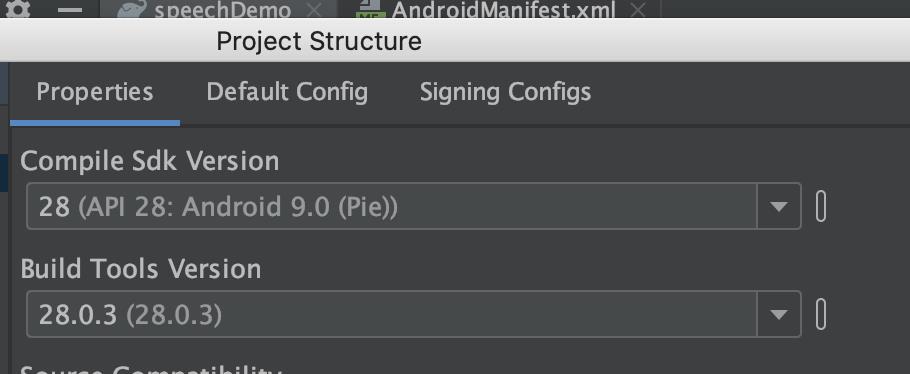

以上是关于Android Studio使用时遇见的一些问题+解决方法(持续更新)的主要内容,如果未能解决你的问题,请参考以下文章