Android Studio模拟器出错,提示Application Installation Failed, Installation failed with message Failed to es
Posted 寅春树
tags:
篇首语:本文由小常识网(cha138.com)小编为大家整理,主要介绍了Android Studio模拟器出错,提示Application Installation Failed, Installation failed with message Failed to es相关的知识,希望对你有一定的参考价值。
多次运行模拟机总会出现下面的错误,试了很多方法也是不行,什么操作菜单Build->Close project之类的。
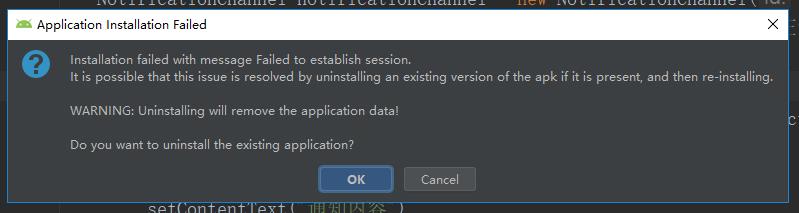
错误翻译,了解了是什么错误再找怎么解决吧,我用的是android Studio的模拟机,所以直接按下面操作就行了,如果用的是手机之类的再搜索其它办法吧。
Application Installation Failed Installation failed with message Failed to establish session. It is possible that this issue is resolved by uninstalling an existing version of the apk if it is present, and then re-installing. WARNING: Uninstalling will remove the application data! Do you want to uninstall the existing application? ========= 应用程序安装失败 安装失败,消息未能建立会话。 如果存在apk的现有版本,则可以通过卸载该版本来解决此问题,然后重新安装。 警告:卸载将删除应用程序数据! 要卸载现有应用程序吗?
解决方法:在菜单“Tools->AVD Manager,在打开AVD界面用的模拟器后面点击”向下三角“,然后点击”Wipe Data"清除数据,然后就可以用了。
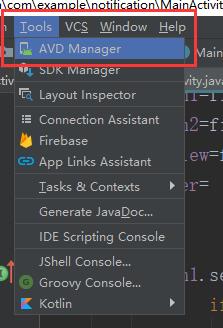
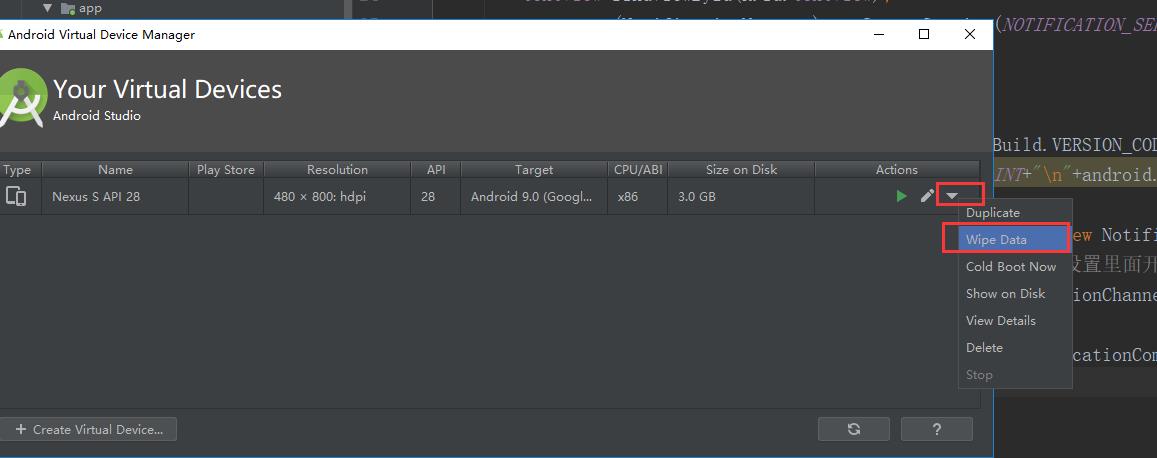
以上是关于Android Studio模拟器出错,提示Application Installation Failed, Installation failed with message Failed to es的主要内容,如果未能解决你的问题,请参考以下文章