自定义ava数据集及训练与测试 完整版 时空动作/行为 视频数据集制作 yolov5, deep sort, VIA MMAction, SlowFast
Posted CV-杨帆
tags:
篇首语:本文由小常识网(cha138.com)小编为大家整理,主要介绍了自定义ava数据集及训练与测试 完整版 时空动作/行为 视频数据集制作 yolov5, deep sort, VIA MMAction, SlowFast相关的知识,希望对你有一定的参考价值。
前言
这一篇博客应该是我花时间最多的一次了,从2022年1月底至2022年4月底。
我已经将这篇博客的内容写为论文,上传至arxiv:https://arxiv.org/pdf/2204.10160.pdf
欢迎大家指出我论文中的问题,特别是语法与用词问题
在github上,我也上传了完整的项目:https://github.com/Whiffe/Custom-ava-dataset_Custom-Spatio-Temporally-Action-Video-Dataset
关于自定义ava数据集,也是后台私信我最多的,也是我想完成的。
下面是我在知乎、B站的同步内容:
知乎:https://zhuanlan.zhihu.com/p/503031957
B站:https://www.bilibili.com/video/BV1j3411M7Ba/
目录
- 前言
- 1 最终要产生的标注文件
- 2 AI平台 与 项目下载
- 3 数据集视频准备
- 4 视频裁剪与抽帧
- 5 yolov5与deep sort 安装
- 6 生成dense_proposals_train.pkl
- 7 导入via
- 8 via标注信息的提取
- 9 deep sort
- 10 其它标注文件的生成
- 11 val文件的生成
- 12 rawframes
- 13 标注文件修正
- 14 mmaction2 安装
- 15 训练与测试
1 最终要产生的标注文件
我将标注3个视频,每个视频10秒,作为简单的例子。
我们最终需要如下文件:
train.csv
test.csv
train_excluded_timestamps.csv
test_excluded_timestamps.csv
val_excluded_timestamps.csv
avaMin_included_timestamps.csv
avaMin_dense_proposals_train.pkl
avaMin_dense_proposals_test.pkl
avaMin_dense_proposals_val.pkl
avaMin_action_list_v2.2.pbtxt
avaMin_action_list_v2.2_for_activitynet_2019.pbtxt
数据集文件结构如下:

下图是本文的数据集制作的总流程图
2 AI平台 与 项目下载
2.1 AI 平台
我使用的AI平台:https://cloud.videojj.com/auth/register?inviter=18452&activityChannel=student_invite
以下的操作均在该平台的基础上完成
实例镜像选择:Pytorch 1.8.0,python 3.8,CUDA 11.1.1

2.2 项目下载
为了让项目可以快速下载,我将项目同步到了码云:https://gitee.com/YFwinston/Custom-ava-dataset_Custom-Spatio-Temporally-Action-Video-Dataset.git
cd /home
git clone https://gitee.com/YFwinston/Custom-ava-dataset_Custom-Spatio-Temporally-Action-Video-Dataset.git
3 数据集视频准备
视频是从AVA数据集中随机选择了1个,我会从这个视频中裁剪出3个10秒的片段:
https://s3.amazonaws.com/ava-dataset/trainval/2DUITARAsWQ.mp4
将视频下载到极链AI平台的镜像实例,代码如下:
(如果速度慢了,可以现采用迅雷下载,然后上传)
在AI平台执行:
cd /home/Custom-ava-dataset_Custom-Spatio-Temporally-Action-Video-Dataset/Dataset/videos
wget https://s3.amazonaws.com/ava-dataset/trainval/2DUITARAsWQ.mp4 -O ./1.mp4

4 视频裁剪与抽帧
4.1 安装ffmpeg
本文使用ffmpeg进行视频裁剪与抽帧,所以先安装ffmpeg
conda install x264 ffmpeg -c conda-forge -y
4.2 视频裁剪
在/home/Custom-ava-dataset_Custom-Spatio-Temporally-Action-Video-Dataset/Dataset下执行:
cd /home/Custom-ava-dataset_Custom-Spatio-Temporally-Action-Video-Dataset/Dataset
sh cut_video.sh

4.3 视频抽帧
参考ava数据集,每秒裁剪30帧
在/home/Custom-ava-dataset_Custom-Spatio-Temporally-Action-Video-Dataset/Dataset 下执行:
cd /home/Custom-ava-dataset_Custom-Spatio-Temporally-Action-Video-Dataset/Dataset
bash cut_frames.sh
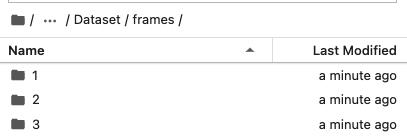

4.4 整合与缩减帧
4.3节中产生的frames文件夹的结构,在后续yolov5检测时会出现不方便,所以我采用下面的方式,将所有的图片放在了一个文件夹(choose_frames_all)中。
同时,并不是,所有图片都需要检测与标注,在10秒的视频中,检测标注:x_000001.jpg、x_000031.jpg、x_000061.jpg、x_000091.jpg、x_0000121jpg、x_000151.jpg、x_000181.jpg、x_000211.jpg、x_000241.jpg、x_000271.jpg、x_000301.jpg。
在/home/Custom-ava-dataset_Custom-Spatio-Temporally-Action-Video-Dataset/Dataset 下执行:
cd /home/Custom-ava-dataset_Custom-Spatio-Temporally-Action-Video-Dataset/Dataset
python choose_frames_all.py 10 0
其中10代表视频长度,0代表从第0秒开始
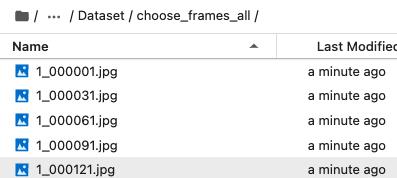
4.5 不整合的缩减
4.4的整合与缩减是为了yolov5的检测,这里的不整合的缩减是为了via的标注。
在/home/Custom-ava-dataset_Custom-Spatio-Temporally-Action-Video-Dataset/Dataset 下执行:
cd /home/Custom-ava-dataset_Custom-Spatio-Temporally-Action-Video-Dataset/Dataset
python choose_frames.py 10 0


5 yolov5与deep sort 安装
5.1 安装
运行以下命令:
cd /home/Custom-ava-dataset_Custom-Spatio-Temporally-Action-Video-Dataset/yolovDeepsort
pip install -r requirements.txt
pip install opencv-python-headless==4.1.2.30
wget https://github.com/ultralytics/yolov5/releases/download/v6.1/yolov5s.pt -O /home/Custom-ava-dataset_Custom-Spatio-Temporally-Action-Video-Dataset/yolovDeepsort/yolov5/yolov5s.pt
mkdir -p /root/.config/Ultralytics/
wget https://ultralytics.com/assets/Arial.ttf -O /root/.config/Ultralytics/Arial.ttf
采用deep sort的原因:为生成[train/val].csv做准备,dense_proposals_[train/val/test].pkl不会用到deep sort的检测结果。
5.2 对choose_frames_all进行检测
在/home/yolov5_deepsort_pytorch_-yf中
进行检测
cd /home/Custom-ava-dataset_Custom-Spatio-Temporally-Action-Video-Dataset/yolovDeepsort
python ./yolov5/detect.py --source ../Dataset/choose_frames_all/ --save-txt --save-conf
结果存储在:/home/Custom-ava-dataset_Custom-Spatio-Temporally-Action-Video-Dataset/yolovDeepsort/yolov5/runs/detect/exp

6 生成dense_proposals_train.pkl
在 /home/Custom-ava-dataset_Custom-Spatio-Temporally-Action-Video-Dataset/yolovDeepsort/mywork下运行:
cd /home/Custom-ava-dataset_Custom-Spatio-Temporally-Action-Video-Dataset/yolovDeepsort/mywork
python dense_proposals_train.py ../yolov5/runs/detect/exp/labels ./dense_proposals_train.pkl show
7 导入via
7.1 choose_frames_all_middle
/home/Custom-ava-dataset_Custom-Spatio-Temporally-Action-Video-Dataset/Dataset 下的 choose_frames 文件夹中包含10秒视频中11张图片,但是在最后生成的标注文件,不包含前2张图片和后2张图片。所以需要创建一个choose_frames_middle文件夹,存放不含前2张图片与后2张图片的文件夹。
cd /home/Custom-ava-dataset_Custom-Spatio-Temporally-Action-Video-Dataset/Dataset/
python choose_frames_middle.py

7.2 生成via标注文件
自定义动作在:/home/Custom-ava-dataset_Custom-Spatio-Temporally-Action-Video-Dataset/yolovDeepsort/mywork/dense_proposals_train_to_via.py文件中,具体位置如下图:
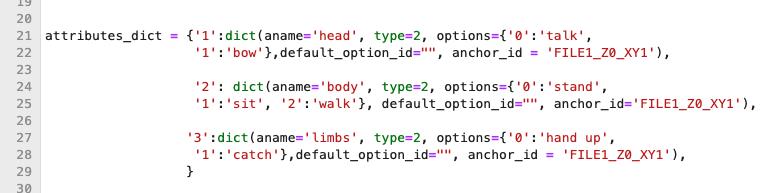
在/home/Custom-ava-dataset_Custom-Spatio-Temporally-Action-Video-Dataset/yolovDeepsort/mywork/下执行
cd /home/Custom-ava-dataset_Custom-Spatio-Temporally-Action-Video-Dataset/yolovDeepsort/mywork/
python dense_proposals_train_to_via.py ./dense_proposals_train.pkl ../../Dataset/choose_frames_middle/
生成的标注文件保存在:/home/Custom-ava-dataset_Custom-Spatio-Temporally-Action-Video-Dataset/choose_frames_middle中

7.3 去掉via默认值
标注时有默认值,这个会影响我们的标注,需要取消掉。
我尝试了很多次,想在生成via标注文件时,去掉标注选项中的默认值,结果还是没有实现,那就在生成之后,直接对via的json文件进行操作,去掉默认值。
在:/home/Custom-ava-dataset_Custom-Spatio-Temporally-Action-Video-Dataset/下运行
cd /home/Custom-ava-dataset_Custom-Spatio-Temporally-Action-Video-Dataset/Dataset
python chang_via_json.py

7.5 下载choose_frames_middle与VIA标注
对choose_frames_middle文件压缩
在/home/Custom-ava-dataset_Custom-Spatio-Temporally-Action-Video-Dataset/Dataset中执行:
apt-get update
apt-get install zip
apt-get install unzip
cd /home/Custom-ava-dataset_Custom-Spatio-Temporally-Action-Video-Dataset/Dataset
zip -r choose_frames_middle.zip choose_frames_middle
下载:choose_frames_middle.zip
然后使用via进行标注
via官网:https://www.robots.ox.ac.uk/~vgg/software/via/
via标注工具下载链接:https://www.robots.ox.ac.uk/~vgg/software/via/downloads/via3/via-3.0.11.zip
点击 via_image_annotator.html

下图是via的界面,1代表添加图片,2代表添加标注文件
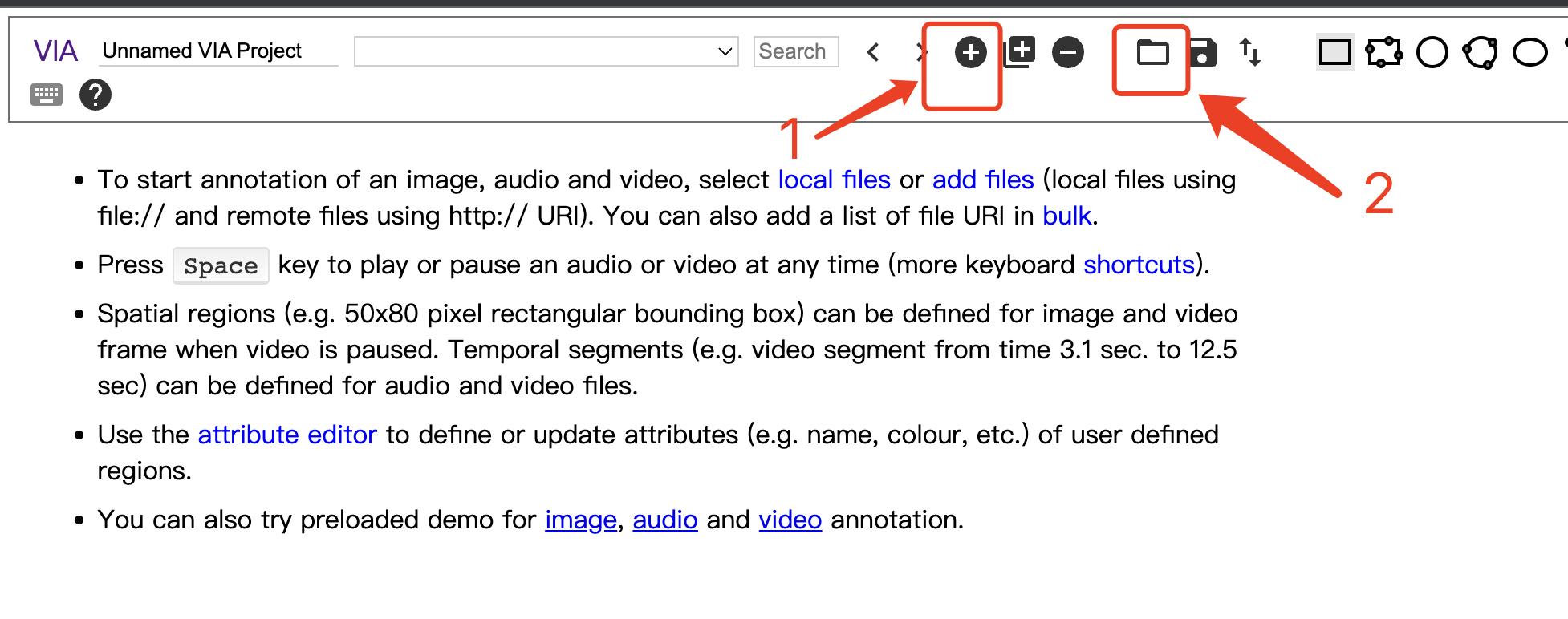
导入图片,打开标注文件(注意,打开x_proposal_s.json),最后结果:

8 via标注信息的提取
经过动作标注,via的标注信息保存为json文件,json文件中包含:视频的名字、视频帧的编号、人的坐标值、动作类别编号
这些信息都是标注文件所需要的,需要把json文件中的信息整合,这一节就是对via中信息做整合。
8.1 ava_train
下图是ava标注文件(ava_train.csv)
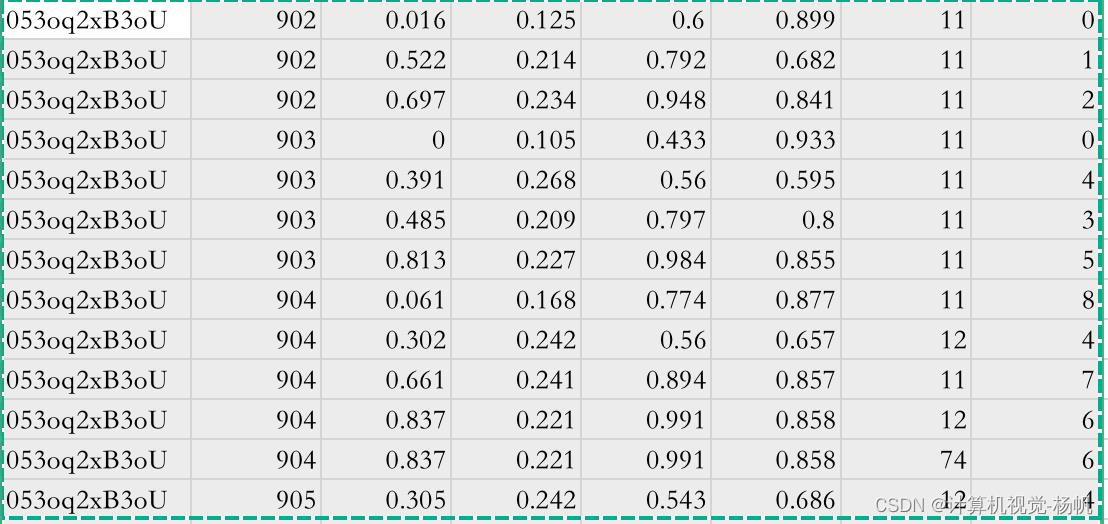
第一列:视频的名字
第二列:视频帧ID,比如15:02这一帧,表示为902,15:03这一帧表示为903
第三列到第六列: 人的坐标值(x1,y1,x2,y2)
第七列:动作类别编号
第八列:人的ID
目前,我们的数据中没有最后一列的ID,其它都生成了,所以我们先将这些信息提取出来。
8.2 via Json 解析
解析使用菜鸟平台的json解析网站:https://c.runoob.com/front-end/53/


8.3 提取上传标注完成的json文件
这里需要注意的是,我给每个标注完成的文件取名:视频名_finish.json,如视频1,标注完成后的名字为:1_finish.json
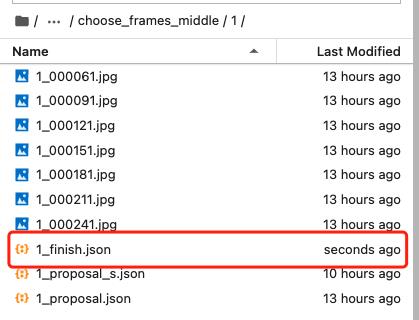
在/home/Custom-ava-dataset_Custom-Spatio-Temporally-Action-Video-Dataset/Dataset/下执行
cd /home/Custom-ava-dataset_Custom-Spatio-Temporally-Action-Video-Dataset/Dataset/
python json_extract.py
会在/home/Custom-ava-dataset_Custom-Spatio-Temporally-Action-Video-Dataset/Dataset/下生成:
train_without_personID.csv
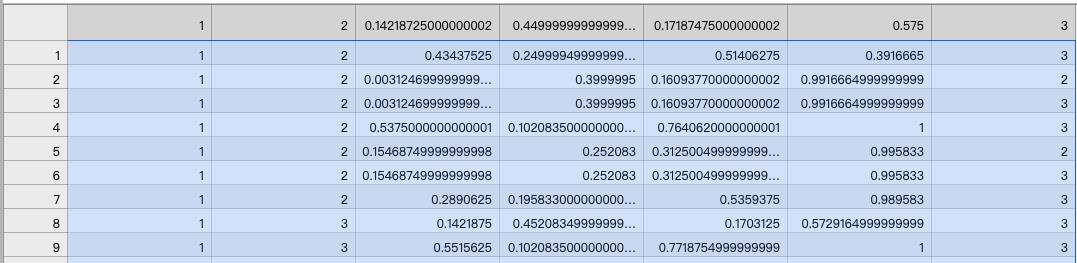
9 deep sort
9.1 dense_proposals_train_deepsort.py
由于deepsort需要提前送入2帧图片,然后才能从第三帧开始标注人的ID,dense_proposals_train.pkl是从第三张开始的(即缺失了0,1),所以需要将0,1添加
在/home/Custom-ava-dataset_Custom-Spatio-Temporally-Action-Video-Dataset/yolovDeepsort/mywork下执行
cd /home/Custom-ava-dataset_Custom-Spatio-Temporally-Action-Video-Dataset/yolovDeepsort/mywork
python dense_proposals_train_deepsort.py ../yolov5/runs/detect/exp/labels ./dense_proposals_train_deepsort.pkl show
接下来使用deep sort来关联人的ID
将图片与yolov5检测出来的坐标,送入deep sort进行检测
在/home/Custom-ava-dataset_Custom-Spatio-Temporally-Action-Video-Dataset/yolovDeepsort/执行命令如下:
cd /home/Custom-ava-dataset_Custom-Spatio-Temporally-Action-Video-Dataset/yolovDeepsort/
wget https://drive.google.com/drive/folders/1xhG0kRH1EX5B9_Iz8gQJb7UNnn_riXi6 -O ./deep_sort_pytorch/deep_sort/deep/checkpoint/ckpt.t7
python yolov5_to_deepsort.py --source /home/Custom-ava-dataset_Custom-Spatio-Temporally-Action-Video-Dataset/Dataset/frames
ckpt.t7 可以单独下载后上传AI平台
结果在:/home/Custom-ava-dataset_Custom-Spatio-Temporally-Action-Video-Dataset/Dataset/train_personID.csv,如下图
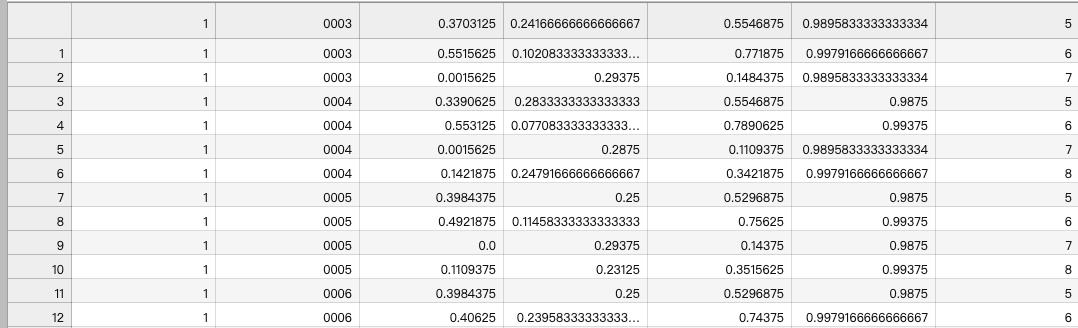
9.2 融合actions与personID
目前已经有2个文件了:
1,train_personID.csv
包含 坐标、personID
2,train_without_personID.csv
包含 坐标、actions
所以现在需要将两者拼在一起
在/home/Custom-ava-dataset_Custom-Spatio-Temporally-Action-Video-Dataset/Dataset/下执行
cd /home/Custom-ava-dataset_Custom-Spatio-Temporally-Action-Video-Dataset/Dataset/
python train_temp.py
最后结果:home/Custom-ava-dataset_Custom-Spatio-Temporally-Action-Video-Dataset/Dataset/train_temp.csv

运行结束后,会发现有些ID是-1,这些-1是deepsort未检测出来的数据,原因是人首次出现或者出现时间过短,deepsort未检测出ID。
9.3 修正ava_train_temp.csv
针对train_temp.csv中存在-1的情况,需要进行修正
在/home/Custom-ava-dataset_Custom-Spatio-Temporally-Action-Video-Dataset/Dataset/下执行
cd /home/Custom-ava-dataset_Custom-Spatio-Temporally-Action-Video-Dataset/Dataset/
python train.py
结果在:/home/Custom-ava-dataset_Custom-Spatio-Temporally-Action-Video-Dataset/Dataset/annotations/train.csv
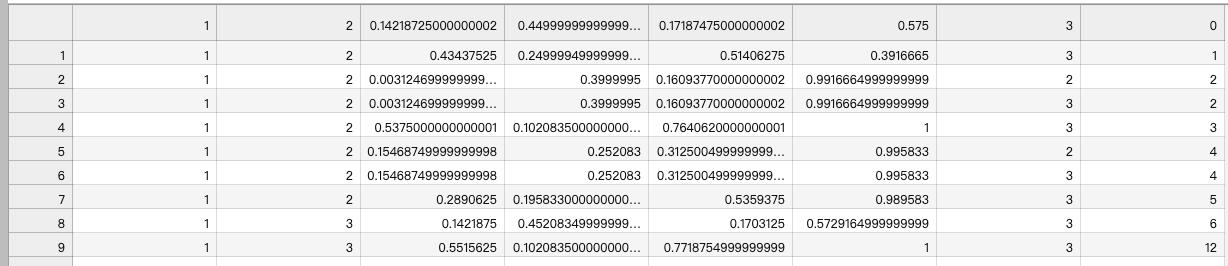
10 其它标注文件的生成
这篇博客几乎花了85%的内容说了ava_train.csv的方法,其余的标注文件的生成方法相对来说都要简单需要
10.1 train_excluded_timestamps.csv
由于视频中没有需要排除的视频帧,所以这里就创建空的avaMin_train_excluded_timestamps.csv文件。
cd /home/Custom-ava-dataset_Custom-Spatio-Temporally-Action-Video-Dataset/Dataset/annotations
touch train_excluded_timestamps.csv
10.2 included_timestamps.txt
cd /home/Custom-ava-dataset_Custom-Spatio-Temporally-Action-Video-Dataset/Dataset/annotations
touch included_timestamps.txt
然后在included_timestamps.txt 中写入
02
03
04
05
06
07
08
10.3 action_list.pbtxt
cd /home/Custom-ava-dataset_Custom-Spatio-Temporally-Action-Video-Dataset/Dataset/annotations
touch action_list.pbtxt
item
name: "talk"
id: 1
item
name: "bow"
id: 2
item
name: "stand"
id: 3
item
name: "sit"
id: 4
item
name: "walk"
id: 5
item
name: "hand up"
id: 6
item
name: "catch"
id: 7
10.4 dense_proposals_train.pkl
cp /home/Custom-ava-dataset_Custom-Spatio-Temporally-Action-Video-Dataset/yolovDeepsort/mywork/dense_proposals_train.pkl /home/Custom-ava-dataset_Custom-Spatio-Temporally-Action-Video-Dataset/Dataset/annotations
11 val文件的生成
val文件的生成
我只是做一个样例,所以我就把train与val设置为一样的
11.1 dense_proposals_val.pkl
cp /home/Custom-ava-dataset_Custom-Spatio-Temporally-Action-Video-Dataset/Dataset/annotations/dense_proposals_train.pkl /home/Custom-ava-dataset_Custom-Spatio-Temporally-Action-Video-Dataset/Dataset/annotations/dense_proposals_val.pkl
11.2 val.csv
cp /home/Custom-ava-dataset_Custom-Spatio-Temporally-Action-Video-Dataset/Dataset/annotations/train.csv /home/Custom-ava-dataset_Custom-Spatio-Temporally-Action-Video-Dataset/Dataset/annotations/val.csv
11.3 train_excluded_timestamps.csv
cp /home/Custom-ava-dataset_Custom-Spatio-Temporally-Action-Video-Dataset/Dataset/annotations/train_excluded_timestamps.csv /home/Custom-ava-dataset_Custom-Spatio-Temporally-Action-Video-Dataset/Dataset/annotations/val_excluded_timestamps.csv
12 rawframes
在取名上,裁剪的视频帧存在与训练不匹配的问题,所以需要对/home/Dataset/frames中的图片进行名字修改
例如:
原本的名字:rawframes/1/1_000001.jpg
目标名字:rawframes/1/img_00001.jpg
cp -r /home/Custom-ava-dataset_Custom-Spatio-Temporally-Action-Video-Dataset/Dataset/frames/* /home/Custom-ava-dataset_Custom-Spatio-Temporally-Action-Video-Dataset/Dataset/rawframes
cd /home/Custom-ava-dataset_Custom-Spatio-Temporally-Action-Video-Dataset/yolovDeepsort/mywork/
python change_raw_frames.py

13 标注文件修正
有部分的标注文件在字段类型上有些问题
所以需要修正
13.1 dense_proposals_train
cd /home/Custom-ava-dataset_Custom-Spatio-Temporally-Action-Video-Dataset/yolovDeepsort/mywork
python change_dense_proposals_train.py
13.2 dense_proposals_val
cd /home/Custom-ava-dataset_Custom-Spatio-Temporally-Action-Video-Dataset/yolovDeepsort/mywork
python change_dense_proposals_val.py
14 mmaction2 安装
cd /home
git clone https://gitee.com/YFwinston/mmaction2_YF.git
pip install mmcv-full==1.3.17 -f https://download.openmmlab.com/mmcv/dist/cu111/torch1.8.0/index.html
pip install opencv-python-headless==4.1.2.30
pip install moviepy
cd mmaction2_YF
pip install -r requirements/build.txt
pip install -v -e .
mkdir -p ./data/ava
cd ..
git clone https://gitee.com/YFwinston/mmdetection.git
cd mmdetection
pip install -r requirements/build.txt
pip install -v -e .
cd ../mmaction2_YF
wget https://download.openmmlab.com/mmdetection/v2.0/faster_rcnn/faster_rcnn_r50_fpn_2x_coco/faster_rcnn_r50_fpn_2x_coco_bbox_mAP-0.384_20200504_210434-a5d8aa15.pth -P ./Checkpionts/mmdetection/
wget https://download.openmmlab.com/mmaction/recognition/slowfast/slowfast_r50_8x8x1_256e_kinetics400_rgb/slowfast_r50_8x8x1_256e_kinetics400_rgb_20200716-73547d2b.pth -P ./Checkpionts/mmaction/
15 训练与测试
15.1 配置文件
在 /mmaction2_YF/configs/detection/ava/下创建 my_slowfast_kinetics_pretrained_r50_4x16x1_20e_ava_rgb.py
cd /home/mmaction2_YF/configs/detection/ava/
touch my_slowfast_kinetics_pretrained_r50_4x16x1_20e_ava_rgb.py
# model setting
model = dict(
type='FastRCNN',
backbone=dict(
type='ResNet3dSlowFast',
pretrained=None,
resample_rate=8,
speed_ratio=8,
channel_ratio=8,
slow_pathway=dict(
type='resnet3d',
depth=50,
pretrained=None,
lateral=True,
conv1_kernel=(1, 7, 7),
dilations=(1, 1, 1, 1),
conv1_stride_t=1,
pool1_stride_t=1,
inflate=(0, 0, 1, 1),
spatial_strides=(1, 2, 2, 1)),
fast_pathway=dict(
type='resnet3d',
depth=50,
pretrained=None,
lateral=False,
base_channels=8,
conv1_kernel=(5, 7, 7),
conv1_stride_t=1,
pool1_stride_t=1,
spatial_strides=(1, 2, 2, 1))),
roi_head=dict(
type='AVARoIHead',
bbox_roi_extractor=dict(
type='SingleRoIExtractor3D',
roi_layer_type='RoIAlign',
output_size=8,
with_temporal_pool=True),
bbox_head=dict(
type='BBoxHeadAVA',
in_channels=2304,
num_classes=81,
multilabel=True,
dropout_ratio=0.5)),
train_cfg=dict(
rcnn=dict(
assigner=dict(
type='MaxIoUAssignerAVA',
pos_iou_thr=0.9,
neg_iou_thr=0.9,
min_pos_iou=0.9),
sampler=dict(
type='RandomSampler',
num=32,
pos_fraction=1,
neg_pos_ub=-1,
add_gt_as_proposals=True),
pos_weight=1.0,
debug=False))