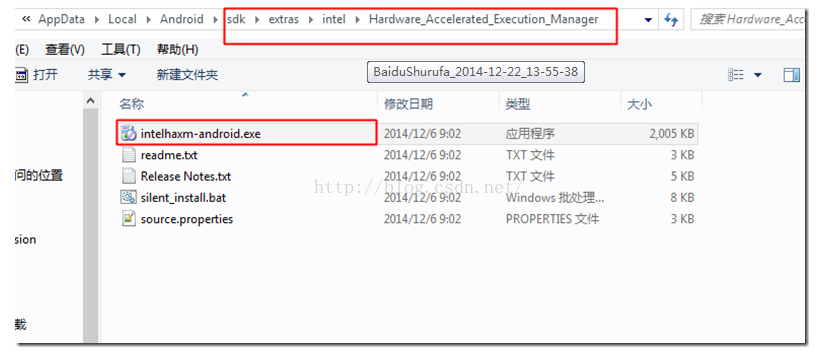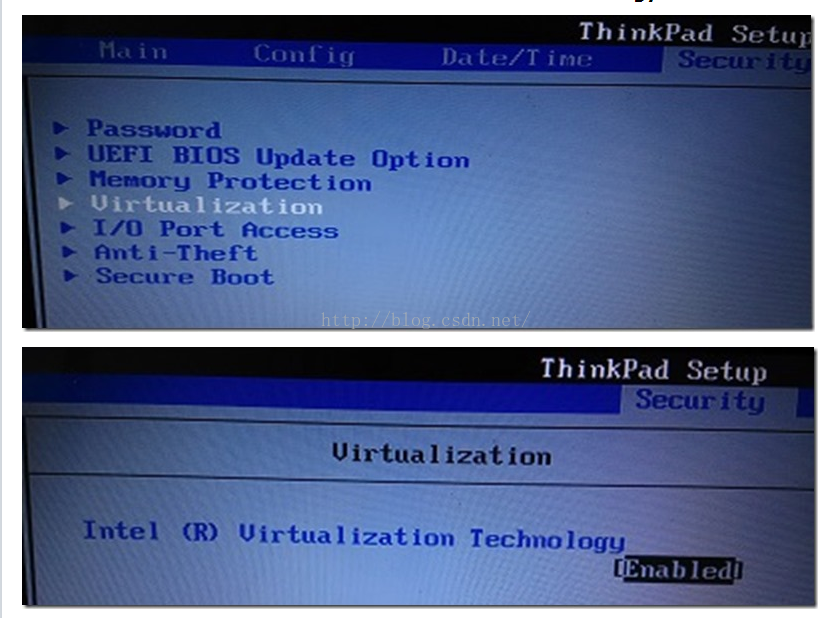Android Studio ERROR: x86 emulation currently requires hardware acceleration!报错解决傻瓜教程~
Posted 星朝
tags:
篇首语:本文由小常识网(cha138.com)小编为大家整理,主要介绍了Android Studio ERROR: x86 emulation currently requires hardware acceleration!报错解决傻瓜教程~相关的知识,希望对你有一定的参考价值。
很早之前就碰到过android Studio模拟器无法启动的问题,今天终于尝试去解决了下,下面将我解决的方法记录下。
模拟器报错信息为:
emulator: ERROR: x86 emulation currently requires hardware acceleration!
Please ensure Intel HAXM is properly installed and usable.
CPU acceleration status: HAX kernel module is not installed!
提示为Intel HAXM没开,百度了下,应该是英特尔硬件加速的东东,
实际上Android SDK 已经集成了这个软件,目录为
如果sdk目录下找不到,那一定是你的sdk里没下载,可以去这里下载:
下载完成后直接去点击安装,结果又挂了:
这时候还有两步要做:
1、Bios-Virtualization-Inter(R) Virtualization Technology 设成Enabled
2、BIOS - No Execute (NX) Memory Protection 设成Enabled
做完这些,再回来安装intelhaxm-android.exe就能成功了,
dangdangdang!!!
模拟器起来了!!!
虚拟化软件来源
前提: CPU 支持 VT (Virtualization Technology), 而且仅限于 Intel CPU
首先要打开SDK Manager 下载intel haxm,下载位置:android-sdkextrasintelHardware_Accelerated_Execution_ManagerIntelHaxm.exe
下载完毕后运行IntelHaxm.exe安装,完毕后命令行执行 sc query intelhaxm ,如果 STATE RUNNING 表示安装成功 。(如果BIOS里面没有开启Virtualization Technology,安装的时候会有相关错误提示,进BIOS开启就好)
打开 SDK Manager 下载 intel x86镜像创建AVD,CPU选择 intel atom x86
以上是关于Android Studio ERROR: x86 emulation currently requires hardware acceleration!报错解决傻瓜教程~的主要内容,如果未能解决你的问题,请参考以下文章
Android Studio (Error message)
android studio error:Permission denied
android studio error:Permission denied
android studio error:Permission denied
android studio中 Build Tools 已经存在22.0.1并且版本也已经改为22.0.1为啥还报错 Error
Android studio报错,Error:Gradle: A problem occurred configuring root project 'MyFuck'.