android-android 带删除功能的EditText
Posted 夜行过客
tags:
篇首语:本文由小常识网(cha138.com)小编为大家整理,主要介绍了android-android 带删除功能的EditText相关的知识,希望对你有一定的参考价值。
DJEditText.java
/** * Created by xp.chen on 2016/11/25. */ public class DJEditText extends AppCompatEditText { private static final int DRAWABLE_LEFT = 0; private static final int DRAWABLE_TOP = 1; private static final int DRAWABLE_RIGHT = 2; private static final int DRAWABLE_BOTTOM = 3; private Drawable mClearDrawable; public DJEditText(Context context) { super(context); init(); } public DJEditText(Context context, AttributeSet attrs) { super(context, attrs); init(); } public DJEditText(Context context, AttributeSet attrs, int defStyleAttr) { super(context, attrs, defStyleAttr); init(); } private void init() { mClearDrawable = getResources().getDrawable(R.drawable.app_clear_btn_bg_selector); } @Override protected void onTextChanged(CharSequence text, int start, int lengthBefore, int lengthAfter) { super.onTextChanged(text, start, lengthBefore, lengthAfter); setClearIconVisible(hasFocus() && length() > 0); } @Override protected void onFocusChanged(boolean focused, int direction, Rect previouslyFocusedRect) { super.onFocusChanged(focused, direction, previouslyFocusedRect); setClearIconVisible(focused && length() > 0); } @Override public boolean onTouchEvent(MotionEvent event) { switch (event.getAction()) { case MotionEvent.ACTION_UP: Drawable drawable = getCompoundDrawables()[DRAWABLE_RIGHT]; if (drawable != null && event.getX() <= (getWidth() - getPaddingRight()) && event.getX() >= (getWidth() - getPaddingRight() - drawable.getBounds().width())) { setText(""); } break; default: break; } return super.onTouchEvent(event); } public void setClearIconVisible(boolean visible) { setCompoundDrawablesWithIntrinsicBounds(getCompoundDrawables()[DRAWABLE_LEFT], getCompoundDrawables()[DRAWABLE_TOP] ,visible ? mClearDrawable : null, getCompoundDrawables()[DRAWABLE_BOTTOM]); } }
最终效果:
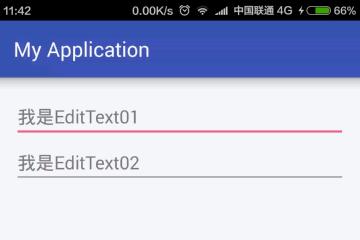
以上是关于android-android 带删除功能的EditText的主要内容,如果未能解决你的问题,请参考以下文章