纯css实现元素融合效果
Posted 水星记_
tags:
篇首语:本文由小常识网(cha138.com)小编为大家整理,主要介绍了纯css实现元素融合效果相关的知识,希望对你有一定的参考价值。
前言
现如今网页越来越趋近于动画,相信大家平时浏览网页或多或少都能看到一些动画效果,今天我们来做一个有意思的动画效果,通过 css3 实现元素融合效果,下面一起看看吧。
实现效果

完整源码
<template>
<div class="parentBox">
<div class="contantBox"></div>
</div>
</template>
<style lang="less" scoped>
.parentBox
height: 100%;
background: rgb(31, 31, 31);
padding: 100px;
@keyframes filterBallMove
50%
left: 140px;
@keyframes filterBallMove2
50%
right: 140px;
.contantBox
position: absolute;
top: 50%;
left: 50%;
transform: translate(-50%, -50%);
width: 300px;
height: 200px;
filter: contrast(20);
.contantBox::before
content: "";
position: absolute;
width: 120px;
height: 120px;
border-radius: 50%;
background: olive;
top: 40px;
left: 80px;
z-index: 2;
filter: blur(6px);
box-sizing: border-box;
animation: filterBallMove 4s ease-out infinite;
.contantBox::after
content: "";
position: absolute;
width: 80px;
height: 80px;
border-radius: 50%;
background: green;
top: 60px;
right: 40px;
z-index: 2;
filter: blur(6px);
animation: filterBallMove2 4s ease-out infinite;
</style>
文字融合
实现效果
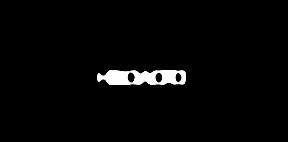
完整源码
<template>
<div class="parentBox">
<div class="contantBox">
<h1>hello Word!</h1>
</div>
</div>
</template>
<style lang="less" scoped>
.parentBox
height: 100%;
background: rgb(31, 31, 31);
padding: 100px;
.contantBox
width: 100%;
height: 100%;
position: relative;
padding: 4em;
filter: contrast(20);
overflow: hidden;
background: rgb(0, 0, 0);
h1
font-family: Righteous;
color: white;
font-size: 4rem;
text-transform: uppercase;
line-height: 1;
animation: letterspacing 3s infinite alternate ease-in-out;
display: block;
position: absolute;
left: 50%;
top: 50%;
transform: translate3d(-50%, -50%, 0);
letter-spacing: -2.2rem;
@keyframes letterspacing
0%
letter-spacing: -2.4rem;
filter: blur(0.3rem);
50%
filter: blur(0.5rem);
100%
letter-spacing: 0.5rem;
filter: blur(0rem);
color: #fff;
</style>
以上是关于纯css实现元素融合效果的主要内容,如果未能解决你的问题,请参考以下文章