XamarinSQLite教程在Xamarin.Android项目中定位数据库文件
Posted 大学霸
tags:
篇首语:本文由小常识网(cha138.com)小编为大家整理,主要介绍了XamarinSQLite教程在Xamarin.Android项目中定位数据库文件相关的知识,希望对你有一定的参考价值。
XamarinSQLite教程在Xamarin.Android项目中定位数据库文件
实际开发中,经常需要验证数据库操作的正确性。这个时候,需要打开数据库文件,进行确认。下面是如何找到MyDocuments.db文件的具体步骤:
(1)在VS的工具栏中找到打开Android设备监视器 (DDMS)按钮,如图1.32所示
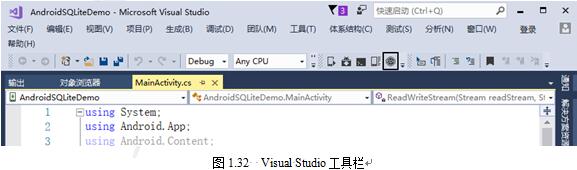
(2)单击Open Android Device Monitor (DDMS) 按钮,弹出Android Device Monitor界面,如图1.33所示。
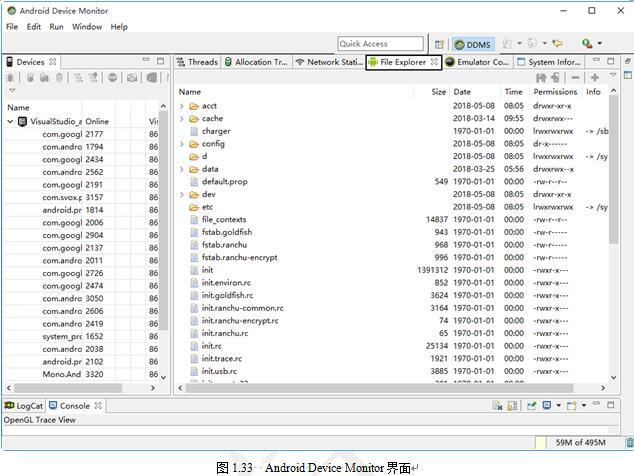
(3)选择File Explorer选项,打开File Explorer面板。在此选项面板中,找到data/com.company.AndroidSQLiteDemo/files/MyDocuments.db,如图1.34所示。
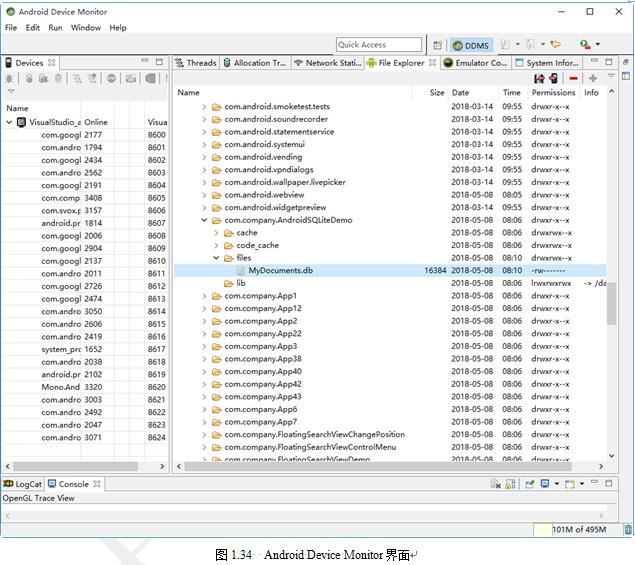
以上是关于XamarinSQLite教程在Xamarin.Android项目中定位数据库文件的主要内容,如果未能解决你的问题,请参考以下文章