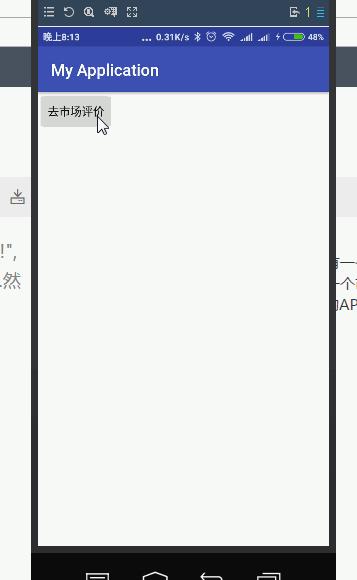Android需求之点击跳转至市场评价
Posted 不会写代码的丝丽
tags:
篇首语:本文由小常识网(cha138.com)小编为大家整理,主要介绍了Android需求之点击跳转至市场评价相关的知识,希望对你有一定的参考价值。
相信大家都看过APP上有一个选项”喜欢此APP?还希望您评价一下吧!”,然后点击弹出选择框让你选择一个市场如: 安智市场,百度应用,豌豆荚….然后选择其中一个后就跳转至此市场你的APP专栏中.
其实这里就是一个简单的意图而已:
String mAddress ="market://details?id="+getPackageName();
Intent marketIntent = new Intent("android.intent.action.VIEW");
marketIntent.setData(Uri.parse(mAddress));
startActivity(marketIntent);getPackageName():这里可以换成其他应用的包名.
很简单吧?来看下具体案例
案例
java代码:
package com.example.administrator.myapplication; import android.content.Intent; import android.net.Uri; import android.support.v7.app.AppCompatActivity; import android.os.Bundle; import android.view.View; public class MainActivity extends AppCompatActivity { @Override protected void onCreate(Bundle savedInstanceState) { super.onCreate(savedInstanceState); setContentView(R.layout.activity_main); } public void onClick(View view) { String mAddress ="market://details?id="+getPackageName(); Intent marketIntent = new Intent("android.intent.action.VIEW"); marketIntent.setData(Uri.parse(mAddress)); startActivity(marketIntent); } }布局文件
<?xml version="1.0" encoding="utf-8"?>
<RelativeLayout xmlns:android="http://schemas.android.com/apk/res/android"
xmlns:tools="http://schemas.android.com/tools"
android:id="@+id/activity_main"
android:layout_width="match_parent"
android:layout_height="match_parent"
tools:context="com.example.administrator.myapplication.MainActivity">
<Button
android:onClick="onClick"
android:layout_width="wrap_content"
android:layout_height="wrap_content"
android:text="去市场评价" />
</RelativeLayout>
以上是关于Android需求之点击跳转至市场评价的主要内容,如果未能解决你的问题,请参考以下文章