CSAPP第二章show_bytes函数的探究
Posted z-y-k
tags:
篇首语:本文由小常识网(cha138.com)小编为大家整理,主要介绍了CSAPP第二章show_bytes函数的探究相关的知识,希望对你有一定的参考价值。
CSAPP第二章中给出了一个帮助我们观察数据的位模式的函数--show_bytes函数,具体实现如下:
#include<stdio.h>
typedef unsigned char *byte_pointer;
void show_bytes(byte_pointer start, size_t len)
{
size_t i;
for (i = 0; i < len; i++)
{
printf("%.2x", start[i]);
}
printf("
");
}
void show_int(int x)
{
show_bytes((byte_pointer)&x, sizeof(int));
}
void show_double(double x)
{
show_bytes((byte_pointer)&x, sizeof(double));
}
void show_float(float x)
{
show_bytes((byte_pointer)&x, sizeof(float));
}函数是不难懂的,只要有C语言基础的应该都能看懂,所以在看懂函数后,我第一时间想自己实现一下,实现代码如下:
#include<stdio.h>
typedef char *byte_pointer;
void show_bytes(byte_pointer start, size_t len)
{
for (int i = 0; i < len; i++)
{
printf("%.2x", start[i]);
}
printf("
");
}
void show_int(int x)
{
show_bytes((byte_pointer)&x, sizeof(int));
}
void show_double(double x)
{
show_bytes((byte_pointer)&x, sizeof(double));
}
void show_float(float x)
{
show_bytes((byte_pointer)&x, sizeof(float));
}写完后我立刻尝试跑了一下一个int类型的数字
int main(void)
{
int x=1;
show_int(x);
}VS2017运行结果为:
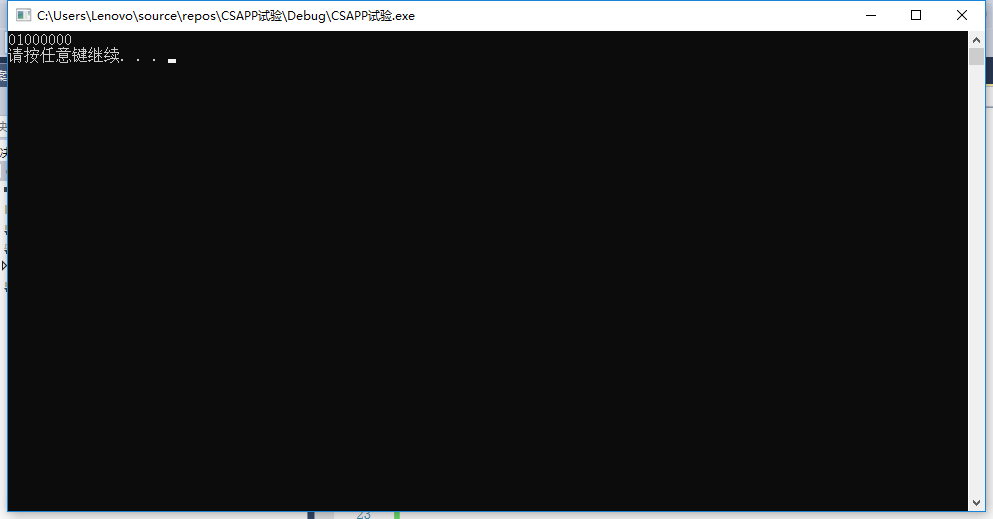
看上去是没什么问题的。于是我又试了一下浮点数的表示:
int main(void)
{
float x = 1.0f;
show_float(x);
}VS2017运行结果为:
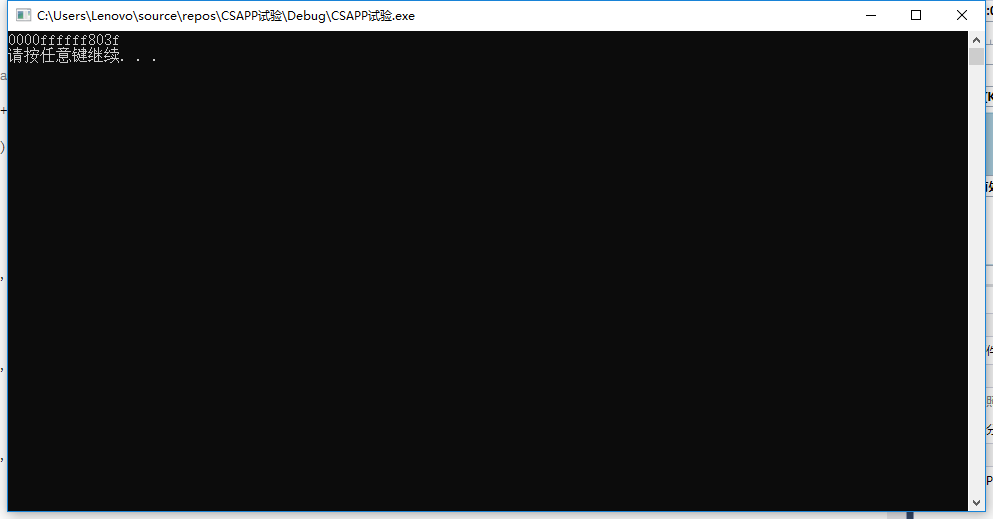
输出了14个十六进制数字,多输出了6个十六进制数,即3个字节。
这三个字节是怎么来的呢?
通过对比发现我写的函数与书中的函数一个不同,书中的byte_pointer是unsigned char*,而我的是char*。
这有什么问题呢,char与unsigned char都是一个字节,八位二进制,两位十六进制,为什么会发生多输出三个字节的情况呢。
通过查阅,我发现问题正出在char与unsigned char中:c语言中 char* 和 unsigned char* 的区别浅析。
具体原因是这样的:
C语言中虽然没有具体说明char有无符号,但是大多数机器上char都是有符号的,而printf中格式输出%.2x的过程为:先把char类型转换为int类型,然后再把int类型转换为二进制。这就涉及到了位的扩展,而有符号数的位扩展所遵循的是--‘符号扩展’具体见我的新博客~。
所以在扩展时,如果char类型的位模式中第一位是1的话,扩展为int类型,需要在前面加三个字节24位的1,printf时实际精度超过了.2x,自然就在这个字节的前面加了六个f。
以上是关于CSAPP第二章show_bytes函数的探究的主要内容,如果未能解决你的问题,请参考以下文章