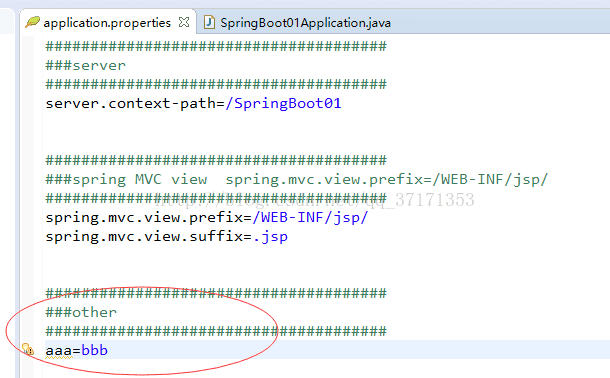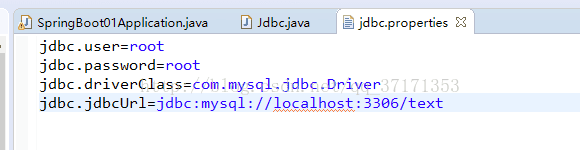SpringBoot获得application.properties中数据的几种方式
Posted ___mouM
tags:
篇首语:本文由小常识网(cha138.com)小编为大家整理,主要介绍了SpringBoot获得application.properties中数据的几种方式相关的知识,希望对你有一定的参考价值。
转:https://blog.csdn.net/qq_27298687/article/details/79033102
SpringBoot获得application.properties中数据的几种方式
第一种方式
- @SpringBootApplication
- public class SpringBoot01Application {
- public static void main(String[] args) {
- ConfigurableApplicationContext context=SpringApplication.run(SpringBoot01Application.class, args);
- <span style="color:#FF0000;">String str1=context.getEnvironment().getProperty("aaa");</span>
- System.out.println(str1);
- }
- }
第二种方式(自动装配到Bean中)
- import org.springframework.beans.factory.annotation.Autowired;
- import org.springframework.beans.factory.annotation.Value;
- import org.springframework.core.env.Environment;
- import org.springframework.stereotype.Component;
- @Component
- public class Student {
- @Autowired
- private Environment env;
- public void speak() {
- System.out.println("=========>" + env.getProperty("aaa"));
- }
- }
第三种方式(使用@value注解)
- package com.example.demo.entity;
- import org.springframework.beans.factory.annotation.Value;
- import org.springframework.context.annotation.PropertySource;
- import org.springframework.stereotype.Component;
- @Component
- @PropertySource("classpath:jdbc.properties")//如果是application.properties,就不用写@PropertyScource("application.properties"),其他名字用些
- public class Jdbc {
- @Value("${jdbc.user}")
- private String user;
- @Value("${jdbc.password}")
- private String password;
- public void speack(){
- System.out.println("username:"+user+"------"+"password:"+password);
- }
- }
以上是关于SpringBoot获得application.properties中数据的几种方式的主要内容,如果未能解决你的问题,请参考以下文章