Windows10下搭建Android Studio3.12开发环境
Posted DotNet码农
tags:
篇首语:本文由小常识网(cha138.com)小编为大家整理,主要介绍了Windows10下搭建Android Studio3.12开发环境相关的知识,希望对你有一定的参考价值。
1、准备工作:
操作系统:Windows10 专业版或企业版
JDK安装:参考文章 http://www.cnblogs.com/yuwentao/p/4742575.html
===================================
2、下载android Studio 3.12集成开发环境:
下载地址1:http://www.androiddevtools.cn/
下载地址2:https://developer.android.com/ (这是官网地址,需要翻墙)
下载完成之后,点击安装文件,一路 “Next”安装完成
3、安装SDK Tools工具
可以下载Windows安装文件进行下载,一路“Next”安装即可:
如下图所示:
注意安装时文件夹路径名称不能有空格!
4、配置 SDK manager
重启 Android Studio 3.12 IDE,点击 SDK Manager主界面,点击Tools—>Option菜单
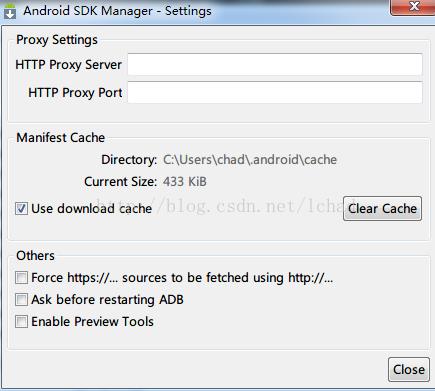
在HTTP Proxy Server下输入:mirrors。neusoft.edu.cn,在HTTP Proxy Port下输入:80,最后再勾选Others下的Force HTTPS....,点击确定。
5、使用SDK manager更新Android Studio开发所需要的各种工具和更新需要的包。
================================================================
附: 常见Android Studio的常见问题列表
1. you can import your settings from a previous version of Studio
可以导入您的设置从先前版本的工作室
2. I want to import my settings from a custom location
我想进口设置从一个自定义的位置
3. specify config folder or installation home of the previous version of Studio
指定配置文件夹或者安装的先前版本的工作室
4. I do not have a previous version of Studio or I do not want to import my settings
我没有前一个版本的工作室或我不想导入设置
5. unable to access android sdk add-on list
无法访问android sdk 插件列表
6. SDK components setup SDK 组件安装
7. check the components you want to update/install.click next to continue
检查你想更新/安装的组件。单击next继续
8. the collection of android platform APIs ,tools and utilities that enables you to debug profile, and compile you apps
android平台api的集合、工具和实用程序,使您可以调试配置文件,并编译你的应用程序
9. the setup wizard will update your current android sdk installation (if necessary) or install a new version
安装向导将会更新您当前的android sdk安装(如果必要的话)或安装新版本
10. an existing android sdk was detected.the setup wizard will only download missing or outdated sdk components
发现现有的android sdk。安装向导只会下载缺失或过时的sdk组件
11. A preconfigured and optimized Android Virtual Device for app testing on the emulator .(recommended)
一个预配置和优化的Android应用程序测试的虚拟设备模拟器。(推荐)
12. you have chosen to skip the setup wizard .review options below,then click ok
你选择跳过安装向导。检查下面的选项,然后单击ok
13. Re-run the setup wizard on the next android studio startup (recommended)
重新运行安装向导在下一个android studio启动(推荐)
14. do not re-run the setup wizard不重新运行安装向导
15. android studio setup wizard (android studio安装向导)select UI theme 选择UI主题
16. help improve android studio by sending usage statistics to Google
帮助改善谷歌android工作室通过发送使用统计数据
17. please click I agree if you want to help make android studio better or I don\'t agree otherwise 以上是关于Windows10下搭建Android Studio3.12开发环境的主要内容,如果未能解决你的问题,请参考以下文章
如果你想帮助android工作室变得更好请点击我同意,否则点我不同意。