1.安装eclipse(略);
2.安装jdk(略);
3.安装SDK
我下载的SDK是这样的:
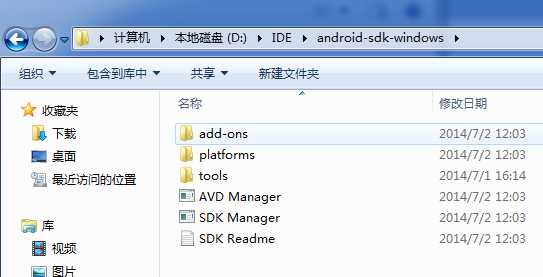
SDK Readme:
Welcome to the android SDK! The Android SDK archive initially contains only the basic SDK tools. It does not contain an Android platform or any third-party libraries. In fact, it doesn‘t even have all the tools you need to develop an application. In order to start developing applications, you must install the Platform-tools and at least one version of the Android platform, using the SDK Manager. Platform-tools contains build tools that are periodically updated to support new features in the Android platform (which is why they are separate from basic SDK tools), including adb, dexdump, and others. To install Platform-tools, Android platforms and other add-ons, you must have an Internet connection, so if you plan to use the SDK while offline, please make sure to download the necessary components while online. To start the SDK Manager, please execute the program "SDK Manager.exe". From the command-line you can also directly trigger an update by executing: tools\\android.bat update sdk --no-ui Tip: use --help to see the various command-line options. For more information, please consult the Android web site at http://developer.android.com/sdk/
欢迎使用Android SDK! 这份Android SDK压缩档案只包括了基本的SDK工具。它没有包含Android平台或者任何第三方库。实际上,它甚至没有完全包含你开发一个应用时需要用到的所有库。为了能够开始开发一个应用程序,你必须使用SDK Manager安装Platform-tools和至少一个版本的Android平台。Platform-tools包含了构建工具,而后者周期性更新以支持Android平台新的特性(这也就是为什么他们被从基本SDK tools中分离开来),除此之外,Platform-tools还包含了adb,dexdump等等。为了安装Platform-tools,Android平台和其他插件,你必须接入Internet,因此如果你打算离线使用SDK,请务必在线下载必要的组件。通过执行"SDK Manager.exe"这一支程序,就可以将SDK Manager运行起来。通过以下命令行你同样可以直接触发升级:
tools\\android.bat update sdk --no-ui Tip: use --help to see the various command-line options.
若需要更多的信息,请到Android web site咨询: http://developer.android.com/sdk/
大概的意思就是你需要通过SDk Manager下载Android platform和Platform-tools。由于天朝防火墙的关系,只能通过那个什么门,FQ。FQ之后设置SDK Manager: