Android Studio 3.0 | Kotlin 测试
Posted Notebook
tags:
篇首语:本文由小常识网(cha138.com)小编为大家整理,主要介绍了Android Studio 3.0 | Kotlin 测试相关的知识,希望对你有一定的参考价值。
Google官方支持了,体验一下。
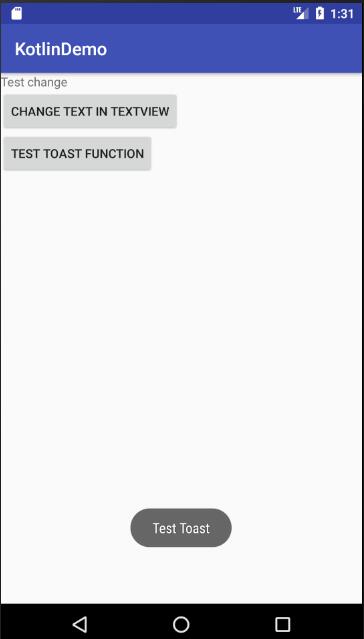
XML
<?xml version="1.0" encoding="utf-8"?> <LinearLayout xmlns:android="http://schemas.android.com/apk/res/android" xmlns:app="http://schemas.android.com/apk/res-auto" android:layout_width="match_parent" android:layout_height="match_parent" android:orientation="vertical" > <TextView android:id="@+id/textview" android:layout_width="wrap_content" android:layout_height="wrap_content" android:text="Hello World!" /> <Button android:id="@+id/button" android:layout_width="wrap_content" android:layout_height="wrap_content" android:text="change text in textview" android:onClick="Button_onClick"/> <Button android:id="@+id/button2" android:layout_width="wrap_content" android:layout_height="wrap_content" android:text="Test Toast function" /> </LinearLayout>
kt
package com.example.kotlindemo import android.support.v7.app.AppCompatActivity import android.os.Bundle import android.view.View import android.widget.Toast import kotlinx.android.synthetic.main.activity_main.* class MainActivity : AppCompatActivity() { override fun onCreate(savedInstanceState: Bundle?) { super.onCreate(savedInstanceState) setContentView(R.layout.activity_main) button2.setOnClickListener(View.OnClickListener { Toast.makeText(this, "Test Toast", Toast.LENGTH_SHORT).show() }) } fun Button_onClick(view: View){ textview.setText("Test change"); } }
以上是关于Android Studio 3.0 | Kotlin 测试的主要内容,如果未能解决你的问题,请参考以下文章